Cisco ASA 5505 User Manual
Page 60
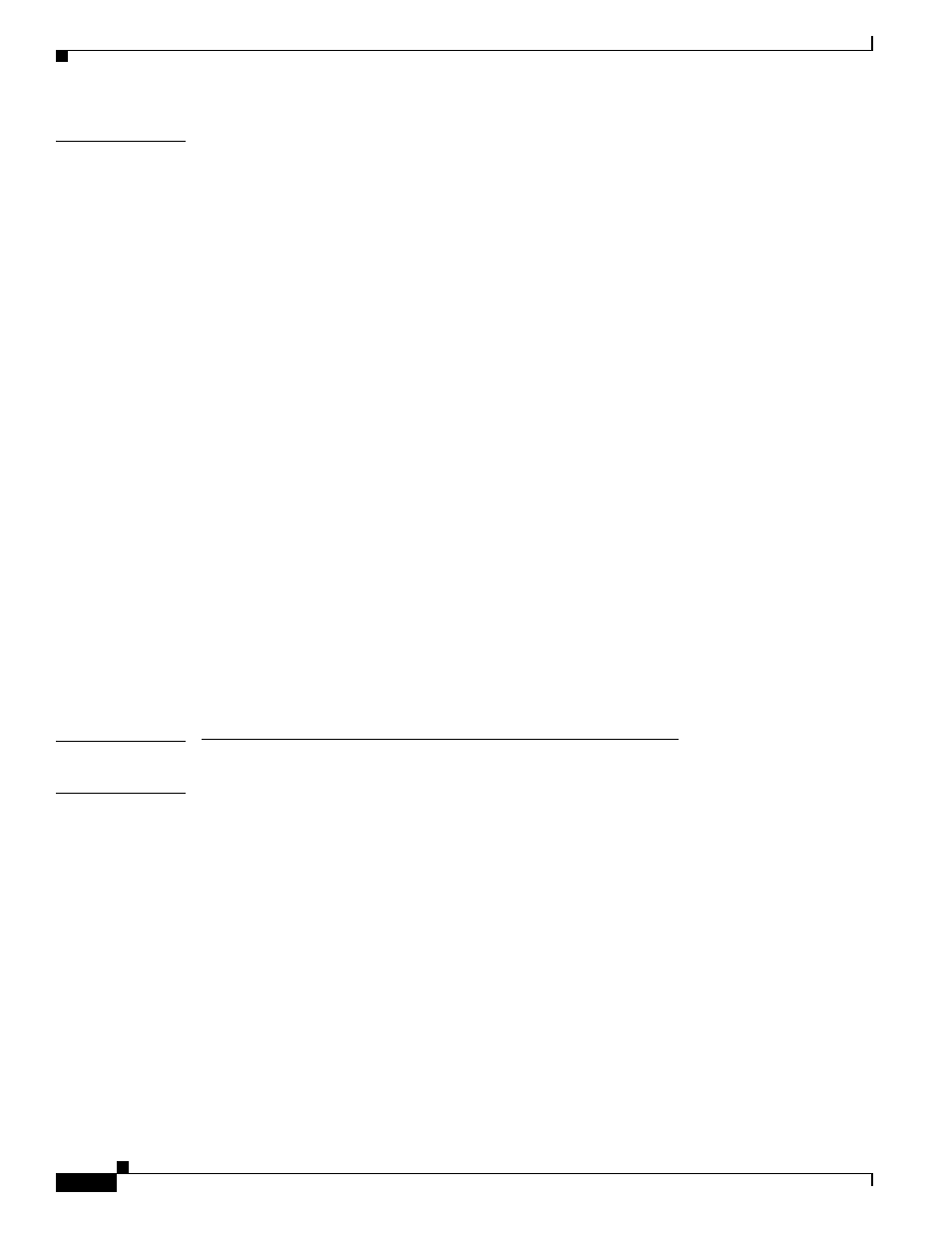
Contents
lx
Cisco ASA 5500 Series Configuration Guide using the CLI
Configuring Anonymous Reporting and Smart Call Home
80-1
Information About Anonymous Reporting and Smart Call Home
80-1
Information About Anonymous Reporting
80-2
80-2
80-3
Anonymous Reporting and Smart Call Home Prompt
80-3
Information About Smart Call Home
80-4
Licensing Requirements for Anonymous Reporting and Smart Call Home
80-4
Prerequisites for Smart Call Home and Anonymous Reporting
80-5
80-5
Configuring Anonymous Reporting and Smart Call Home
80-6
Configuring Anonymous Reporting
80-6
80-7
80-7
Declaring and Authenticating a CA Trust Point
80-8
80-8
80-9
Testing Call Home Communications
80-11
Optional Configuration Procedures
80-13
80-19
Configuration Example for Smart Call Home
80-19
Feature History for Anonymous Reporting and Smart Call Home
80-20
Managing Software and Configurations
81-1
Managing the Flash File System
81-1
81-1
Deleting Files from Flash Memory
81-2
Downloading Software or Configuration Files to Flash Memory
81-2
Downloading a File to a Specific Location
81-3
Downloading a File to the Startup or Running Configuration
81-3
Configuring the Application Image and ASDM Image to Boot
81-4
Configuring the File to Boot as the Startup Configuration
81-5
Deleting Files from a USB Drive on the ASA 5500-X Series
81-5
Performing Zero Downtime Upgrades for Failover Pairs
81-6
Upgrading an Active/Standby Failover Configuration
81-6
Upgrading an Active/Active Failover Configuration
81-7
