Interface monitoring – Cisco ASA 5505 User Manual
Page 1303
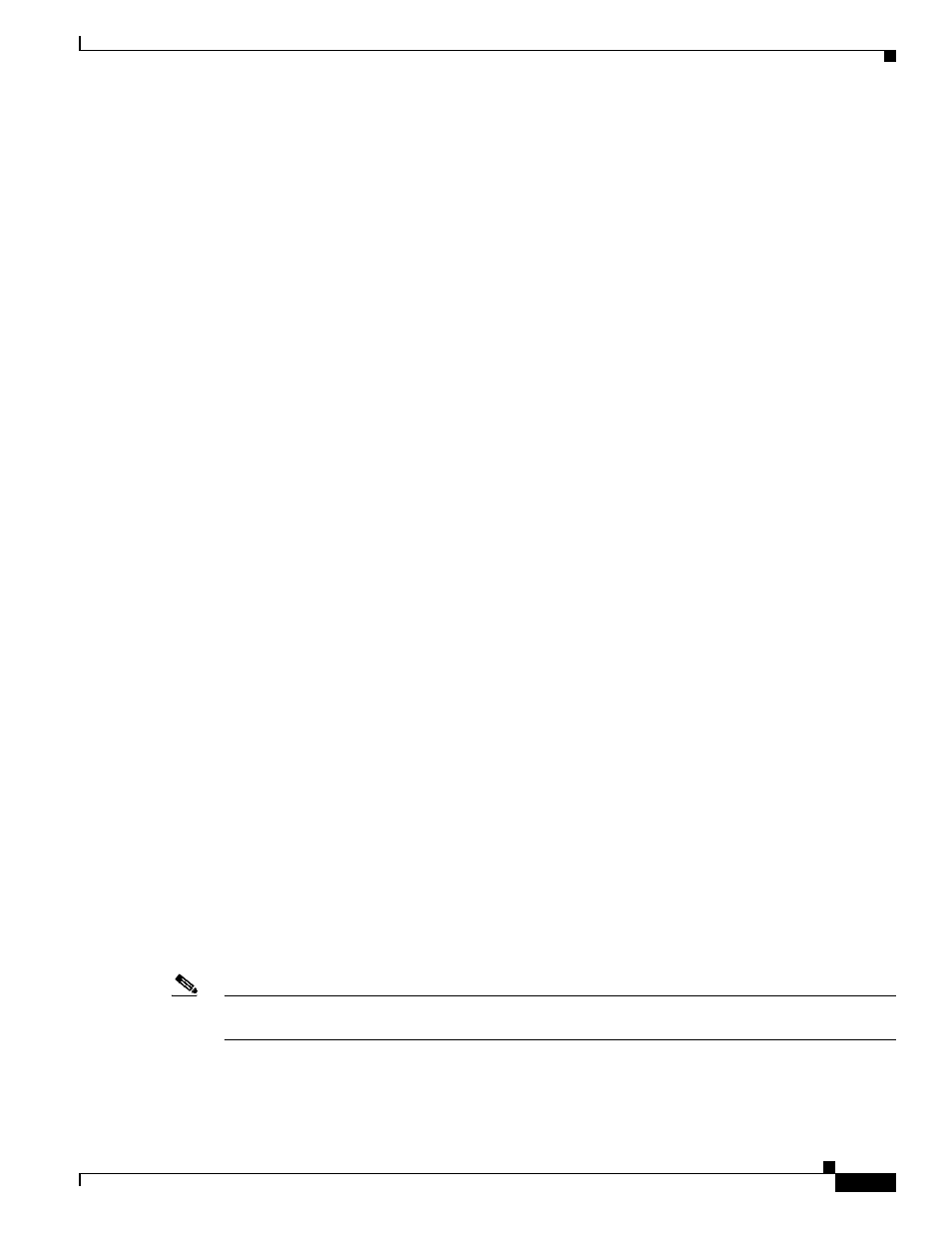
61-15
Cisco ASA 5500 Series Configuration Guide using the CLI
Chapter 61 Information About High Availability
Failover Health Monitoring
You can configure the frequency of the hello messages and the hold time before failover occurs. A faster
poll time and shorter hold time speed the detection of unit failures and make failover occur more quickly,
but it can also cause “false” failures due to network congestion delaying the keepalive packets.
Interface Monitoring
You can monitor up to 250 interfaces divided between all contexts. You should monitor important
interfaces. For example, you might configure one context to monitor a shared interface. (Because the
interface is shared, all contexts benefit from the monitoring.)
When a unit does not receive hello messages on a monitored interface for half of the configured hold
time, it runs the following tests:
1.
Link Up/Down test—A test of the interface status. If the Link Up/Down test indicates that the
interface is operational, then the ASA performs network tests. The purpose of these tests is to
generate network traffic to determine which (if either) unit has failed. At the start of each test, each
unit clears its received packet count for its interfaces. At the conclusion of each test, each unit looks
to see if it has received any traffic. If it has, the interface is considered operational. If one unit
receives traffic for a test and the other unit does not, the unit that received no traffic is considered
failed. If neither unit has received traffic, then the next test is used.
2.
Network Activity test—A received network activity test. The unit counts all received packets for up
to 5 seconds. If any packets are received at any time during this interval, the interface is considered
operational and testing stops. If no traffic is received, the ARP test begins.
3.
ARP test—A reading of the unit ARP cache for the 2 most recently acquired entries. One at a time,
the unit sends ARP requests to these machines, attempting to stimulate network traffic. After each
request, the unit counts all received traffic for up to 5 seconds. If traffic is received, the interface is
considered operational. If no traffic is received, an ARP request is sent to the next machine. If at the
end of the list no traffic has been received, the ping test begins.
4.
Broadcast Ping test—A ping test that consists of sending out a broadcast ping request. The unit then
counts all received packets for up to 5 seconds. If any packets are received at any time during this
interval, the interface is considered operational and testing stops.
If an interface has IPv4 and IPv6 addresses configured on it, the ASA uses the IPv4 addresses to perform
the health monitoring.
If an interface has only IPv6 addresses configured on it, then the ASA uses IPv6 neighbor discovery
instead of ARP to perform the health monitoring tests. For the broadcast ping test, the ASA uses the IPv6
all nodes address (FE02::1).
If all network tests fail for an interface, but this interface on the other unit continues to successfully pass
traffic, then the interface is considered to be failed. If the threshold for failed interfaces is met, then a
failover occurs. If the other unit interface also fails all the network tests, then both interfaces go into the
“Unknown” state and do not count towards the failover limit.
An interface becomes operational again if it receives any traffic. A failed ASA returns to standby mode
if the interface failure threshold is no longer met.
Note
If a failed unit does not recover and you believe it should not be failed, you can reset the state by entering
the failover reset command. If the failover condition persists, however, the unit will fail again.
