Deleting files from flash memory – Cisco ASA 5505 User Manual
Page 1836
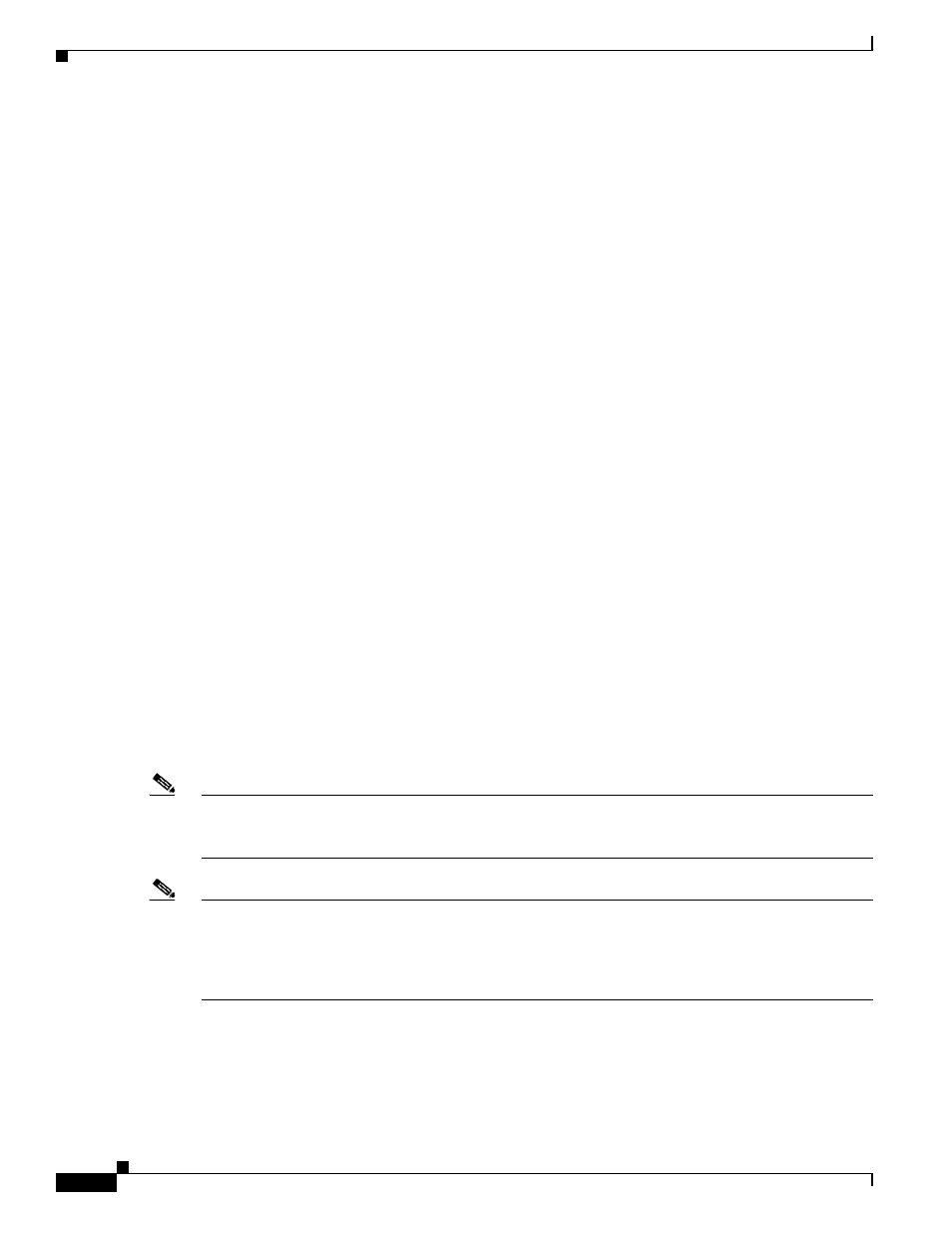
81-2
Cisco ASA 5500 Series Configuration Guide using the CLI
Chapter 81 Managing Software and Configurations
Downloading Software or Configuration Files to Flash Memory
2513 -rw- 4634 19:32:48 Sep 17 2004 first-backup
2788 -rw- 21601 20:51:46 Nov 23 2004 backup.cfg
2927 -rw- 8670632 20:42:48 Dec 08 2004 asdmfile.bin
•
To view extended information about a specific file, enter the following command:
hostname# show file information [path:/]filename
The default path is the root directory of the internal flash memory (disk0:/).
For example:
hostname# show file information cdisk.bin
disk0:/cdisk.bin:
type is image (XXX) []
file size is 4976640 bytes version 7.0(1)
The file size listed is for example only.
Deleting Files from Flash Memory
You can remove files from flash memory that you no longer need. To delete a file from flash memory,
enter the following command:
hostname# delete disk0: filename
By default, the file is deleted from the current working directory if you do not specify a path. You may use
wildcards when deleting files. You are prompted with the filename to delete, and then you must confirm the
deletion.
Downloading Software or Configuration Files to Flash Memory
You can download application images, ASDM images, configuration files, and other files to the internal
flash memory or, for the ASA, to the external flash memory from a TFTP, FTP, SMB, HTTP, or HTTPS
server.
Note
For the IPS SSP software module, before you download the IPS software to disk0, make sure at least
50% of the flash memory is free. When you install IPS, IPS reserves 50% of the internal flash memory
for its file system.
Note
You cannot have two files with the same name but with different letter case in the same directory in flash
memory. For example, if you attempt to download the file, Config.cfg, to a location that contains the file,
config.cfg, you receive the following error message:
%Error opening disk0:/Config.cfg (File exists)
.
This section includes the following topics:
•
Downloading a File to a Specific Location, page 81-3
•
Downloading a File to the Startup or Running Configuration, page 81-3
