Configuring management access, Configuring asa access for asdm, telnet, or ssh, C h a p t e r – Cisco ASA 5505 User Manual
Page 741: Chapter 37, “configuring management access, If your, Configuring asa access for, Chapter 37, “configuring, Management access
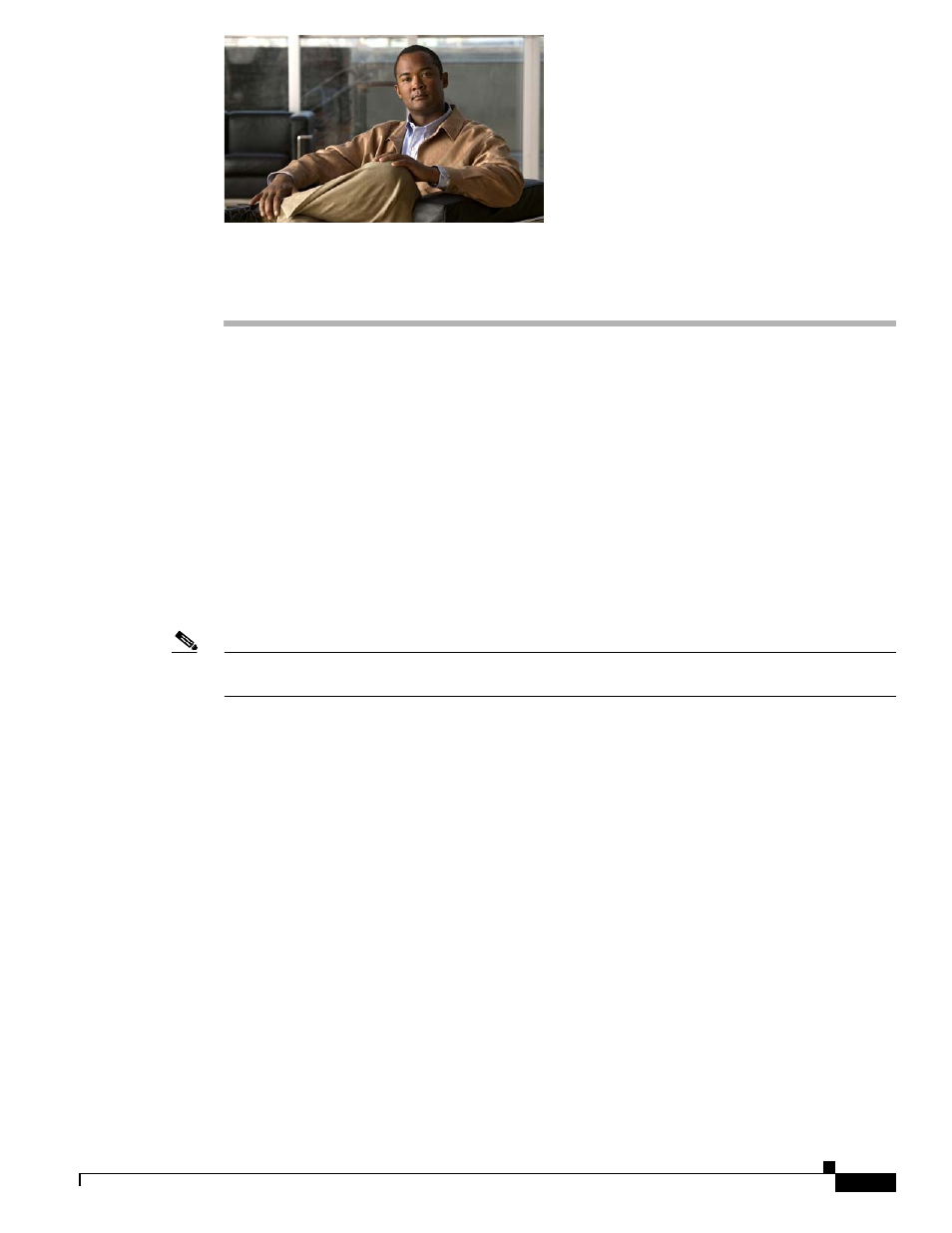
C H A P T E R
37-1
Cisco ASA 5500 Series Configuration Guide using the CLI
37
Configuring Management Access
This chapter describes how to access the ASA for system management through Telnet, SSH, and HTTPS
(using ASDM), how to authenticate and authorize users, how to create login banners, and how to
customize CLI parameters.
This chapter includes the following sections:
•
Configuring ASA Access for ASDM, Telnet, or SSH, page 37-1
•
Configuring CLI Parameters, page 37-6
•
Configuring ICMP Access, page 37-10
•
Configuring Management Access Over a VPN Tunnel, page 37-12
•
Configuring AAA for System Administrators, page 37-13
•
Feature History for Management Access, page 37-33
Note
To access the ASA interface for management access, you do not also need an access list allowing the
host IP address. You only need to configure management access according to the sections in this chapter.
Configuring ASA Access for ASDM, Telnet, or SSH
This section describes how to allow clients to access the ASA using ASDM, Telnet, or SSH and includes
the following topics:
•
Licensing Requirements for ASA Access for ASDM, Telnet, or SSH, page 37-2
•
Guidelines and Limitations, page 37-2
•
Configuring Telnet Access, page 37-3
•
Using a Telnet Client, page 37-4
•
Configuring SSH Access, page 37-4
•
Using an SSH Client, page 37-5
•
