Cisco ASA 5505 User Manual
Page 375
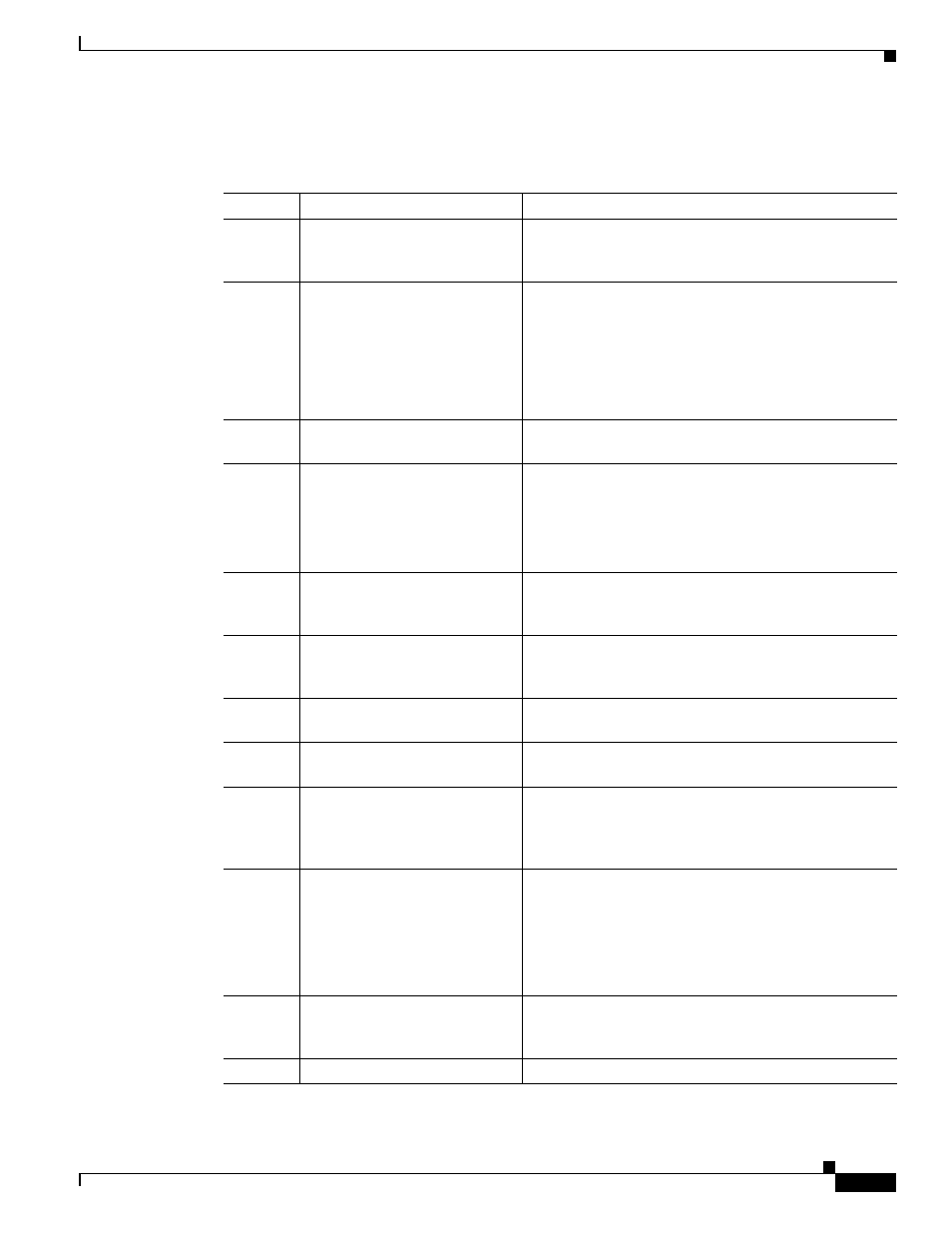
13-13
Cisco ASA 5500 Series Configuration Guide using the CLI
Chapter 13 Configuring Objects
Configuring Regular Expressions
lists the metacharacters that have special meanings.
Table 13-2
regex Metacharacters
Character Description
Notes
.
Dot
Matches any single character. For example, d.g matches
dog, dag, dtg, and any word that contains those
characters, such as doggonnit.
(exp)
Subexpression
A subexpression segregates characters from surrounding
characters, so that you can use other metacharacters on
the subexpression. For example, d(o|a)g matches dog
and dag, but do|ag matches do and ag. A subexpression
can also be used with repeat quantifiers to differentiate
the characters meant for repetition. For example,
ab(xy){3}z matches abxyxyxyz.
|
Alternation
Matches either expression it separates. For example,
dog|cat matches dog or cat.
?
Question mark
A quantifier that indicates that there are 0 or 1 of the
previous expression. For example, lo?se matches lse or
lose.
Note
You must enter Ctrl+V and then the question
mark or else the help function is invoked.
*
Asterisk
A quantifier that indicates that there are 0, 1 or any
number of the previous expression. For example, lo*se
matches lse, lose, loose, and so on.
+
Plus
A quantifier that indicates that there is at least 1 of the
previous expression. For example, lo+se matches lose
and loose, but not lse.
{x} or {x,} Minimum repeat quantifier
Repeat at least x times. For example, ab(xy){2,}z
matches abxyxyz, abxyxyxyz, and so on.
[abc]
Character class
Matches any character in the brackets. For example,
[abc] matches a, b, or c.
[^abc]
Negated character class
Matches a single character that is not contained within
the brackets. For example, [^abc] matches any character
other than a, b, or c. [^A-Z] matches any single
character that is not an uppercase letter.
[a-c]
Character range class
Matches any character in the range. [a-z] matches any
lowercase letter. You can mix characters and ranges:
[abcq-z] matches a, b, c, q, r, s, t, u, v, w, x, y, z, and so
does [a-cq-z].
The dash (-) character is literal only if it is the last or the
first character within the brackets: [abc-] or [-abc].
“”
Quotation marks
Preserves trailing or leading spaces in the string. For
example, “ test” preserves the leading space when it
looks for a match.
^
Caret
Specifies the beginning of a line.
