Cisco ASA 5505 User Manual
Page 41
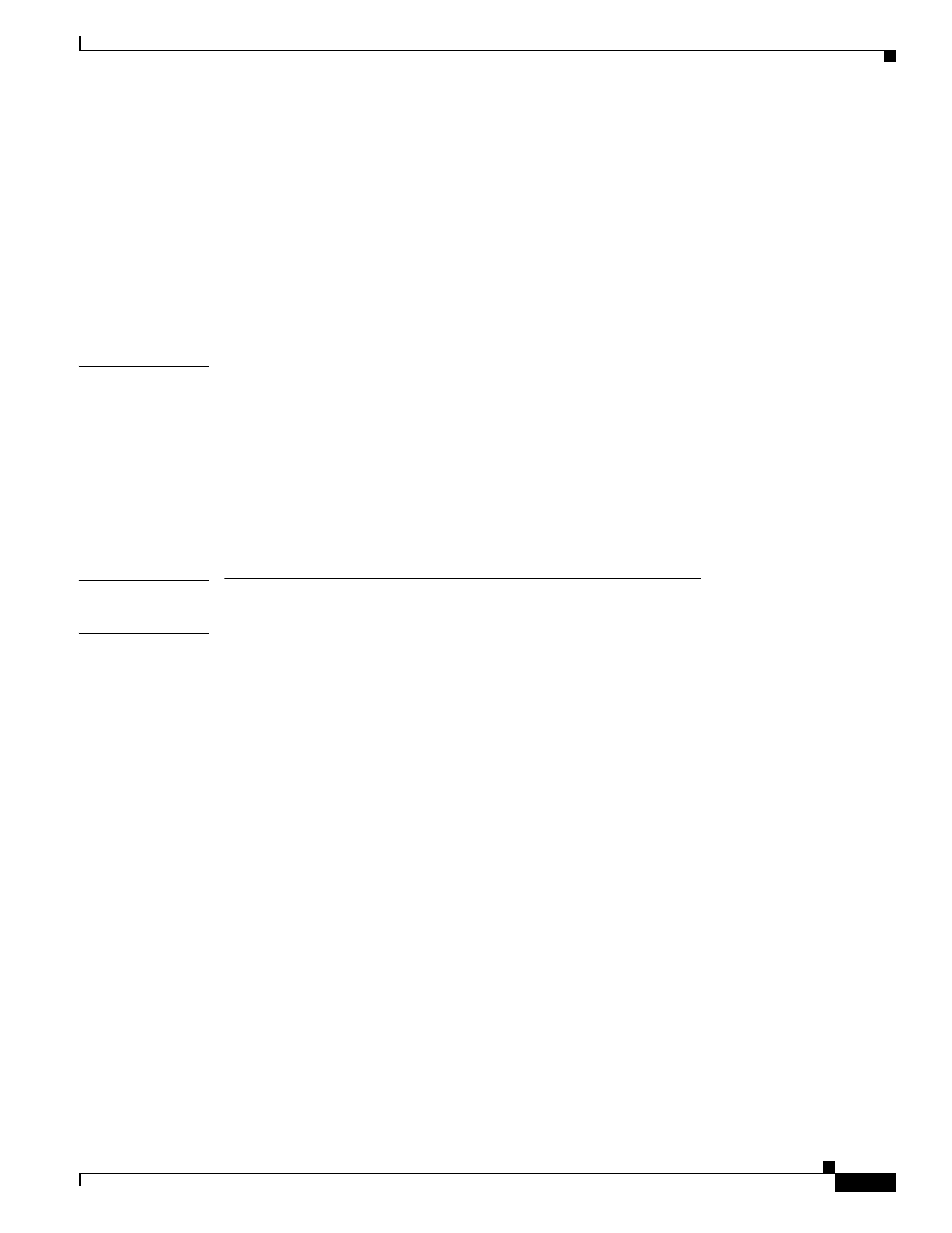
Contents
xli
Cisco ASA 5500 Series Configuration Guide using the CLI
Configuring Scanning Threat Detection
56-15
Information About Scanning Threat Detection
56-15
56-16
56-16
Configuring Scanning Threat Detection
56-17
Monitoring Shunned Hosts, Attackers, and Targets
56-17
Feature History for Scanning Threat Detection
56-18
Configuration Examples for Threat Detection
56-19
57-1
57-1
57-2
57-2
Configuring IP Audit for Basic IPS Support
57-3
57-3
57-4
Configuring the ASA IPS Module
58-1
Information About the ASA IPS module
58-1
How the ASA IPS module Works with the ASA
58-2
58-2
Using Virtual Sensors (ASA 5510 and Higher)
58-3
Information About Management Access
58-4
Licensing Requirements for the ASA IPS module
58-5
58-5
58-6
Configuring the ASA IPS module
58-6
Task Flow for the ASA IPS Module
58-7
Connecting Management Interface Cables
58-7
Sessioning to the Module from the ASA
58-9
Configuring Basic IPS Module Network Settings
58-10
(ASA 5510 and Higher) Configuring Basic Network Settings
58-10
(ASA 5505) Configuring Basic Network Settings
58-11
(ASA 5512-X through ASA 5555-X) Installing the Software Module
58-14
Configuring the Security Policy on the ASA IPS module
58-14
Assigning Virtual Sensors to a Security Context (ASA 5510 and Higher)
58-15
