Configuring ospf interface parameters – Cisco ASA 5505 User Manual
Page 470
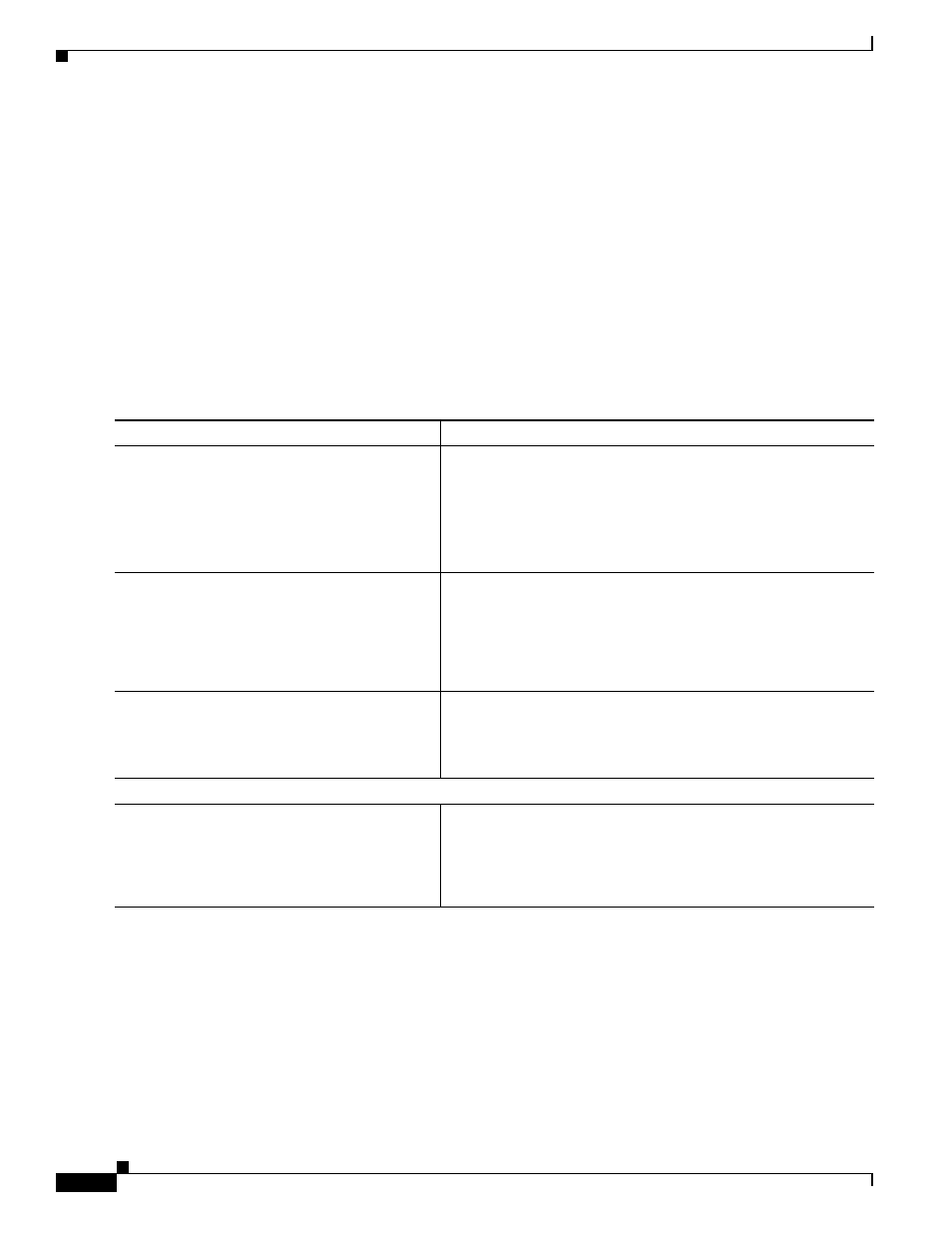
24-8
Cisco ASA 5500 Series Configuration Guide using the CLI
Chapter 24 Configuring OSPF
Customizing OSPF
Configuring OSPF Interface Parameters
You can change some interface-specific OSPF parameters, if necessary.
Prerequisites
You are not required to change any of these parameters, but the following interface parameters must be
consistent across all routers in an attached network: ospf hello-interval, ospf dead-interval, and ospf
authentication-key. If you configure any of these parameters, be sure that the configurations for all
routers on your network have compatible values.
To configure OSPF interface parameters, perform the following steps:
Detailed Steps
Command
Purpose
Step 1
router ospf
process_id
Example:
hostname(config)# router ospf 2
Creates an OSPF routing process and enters router configuration
mode for the OSPF process that you want to redistribute.
The process_id argument is an internally used identifier for this
routing process and can be any positive integer. This ID does not
have to match the ID on any other device; it is for internal use
only. You can use a maximum of two processes.
Step 2
network
ip_address mask area area_id
Example:
hostname(config)# router ospf 2
hostname(config-router)# network 10.0.0.0
255.0.0.0 area 0
Defines the IP addresses on which OSPF runs and the area ID for
that interface.
Step 3
hostname(config)# interface interface_name
Example:
hostname(config)# interface my_interface
Allows you to enter interface configuration mode.
Step 4
Do one of the following to configure optional OSPF interface parameters:
ospf authentication
[message-digest | null]
Example:
hostname(config-interface)# ospf
authentication message-digest
Specifies the authentication type for an interface.
