Controlling failover, Forcing failover – Cisco ASA 5505 User Manual
Page 1322
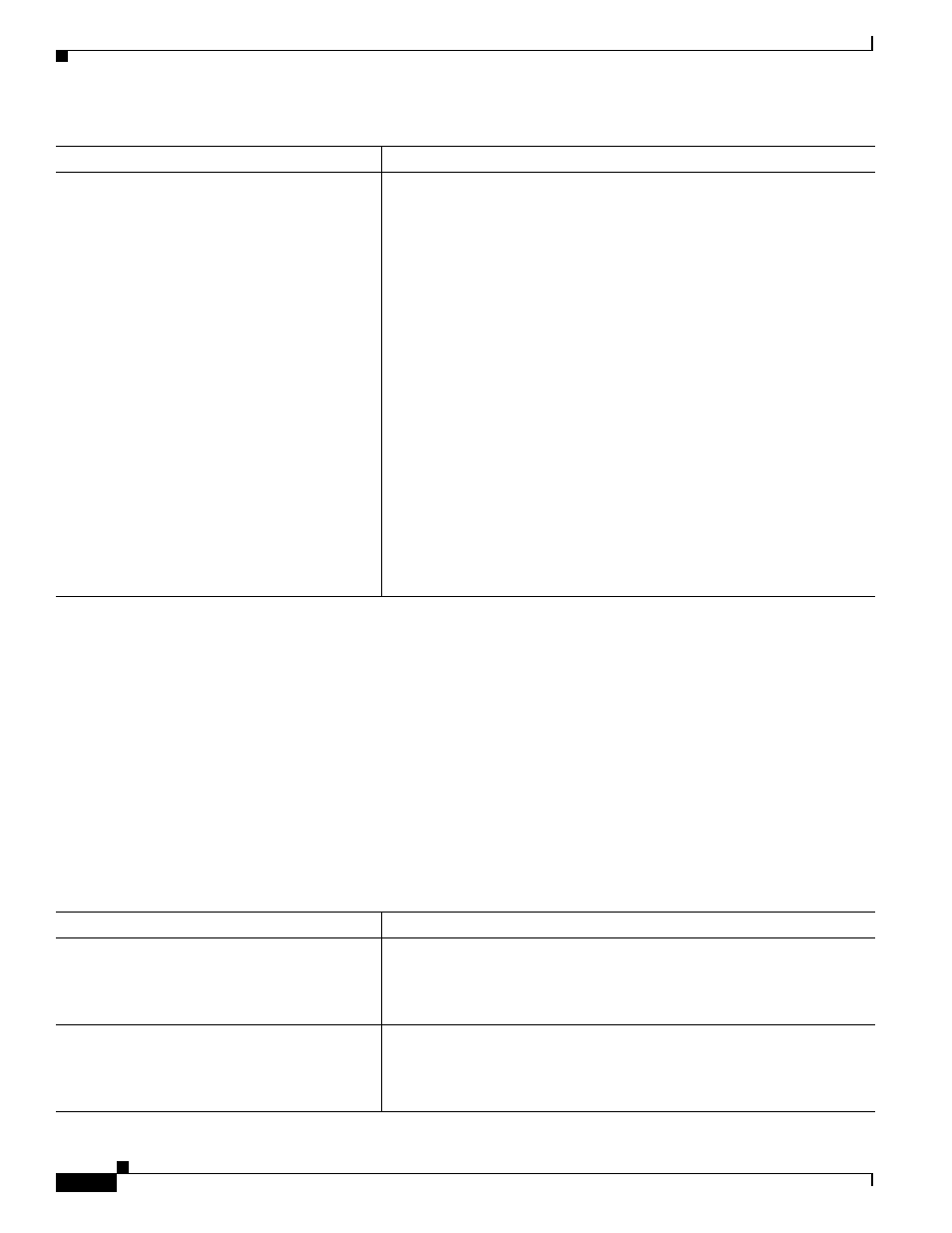
62-16
Cisco ASA 5500 Series Configuration Guide using the CLI
Chapter 62 Configuring Active/Standby Failover
Controlling Failover
Controlling Failover
This sections describes how to control and monitor failover. This section includes the following topics:
•
•
Disabling Failover, page 62-17
•
Restoring a Failed Unit, page 62-17
Forcing Failover
To force the standby unit to become active, enter one of the following commands:
Command
Purpose
failover mac address
phy_if active_mac
standby_mac
Example:
hostname (config): failover mac address
Ethernet0/2 00a0.c969.87c8 00a0.c918.95d8
Configures the virtual MAC address for an interface.
The phy_if argument is the physical name of the interface, such as
Ethernet1. The active_mac and standby_mac arguments are MAC
addresses in H.H.H format, where H is a 16-bit hexadecimal digit. For
example, the MAC address 00-0C-F1-42-4C-DE would be entered as
000C.F142.4CDE.
The active_mac address is associated with the active IP address for the
interface, and the standby_mac is associated with the standby IP address
for the interface.
There are multiple ways to configure virtual MAC addresses on the ASA.
When more than one method has been used to configure virtual MAC
addresses, the ASA uses the following order of preference to determine
which virtual MAC address is assigned to an interface:
1.
The mac-address command (in interface configuration mode) address.
2.
The mac-address auto command generated address.
3.
The failover mac address command address.
4.
The burned-in MAC address.
Use the show interface command to display the MAC address used by an
interface.
Command
Purpose
failover active
Example:
hostname# failover active
Forces a failover when entered on the standby unit in a failover pair. The
standby unit becomes the active unit.
no failover active
Example:
hostname# no failover active
Forces a failover when entered on the active unit in a failover pair. The
active unit becomes the standby unit.
