Using ssl to access the central site, Disabling url on the portal page – Cisco ASA 5505 User Manual
Page 1592
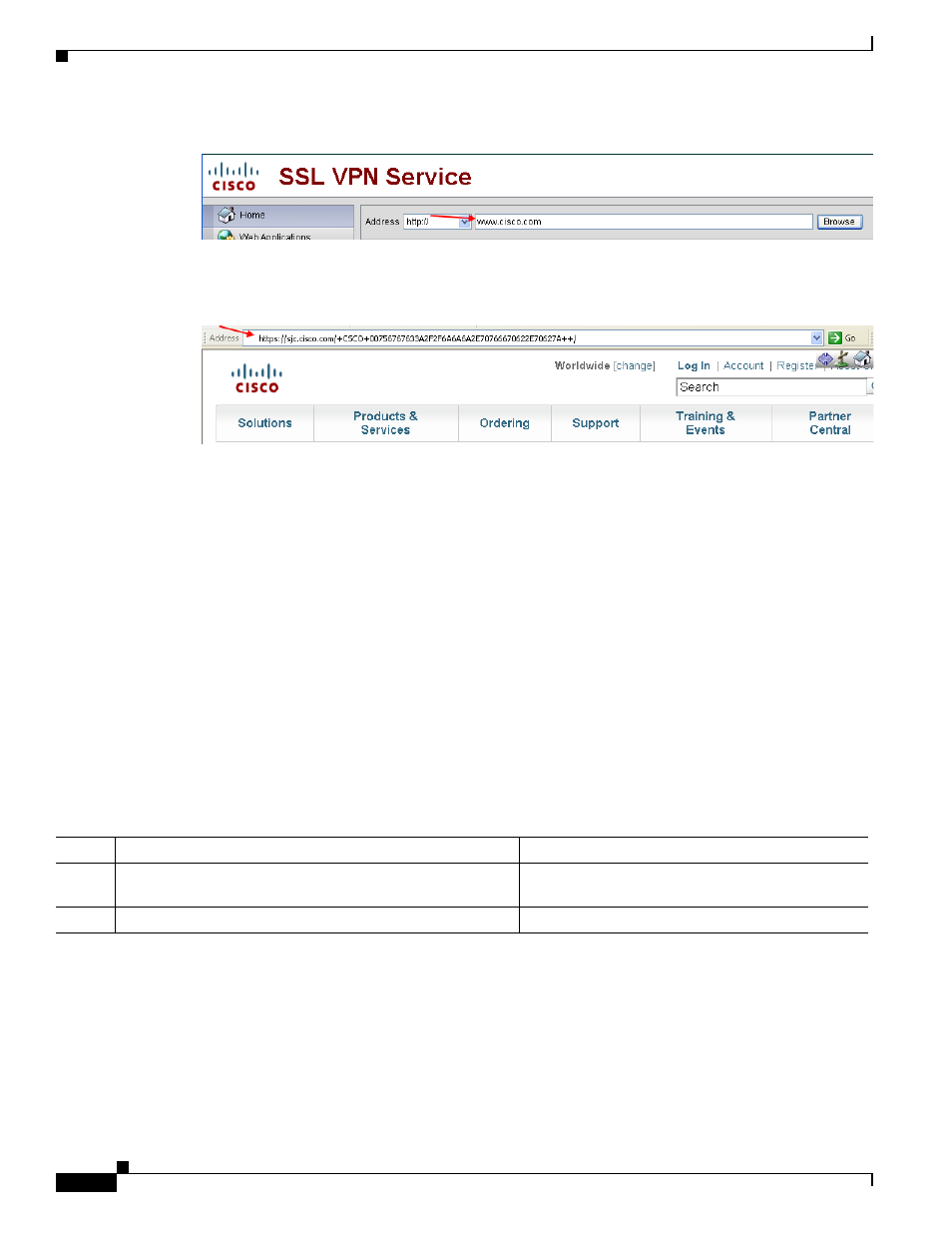
74-6
Cisco ASA 5500 Series Configuration Guide using the CLI
Chapter 74 Configuring Clientless SSL VPN
Using SSL to Access the Central Site
Figure 74-1
Example URL Typed by User
Figure 74-2
Same URL Rewritten by Security Appliance and displayed on the Browser Window
Disabling URL on the Portal Page
The portal page is the page that opens when the user establishes a browser-based connection. Follow
these steps to disable the URL entry on the portal page.
Prerequisites
•
Configure a group policy for all users who need clientless SSL VPN access, and enable clientless
SSL VPN only for that group policy.
•
Create a web ACL to either permit access only to specific targets within the private network, permit
access only to the private network, deny Internet access, or permit access only to reputable sites.
•
Assign the web ACL to any policies (group policies, dynamic access policies, or both) that you have
configured for clientless access.
Detailed Steps
Using SSL to Access the Central Site
Clientless SSL VPN uses SSL and its successor, TLS1 to provide a secure connection between remote
users and specific, supported internal resources at a central site. This section includes the following
topics:
•
Using HTTPS for Clientless SSL VPN Sessions, page 74-7
Command Purpose
Step 1
webvpn
Switches to group policy webvpn configuration
mode.
Step 2
url-entry disable
Disables URL entry.
