Configuring ipsec-udp attributes for ikev1, Configuring split-tunneling attributes – Cisco ASA 5505 User Manual
Page 1475
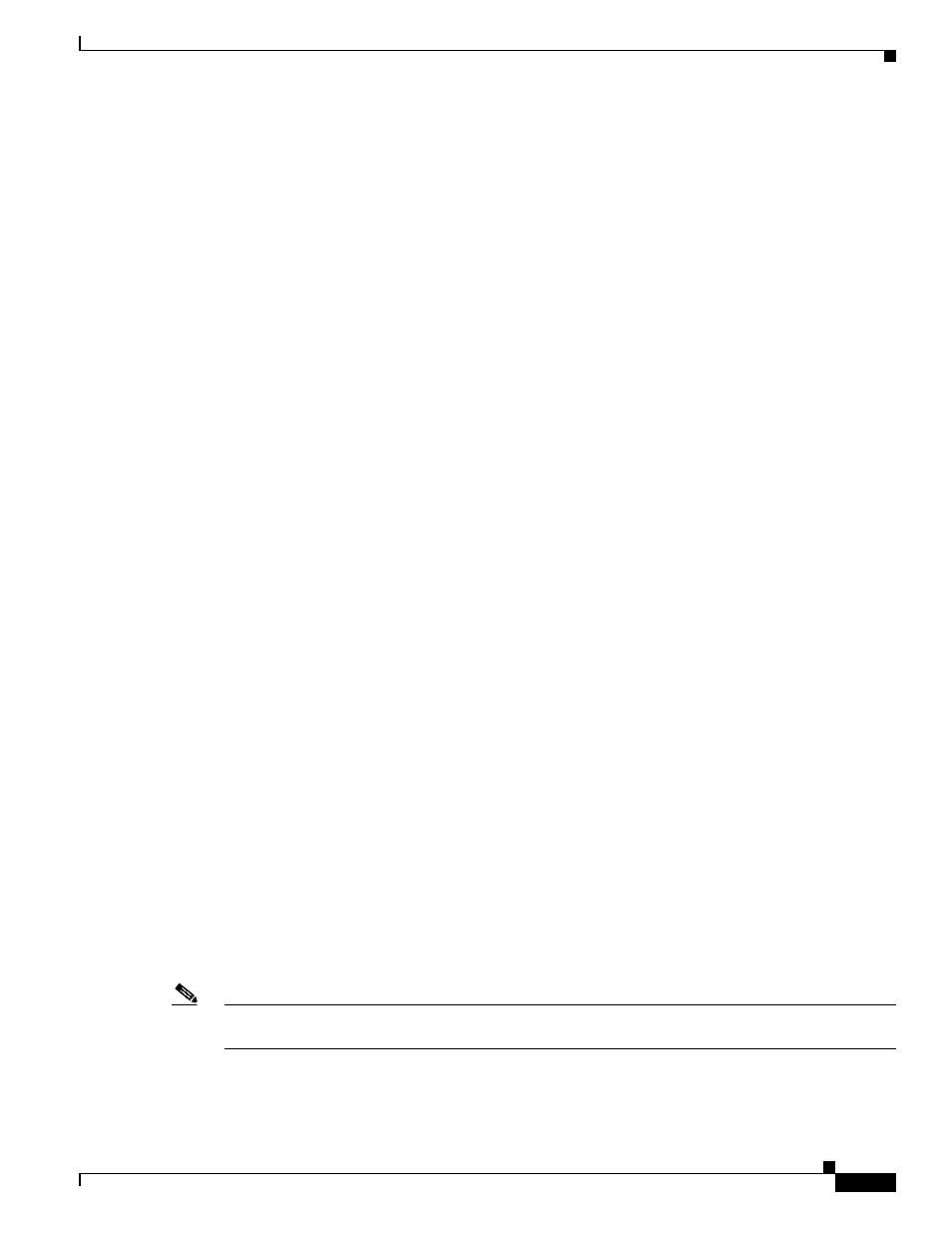
67-49
Cisco ASA 5500 Series Configuration Guide using the CLI
Chapter 67 Configuring Connection Profiles, Group Policies, and Users
Group Policies
Configuring IPsec-UDP Attributes for IKEv1
IPsec over UDP, sometimes called IPsec through NAT, lets a Cisco VPN client or hardware client
connect via UDP to a ASA that is running NAT. It is disabled by default. IPsec over UDP is proprietary;
it applies only to remote-access connections, and it requires mode configuration. The ASA exchanges
configuration parameters with the client while negotiating SAs. Using IPsec over UDP may slightly
degrade system performance.
To enable IPsec over UDP, configure the ipsec-udp command with the enable keyword in group-policy
configuration mode, as follows:
hostname(config-group-policy)# ipsec-udp {enable | disable}
hostname(config-group-policy)# no ipsec-udp
To use IPsec over UDP, you must also configure the ipsec-udp-port command, as described below.
To disable IPsec over UDP, enter the disable keyword. To remove the IPsec over UDP attribute from the
running configuration, enter the no form of this command. This enables inheritance of a value for IPsec
over UDP from another group policy.
The Cisco VPN client must also be configured to use IPsec over UDP (it is configured to use it by
default). The VPN 3002 requires no configuration to use IPsec over UDP.
The following example shows how to set IPsec over UDP for the group policy named FirstGroup:
hostname(config)# group-policy FirstGroup attributes
hostname(config-group-policy)# ipsec-udp enable
If you enabled IPsec over UDP, you must also configure the ipsec-udp-port command in group-policy
configuration mode. This command sets a UDP port number for IPsec over UDP. In IPsec negotiations,
the ASA listens on the configured port and forwards UDP traffic for that port even if other filter rules
drop UDP traffic. The port numbers can range from 4001 through 49151. The default port value is 10000.
To disable the UDP port, enter the no form of this command. This enables inheritance of a value for the
IPsec over UDP port from another group policy.
hostname(config-group-policy)# ipsec-udp-port port
The following example shows how to set an IPsec UDP port to port 4025 for the group policy named
FirstGroup:
hostname(config)# group-policy FirstGroup attributes
hostname(config-group-policy)# ipsec-udp-port 4025
Configuring Split-Tunneling Attributes
Split tunneling lets a remote-access client conditionally direct packets over a VPN tunnel in encrypted
form or to a network interface in clear text form. With split tunneling enabled, packets not bound for
destinations on the other side of the tunnel do not have to be encrypted, sent across the tunnel, decrypted,
and then routed to a final destination. The split-tunnel-policy command applies this split tunneling
policy to a specific network.
Note
The ASA does not currently support split tunneling for IPv6 traffic. The ASA tunnels all IPv6 traffic
through the VPN connection, even when the it has no IPv6 configuration.
