Status display, Operating messages, Chapter 10 – Rockwell Automation 1398-DDM-xxx USE MNL/ULTRA 200 DIG.SERVO.DR User Manual
Page 183: E 10-1
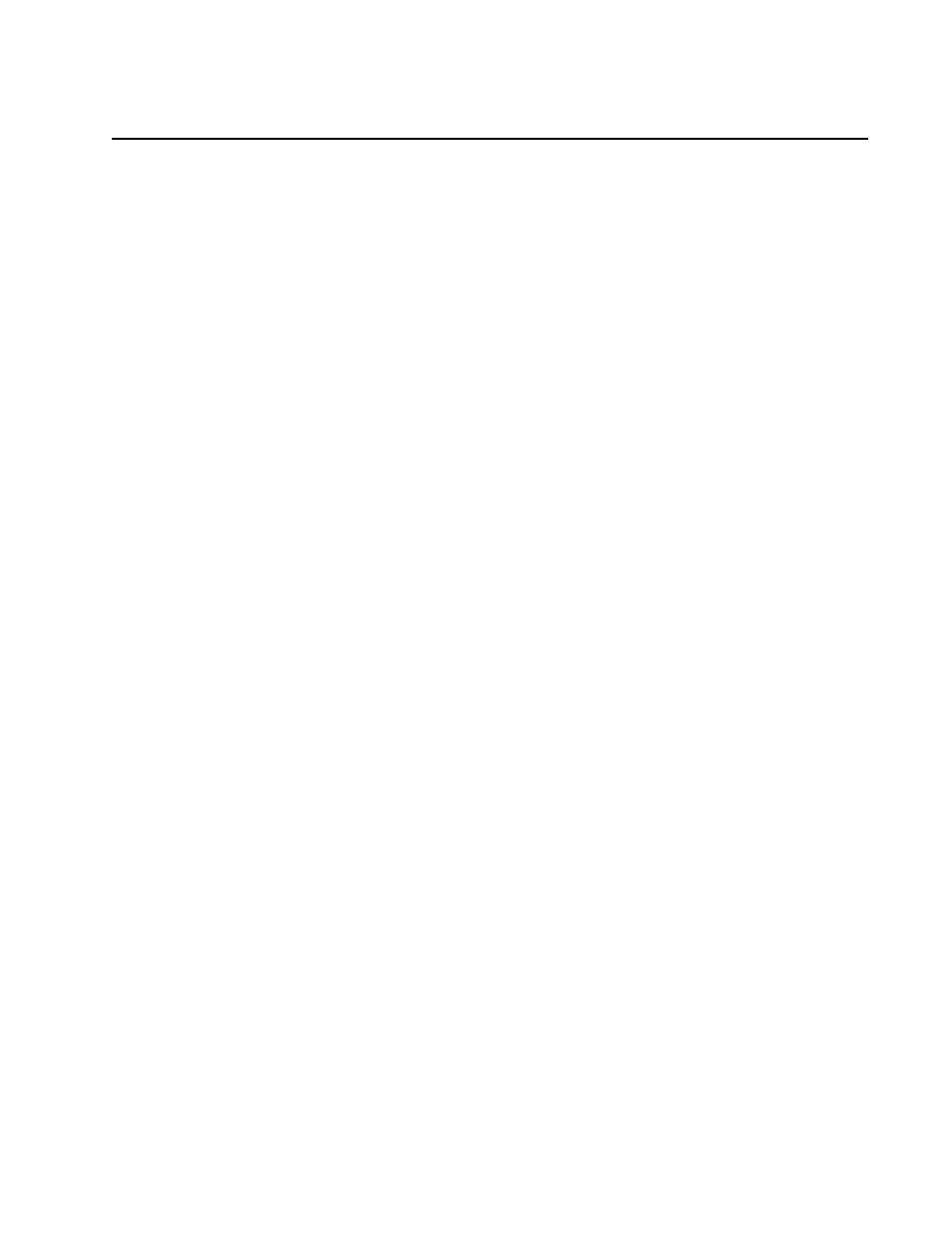
Publication 1398-5.0 – October 1998
Chapter 10
Status Display
Chapter 10
Two front panel indicators display the status of the drive on a
continuous basis:
●
The Status display shows the operating mode of the drive.
●
The DC Bus LED lights whenever the bus is energized.
The 7-segment Status display indicates the drive status and operating
mode. After power-up or reset the operating mode is indicated by a
single letter message. In the event of a fault, a flashing code is
displayed.
Operating Messages
The drive operates in one of five command modes. The mode of
operation is displayed by the 7-segment display whenever the drive is
powered-up and operational. The Analog mode of operation, “A”, is
the default mode of operation. A sixth mode, “L”, indicates a
firmware modification routine is in progress.
The displays and their meaning are:
A = Analog
F = Follower, Master Encoder, Step/Direction, or Step Up/Down
H = Control Panel mode (controlled through the serial port.)
L = Load Firmware (the in-process state, “L” [loading] is
indicated by a flashing period.)
P = Preset or Indexing
– = Tuning mode (the Tuning mode in ULTRA Master is active.)
Refer to“Application and Configuration Examples” beginning on
page 8-1 for information on configuring the ULTRA 200 Series drives
in any of these command modes.
