Incremental indexing, Incremental indexing examples – Rockwell Automation 1398-DDM-xxx USE MNL/ULTRA 200 DIG.SERVO.DR User Manual
Page 151
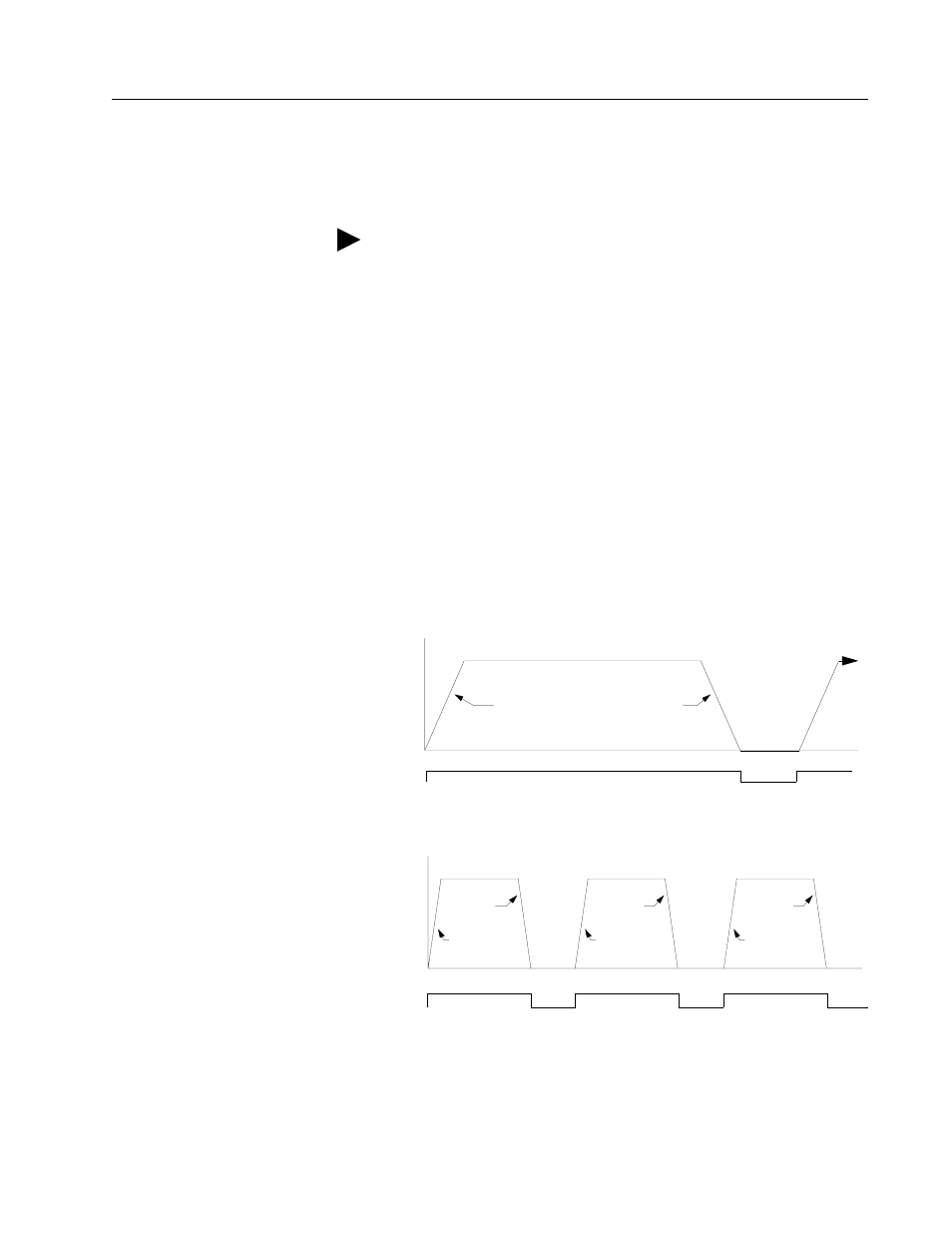
Publication 1398-5.0 – October 1998
Application and Configuration Examples
8-27
8Application and Configuration Examples
Incremental Indexing
The ULTRA 200 Series drive can be set up as a incremental indexer
by making the hardware connections and performing the software
setup and tuning described below. A connection diagram depicts the
minimum hardware necessary. Interfacing the drive to an external
controller requires similar circuitry from the controller to J1, refer to
“J1 – Controller” on page 6-1. Instructions are provided to configure
the drive using a PC with ULTRA Master software, but the optional
TouchPad also may be used.
The following examples depict a simple incremental index move and
a batched (multiple) move using incremental indexing.
Note: This feature is available only on drives capable of indexing:
1398-DDM-010X, 1398-DDM-020X, 1398-DDM-030X, 1398-DDM-
075X and 1398-DDM-150X.
Figure 8.6
Intro
Velocity
Dwell
Defined
Deceleration
Defined
Acceleration
Defined Velocity
Outputs
INCREMENTAL INDEXING
Velocity
Dwell
Defined
Deceleration
Defined
Acceleration
Defined Velocity
INCREMENTAL INDEXING – BATCHED
Dwell
Defined
Deceleration
Defined
Acceleration
Defined Velocity
Dwell
Defined
Deceleration
Defined
Acceleration
Defined Velocity
Batch count = 3
Batch count = 1
In Motion
Outputs
In Motion
