Tuning the position loop – Rockwell Automation 1398-DDM-xxx USE MNL/ULTRA 200 DIG.SERVO.DR User Manual
Page 179
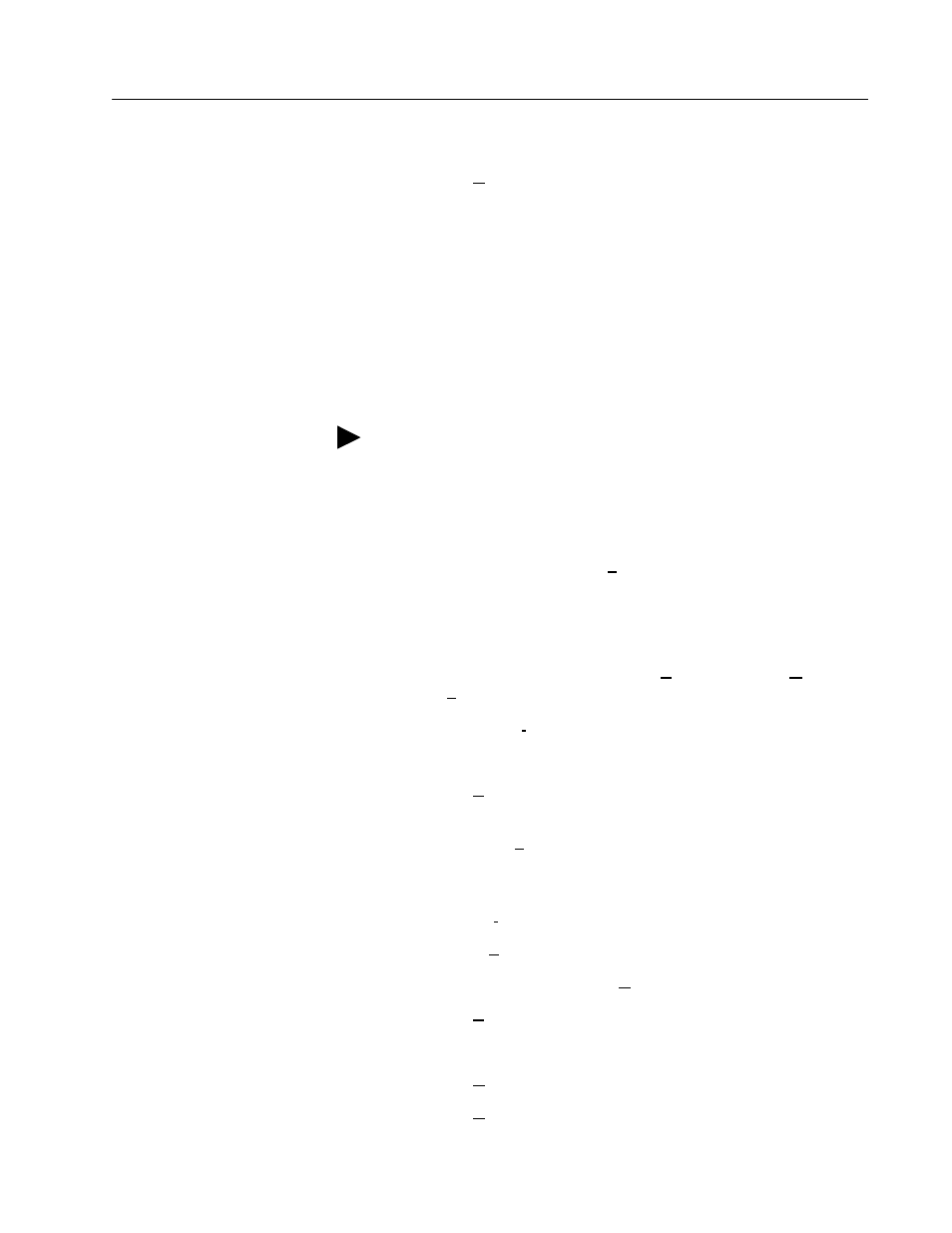
Publication 1398-5.0 – October 1998
Tuning
9-9
14. Disable the drive.
15. Choose
N
ormal Drive Operation
.
16. Choose
Close
.
17. Enable the drive.
The drive’s velocity loop is tuned.
Tuning the Position Loop
Specify the step period and step position values, and then input a
square wave to the position loop. Adjust the gain controls parameters
Kp, Kd, Kff, Ki, and Ki Zone Filters to tune the system.
1. Disable the drive.
2. Choose
Manual Tune (Position Step)
from the tuning window.
3. Enter an appropriate
Distan
c
e count
(step position) for the inter-
nal square wave.
4. Enter an appropriate time to complete one cycle of the square
wave for the internal step position.
5. Select the desired Motor Direction (
B
iDirectional
,
For
w
ard Only
or
R
e
verse Only
).
6. Select the
Osci
l
loscope
.
7. Enable the drive.
8. Choose
S
tart
. The motor will move and the oscilloscope will dis-
play the Position Motor Feedback signal.
9. Increase the
K
p
gain while monitoring the signal on the scope.
The Kp gain should be adjusted until the desired rise time is
achieved, with no overshoot. Refer to Figure 9.3.
10. Increase
K
i
very slowly until the signal begins to overshoot.
11. Increase
K
d
very slowly to remove the overshoot caused by KI.
12. In general you may leave the
K
ff
gain set to 100.
13. Choose
S
top
.
14. Disable the drive.
15. Choose
N
ormal Drive Operation
.
16. Choose
C
lose
.
Note: Tune the velocity loop before attempting to tune the position
loop. The bandwidth of the velocity loop must be set before position
loop tuning is attempted.
