Cooling fan voltage – Rockwell Automation 20D PowerFlex 700S Drive Ph I Control, Frames 1...11 User Manual
Page 23
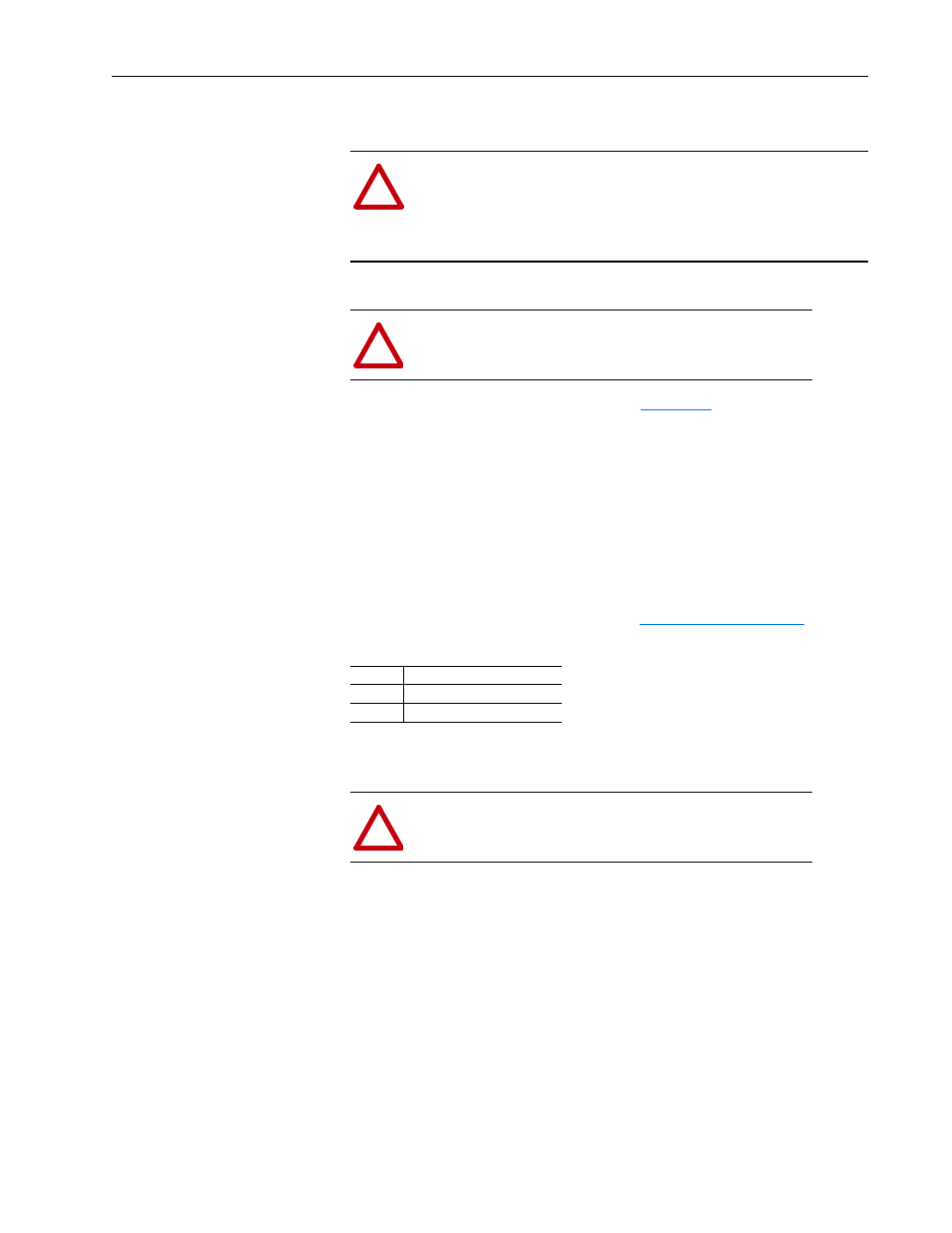
Installation/Wiring
1-9
Replace the cover when wiring is complete.
AC Input Phase Selection (Frames 5 & 6 Only)
Moving the “Line Type” jumper shown in
will select single or
three-phase operation. Remove plastic guard to access jumper.
Important: When selecting single-phase operation, input power must be
applied to the R (L1) and S (L2) terminals only.
Cooling Fan Voltage
Common Bus drives require user supplied 120 or 240V AC to power the
cooling fans. Power source is connected between “0V AC” and the terminal
corresponding to your source voltage (see
Table 1.C Fan VA Rating
Selecting/Verifying Fan Voltage (Frames 5 & 6 Only)
Frames 5 & 6 utilize a transformer to match the input line voltage to the
internal fan voltage. If your line voltage is different than the voltage class
specified on the drive nameplate, it may be necessary to change the
transformer taps. The taps are shown in the insert of frame 5 below.
!
ATTENTION: Removing the access panel/cover exposes
dangerous voltages on the terminals and negates the enclosure
type rating. Replace the access panel/cover when service is
complete. Failure to comply may result in personal injury or
equipment damage.
!
ATTENTION: To avoid a shock hazard, ensure that all
power to the drive has been removed before performing
the following.
Frame
Fan Voltage(120V or 240V)
5
100 VA
6
138 VA
!
ATTENTION: To avoid a shock hazard, ensure that all
power to the drive has been removed before performing
the following.
