Rockwell Automation 20D PowerFlex 700S Drive Ph I Control, Frames 1...11 User Manual
Page 104
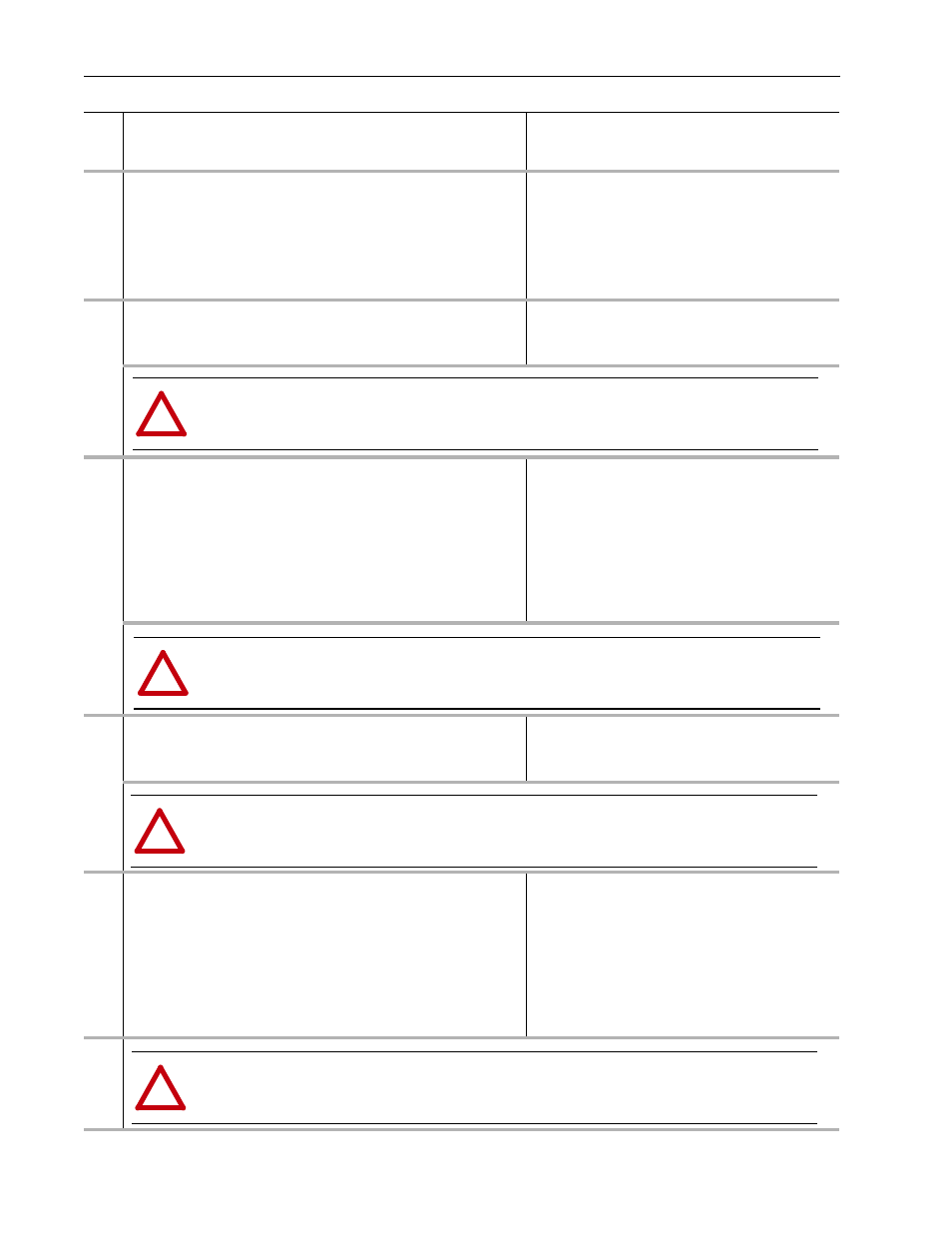
3-50
Programming and Parameters
382
MC Cmd Lim Cnfg
Enter a value to configure the drive's response to a Motor-Controller (MC) Command
Limitation exception event. This event is triggered when the motor-controller detects limit
of the command values used in the motor-controller, and returns the exception event to
the Velocity Position Loop (VPL).
• 0 “Ignore” Configures the drive to continue running, as normal, when this event occurs
• 1 “Alarm” - Configures the drive to continue running and set the appropriate alarm bit
when this event occurs
• 2 “FltCoastStop” - Configures the drive to perform a coast stop and set the appropriate
fault bit, in response this event
Default:
Options:
2
0
1
2
“Alarm”
“Ignore”
“Alarm”
“FltCoastStop”
383
SL CommLoss Data
Enter a value to determine what is done with the data received from SynchLink when a
communication loss occurs.
• 0 “Zero Data” - Resets data to zero
• 1 “Last State” - Holds data in its last state
Default:
Options:
1
0
1
“Last State”
“Zero Data”
“Last State”
384
SL CommLoss Cnfg
Enter a value to configure the drive's response to SynchLink communication loss. Refer
to Par 1229 [SL Error Status] for possible causes of communication loss.
• 0 “Ignore” - Configures the drive to continue running, as normal, when this event
occurs
• 1 “Alarm” - Configures the drive to continue running and set the appropriate alarm bit
when this event occurs
• 2 “FltCoastStop” - Configures the drive to perform a coast stop and set the appropriate
fault bit, in response this event
• 3 “Flt RampStop” - Configures the drive to perform a ramp stop and set the
appropriate fault bit, in response this event
• 4 “FltCurLimStp” - Configures the drive to perform a current-limit stop and set the
appropriate fault bit, in response this event
Default:
Options:
2
0
1
2
3
4
“FltCoastStop”
“Ignore”
“Alarm”
“FltCoastStop”
“Flt RampStop”
“FltCurLimStp”
385
Lgx CommLossData
Enter a value to configure what drive does with the data received from the DriveLogix
controller when the connection is closed or times out.
• 0 “Zero Data” - Resets data to zero
• 1 “Last State” - Holds data in its last state
Default:
Options:
1
0
1
“Last State”
“Zero Data”
“Last State”
386
Lgx OutOfRunCnfg
Enter a value to configure the drive's response to the DriveLogix processor being in
Non-Run mode. Non-Run modes include Program, Remote-Program and Faulted.
• 0 “Ignore” - Configures the drive to continue running, as normal, when this event
occurs
• 1 “Alarm” - Configures the drive to continue running and set the appropriate alarm bit
when this event occurs
• 2 “FltCoastStop” - Configures the drive to perform a coast stop and set the appropriate
fault bit, in response this event
• 3 “Flt RampStop” - Configures the drive to perform a ramp stop and set the
appropriate fault bit, in response this event
• 4 “FltCurLimStp” - Configures the drive to perform a current-limit stop and set the
appropriate fault bit, in response this event
Default:
Options:
2
0
1
2
3
4
“FltCoastStop”
“Ignore”
“Alarm”
“FltCoastStop”
“Flt RampStop”
“FltCurLimStp”
No.
Name
Description
Values
Li
nkab
le
Read
-Wr
it
e
Da
ta
T
ype
!
ATTENTION: Risk of injury or equipment damage exists. Parameter 383 [SL CommLoss Data] lets you determine the
action of the drive if communications are disrupted. By default this parameter causes the drive to hold the data in its last
state. You can set this parameter so that the drive resets the data to zero. Precautions should be taken to ensure that the
setting of this parameter does not create hazards of injury or equipment damage.
!
ATTENTION: Risk of injury or equipment damage exists. Parameter 384 [SL CommLoss Cnfg] lets you determine the
action of the drive if communications are disrupted. By default this parameter causes the drive to fault and coast to a stop.
You can set this parameter so that the drive continues to run. Precautions should be taken to ensure that the setting of this
parameter does not create hazards of injury or equipment damage.
!
ATTENTION: Risk of injury or equipment damage exists. Parameter 385 [Lgx CommLossData] lets you determine the
action of the drive if communications are disrupted. By default this parameter causes the drive to hold the data in its last
state. You can set this parameter so that the drive resets the data to zero. Precautions should be taken to ensure that the
setting of this parameter does not create hazards of injury or equipment damage.
!
ATTENTION: Risk of injury or equipment damage exists. Parameter 386 [Lgx OutOfRunCnfg] lets you determine the
action of the drive if communications are disrupted. By default this parameter causes the drive to fault and coast to a stop.
You can set this parameter so that the drive continues to run. Precautions should be taken to ensure that the setting of this
parameter does not create hazards of injury or equipment damage.
