Rockwell Automation 20D PowerFlex 700S Drive Ph I Control, Frames 1...11 User Manual
Page 102
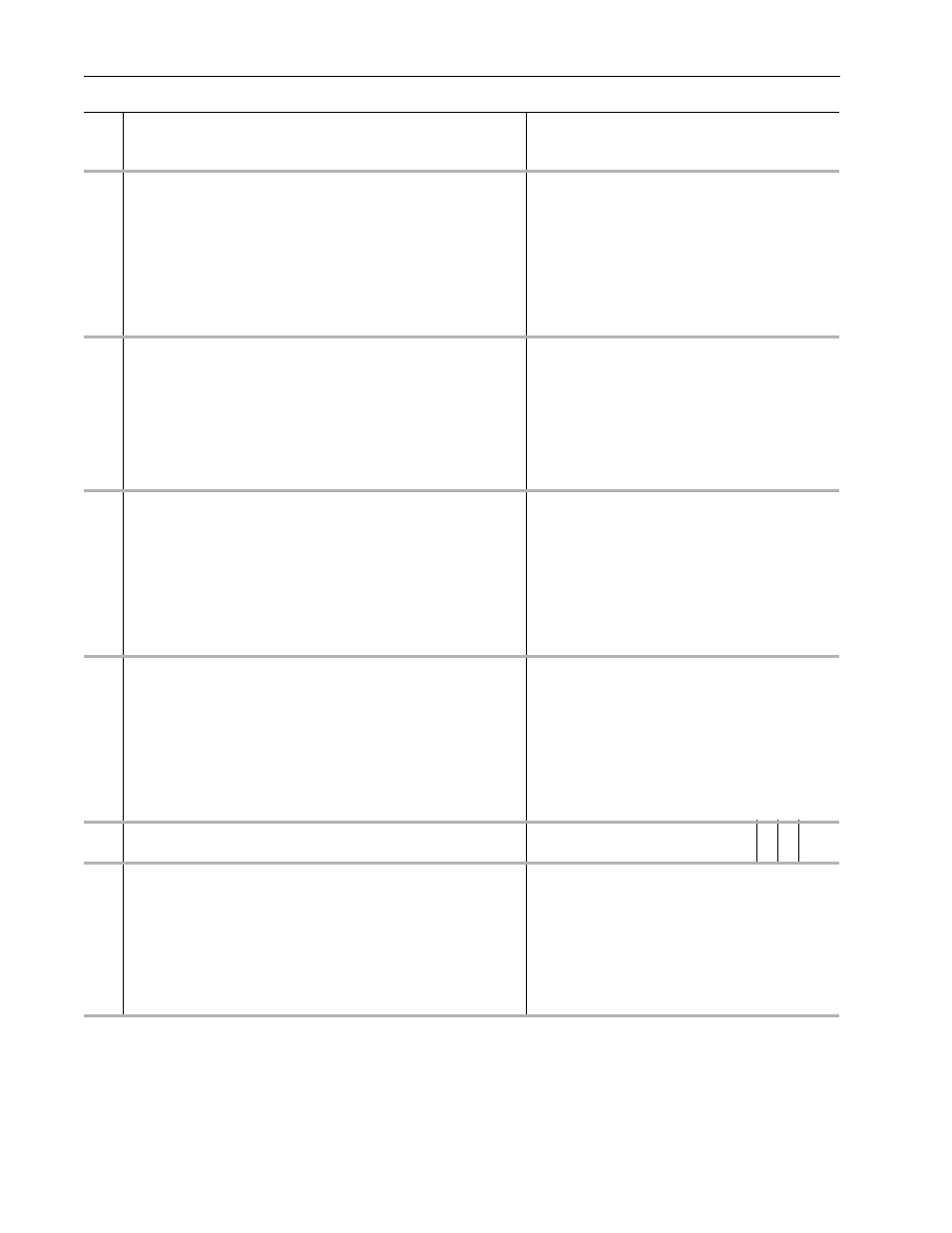
3-48
Programming and Parameters
369
Brake OL Cnfg
Enter a value to configure the drive's response to a Brake Overload (OL) Trip exception
event. This event is triggered when a Dynamic Brake (DB) overload condition occurs.
• 0 “Ignore” - Configures the drive to continue running, as normal, when this event
occurs
• 1 “Alarm” - Configures the drive to continue running and set the appropriate alarm bit
when this event occurs
• 2 “FltCoastStop” - Configures the drive to perform a coast stop and set the appropriate
fault bit, in response this event
• 3 “Flt RampStop” - Configures the drive to perform a ramp stop and set the
appropriate fault bit, in response this event
• 4 “FltCurLimStp” - Configures the drive to perform a current-limit stop and set the
appropriate fault bit, in response this event
Default:
Options:
0
0
1
2
3
“Alarm”
“Alarm”
“FltCoastStop”
“Flt RampStop”
“FltCurLimStp”
370
HiHp InPhsLs Cfg
Selector for the input phase loss configuration.
• 0 “Ignore” - Configures the drive to continue running, as normal, when this event
occurs
• 1 “Alarm” - Configures the drive to continue running and set the appropriate alarm bit
when this event occurs
• 2 “FltCoastStop” - Configures the drive to perform a coast stop and set the appropriate
fault bit, in response this event
• 3 “Flt RampStop” - Configures the drive to perform a ramp stop and set the
appropriate fault bit, in response this event
• 4 “FltCurLimStp” - Configures the drive to perform a current-limit stop and set the
appropriate fault bit, in response this event
Default
Options:
1
0
1
2
3
4
“Alarm”
“Ignore”
“Alarm”
“FltCoastStop”
“Flt RampStop”
“FltCurLimStp”
371
Mtr OL Trip Cnfg
Enter a value to configure the drive's response to a Motor Overload (OL) Trip exception
event.
• 0 “Ignore” - Configures the drive to continue running, as normal, when this event
occurs
• 1 “Alarm” - Configures the drive to continue running and set the appropriate alarm bit
when this event occurs
• 2 “FltCoastStop” - Configures the drive to perform a coast stop and set the appropriate
fault bit, in response this event
• 3 “Flt RampStop” - Configures the drive to perform a ramp stop and set the
appropriate fault bit, in response this event
• 4 “FltCurLimStp” - Configures the drive to perform a current-limit stop and set the
appropriate fault bit, in response this event
Default:
Options:
2
0
1
2
3
4
“FltCoastStop”
“Ignore”
“Alarm”
“FltCoastStop”
“Flt RampStop”
“FltCurLimStp”
372
Mtr OL Pend Cnfg
Enter a value to configure the drive's response to a Motor Overload (OL) Pending
exception event.
• 0 “Ignore” - Configures the drive to continue running, as normal, when this event
occurs
• 1 “Alarm” - Configures the drive to continue running and set the appropriate alarm bit
when this event occurs
• 2 “FltCoastStop” - Configures the drive to perform a coast stop and set the appropriate
fault bit, in response this event
• 3 “Flt RampStop” - Configures the drive to perform a ramp stop and set the
appropriate fault bit, in response this event
• 4 “FltCurLimStp” - Configures the drive to perform a current-limit stop and set the
appropriate fault bit, in response this event
Default:
Options:
1
0
1
2
3
4
“Alarm”
“Ignore”
“Alarm”
“FltCoastStop”
“Flt RampStop”
“FltCurLimStp”
373
Motor Stall Time
Enter a value to specify the time delay between when the drive detects a Motor Stall
condition and when it declares the exception event.
Units:
Default:
Min/Max:
Sec
1.0000
0.1000/3000.0000
✓ ✓ Real
374
Motor Stall Cnfg
Enter a value to configure the drive's response to a Motor Stall exception event.
• 0 “Ignore” - Configures the drive to continue running, as normal, when this event
occurs
• 1 “Alarm” - Configures the drive to continue running and set the appropriate alarm bit
when this event occurs
• 2 “FltCoastStop” - Configures the drive to perform a coast stop and set the appropriate
fault bit, in response this event
• 3 “Flt RampStop” - Configures the drive to perform a ramp stop and set the
appropriate fault bit, in response this event
• 4 “FltCurLimStp” - Configures the drive to perform a current-limit stop and set the
appropriate fault bit, in response this event
Default:
Options:
0
0
1
2
3
4
“Ignore”
“Ignore”
“Alarm”
“FltCoastStop”
“Flt RampStop”
“FltCurLimStp”
No.
Name
Description
Values
Li
nkab
le
Read
-Wr
it
e
Da
ta
T
ype
