Enabling the paper color customization, Enabling the paper color customization -199 – Xerox 4595 con Xerox FreeFlow DocuSP Print Controller-15553 User Manual
Page 357
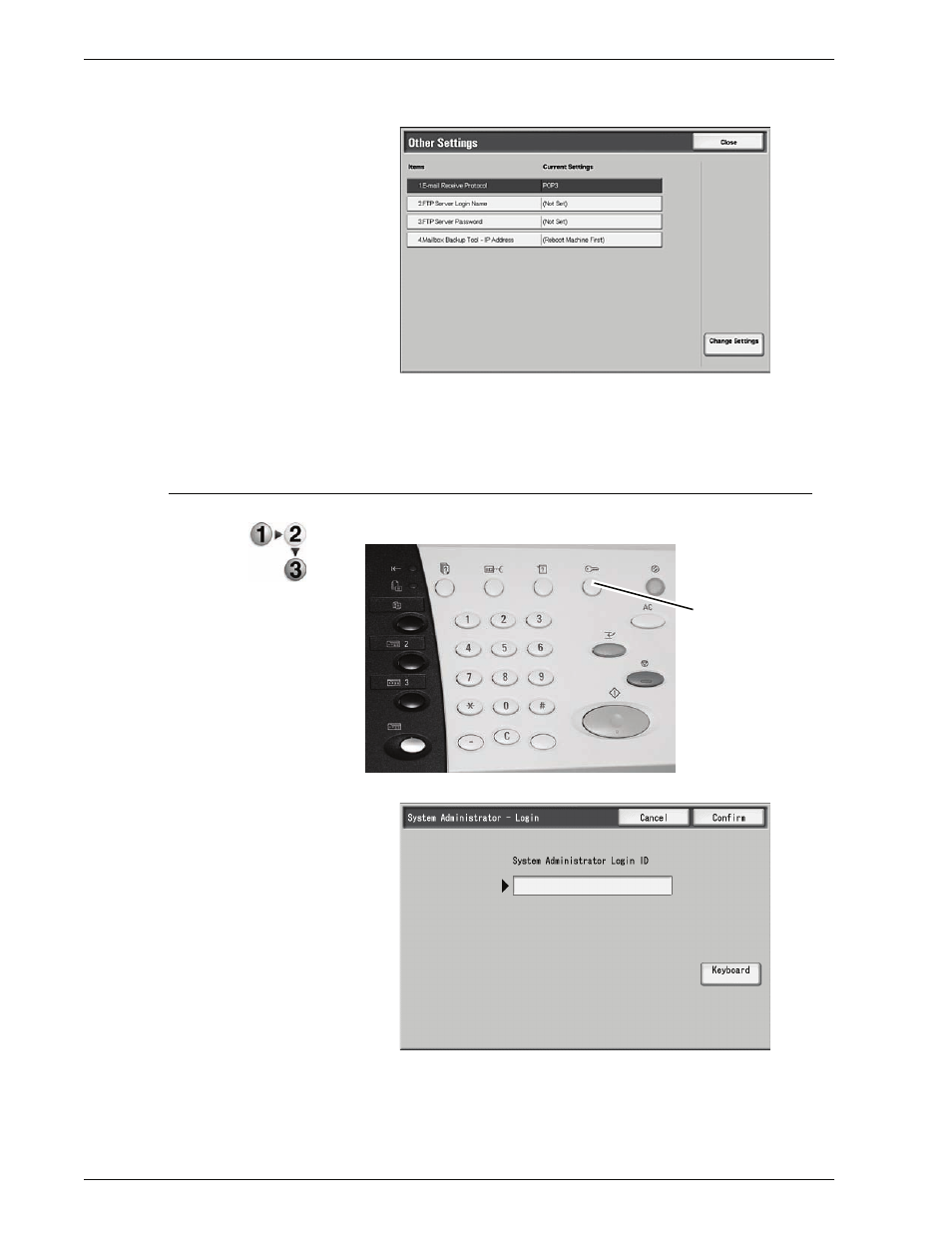
Xerox 4595 Copier/Printer System Administration Guide
8-199
8. Setups
12.
Enter the password and select
Save
. You are returned to the
Other Settings
screen:
13.
Select the
Close
button three times and then select the
Exit
button. The machine reboots.
Enabling the paper color customization
1.
From the machine’s control panel, press the Login/out button:
The System Administrator Login screen displays:
Log In/Out
This manual is related to the following products:
- 4595 con Xerox FreeFlow DocuSP Print Controller-14450 4595 con integrated Copy-Print Server-15547 4595 con Xerox FreeFlow DocuSP Print Controller-15870 4595 con integrated Copy-Print Server-15243 4595 con integrated Copy-Print Server-14444 4595 con integrated Copy-Print Server-15864 4595 con Xerox FreeFlow DocuSP Print Controller-15249 4595 mit integrated Copy-Print Server-9394 4595 mit integrated Copy-Print Server-10919 4595 mit Xerox FreeFlow DocuSP Print Controller-10926 4595 mit Xerox FreeFlow DocuSP Print Controller-9700 4595 mit integrated Copy-Print Server-10082 4595 mit Xerox FreeFlow DocuSP Print Controller-9401 4595 mit integrated Copy-Print Server-9693 4595 mit Xerox FreeFlow DocuSP Print Controller-10089 4595 con Xerox FreeFlow DocuSP Print Controller-17520 4595 con Xerox FreeFlow DocuSP Print Controller-18220 4595 con integrated Copy-Print Server-18213 4595 con integrated Copy-Print Server-17819 4595 con Xerox FreeFlow DocuSP Print Controller-17826 4595 con integrated Copy-Print Server-17513
