Exiting the power saver mode, Exiting the power saver mode -18 – Xerox 4595 con Xerox FreeFlow DocuSP Print Controller-15553 User Manual
Page 30
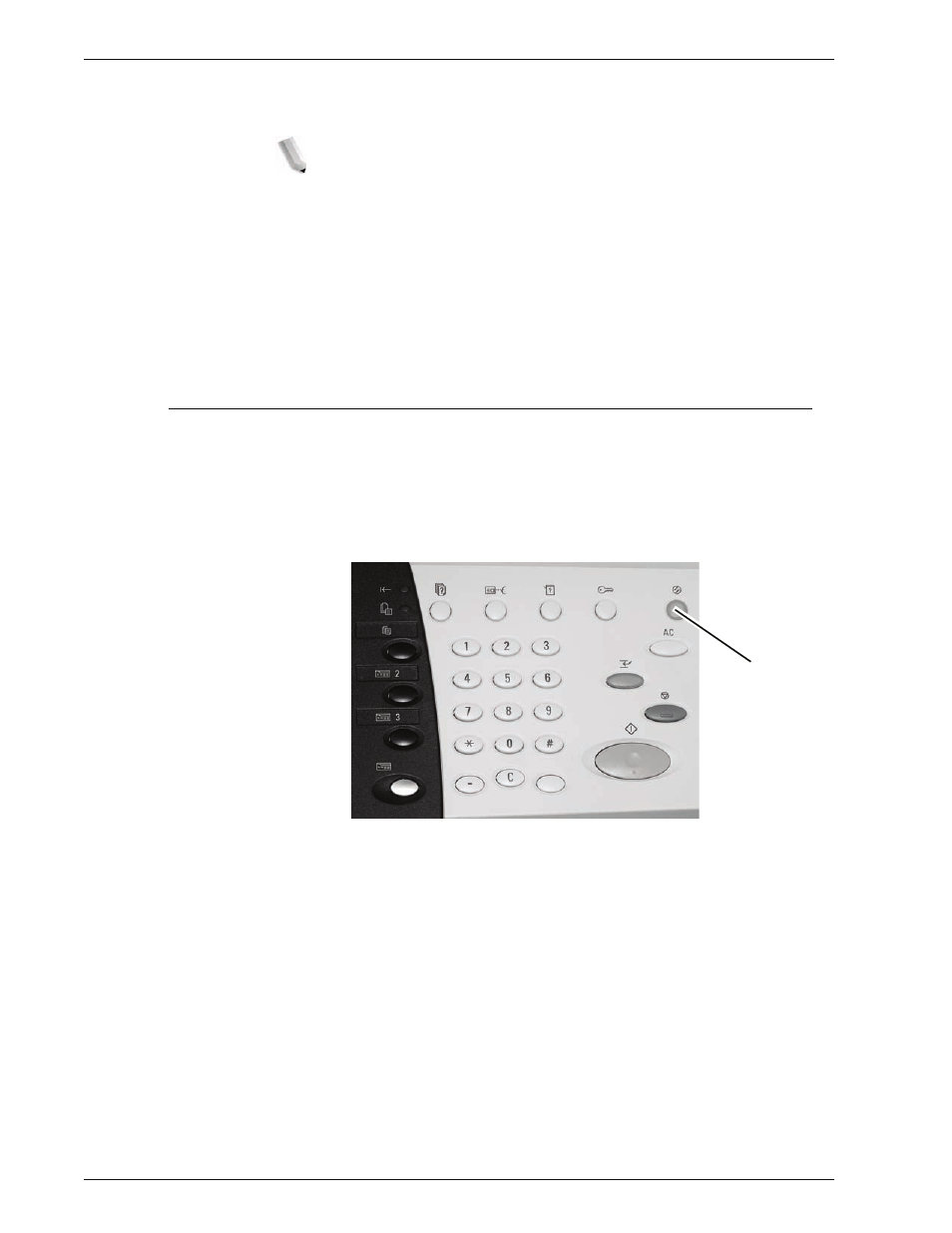
Xerox 4595 Copier/Printer System Administration Guide
1-18
1. Overview
•
From Last Selection to Sleep Mode:
Set the time to
move to the
Sleep Mode
after the last operation.
NOTE: The default for From Last Selection to Sleep
Mode is 60 minutes. Configure the From Last Selection
to Sleep Mode time to be longer than the From Last
Selection to Low Power Mode time.
9.
Press
Save
.
10.
Select
Close
repeatedly until the
System Setting/System
Settings
screen is displayed.
11.
Select
Exit
to exit the System Administration mode.
Exiting the Power Saver Mode
The following describes how to exit the Power Saver mode.
The Power Saver mode is exited in the following instances:
•
By pressing the
Power Saver
button
•
Receiving Print Data
1.
Press the
Power Saver
button.
Power
Saver
- 4595 con Xerox FreeFlow DocuSP Print Controller-14450 4595 con integrated Copy-Print Server-15547 4595 con Xerox FreeFlow DocuSP Print Controller-15870 4595 con integrated Copy-Print Server-15243 4595 con integrated Copy-Print Server-14444 4595 con integrated Copy-Print Server-15864 4595 con Xerox FreeFlow DocuSP Print Controller-15249 4595 mit integrated Copy-Print Server-9394 4595 mit integrated Copy-Print Server-10919 4595 mit Xerox FreeFlow DocuSP Print Controller-10926 4595 mit Xerox FreeFlow DocuSP Print Controller-9700 4595 mit integrated Copy-Print Server-10082 4595 mit Xerox FreeFlow DocuSP Print Controller-9401 4595 mit integrated Copy-Print Server-9693 4595 mit Xerox FreeFlow DocuSP Print Controller-10089 4595 con Xerox FreeFlow DocuSP Print Controller-17520 4595 con Xerox FreeFlow DocuSP Print Controller-18220 4595 con integrated Copy-Print Server-18213 4595 con integrated Copy-Print Server-17819 4595 con Xerox FreeFlow DocuSP Print Controller-17826 4595 con integrated Copy-Print Server-17513
