Interface cables, Using the ethernet interface, Interface cables -19 – Xerox 4595 con Xerox FreeFlow DocuSP Print Controller-15553 User Manual
Page 31: Using the ethernet interface -19
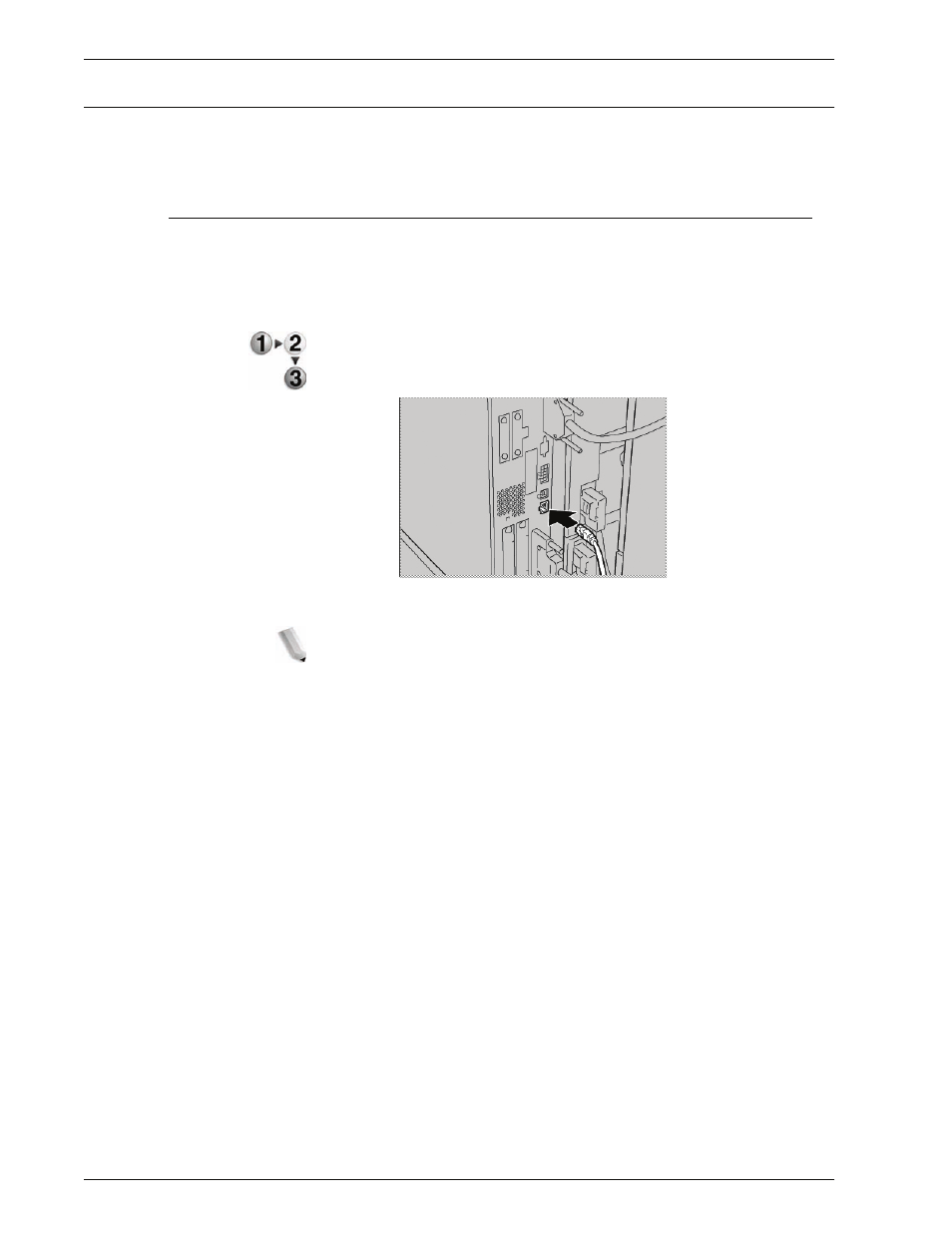
Xerox 4595 Copier/Printer System Administration Guide
1-19
1. Overview
Interface cables
When connecting to a network, use the Ethernet interface.
Using the Ethernet Interface
The Ethernet interface supports the following 2 types:
•
100Base-TX
•
10Base-T
This section describes the installation procedure for the Ethernet
interface.
1.
Confirm that the power switch is turned off.
2.
Connect a network cable to the Ethernet interface connector.
NOTE: Prepare a network cable suitable for your network
connection. When changing the network cable, consult the
appropriate personnel.
3.
Switch on the machine.
This manual is related to the following products:
- 4595 con Xerox FreeFlow DocuSP Print Controller-14450 4595 con integrated Copy-Print Server-15547 4595 con Xerox FreeFlow DocuSP Print Controller-15870 4595 con integrated Copy-Print Server-15243 4595 con integrated Copy-Print Server-14444 4595 con integrated Copy-Print Server-15864 4595 con Xerox FreeFlow DocuSP Print Controller-15249 4595 mit integrated Copy-Print Server-9394 4595 mit integrated Copy-Print Server-10919 4595 mit Xerox FreeFlow DocuSP Print Controller-10926 4595 mit Xerox FreeFlow DocuSP Print Controller-9700 4595 mit integrated Copy-Print Server-10082 4595 mit Xerox FreeFlow DocuSP Print Controller-9401 4595 mit integrated Copy-Print Server-9693 4595 mit Xerox FreeFlow DocuSP Print Controller-10089 4595 con Xerox FreeFlow DocuSP Print Controller-17520 4595 con Xerox FreeFlow DocuSP Print Controller-18220 4595 con integrated Copy-Print Server-18213 4595 con integrated Copy-Print Server-17819 4595 con Xerox FreeFlow DocuSP Print Controller-17826 4595 con integrated Copy-Print Server-17513
