E-mail print, Setup, E-mail print -9 – Xerox 4595 con Xerox FreeFlow DocuSP Print Controller-15553 User Manual
Page 125: Setup -9
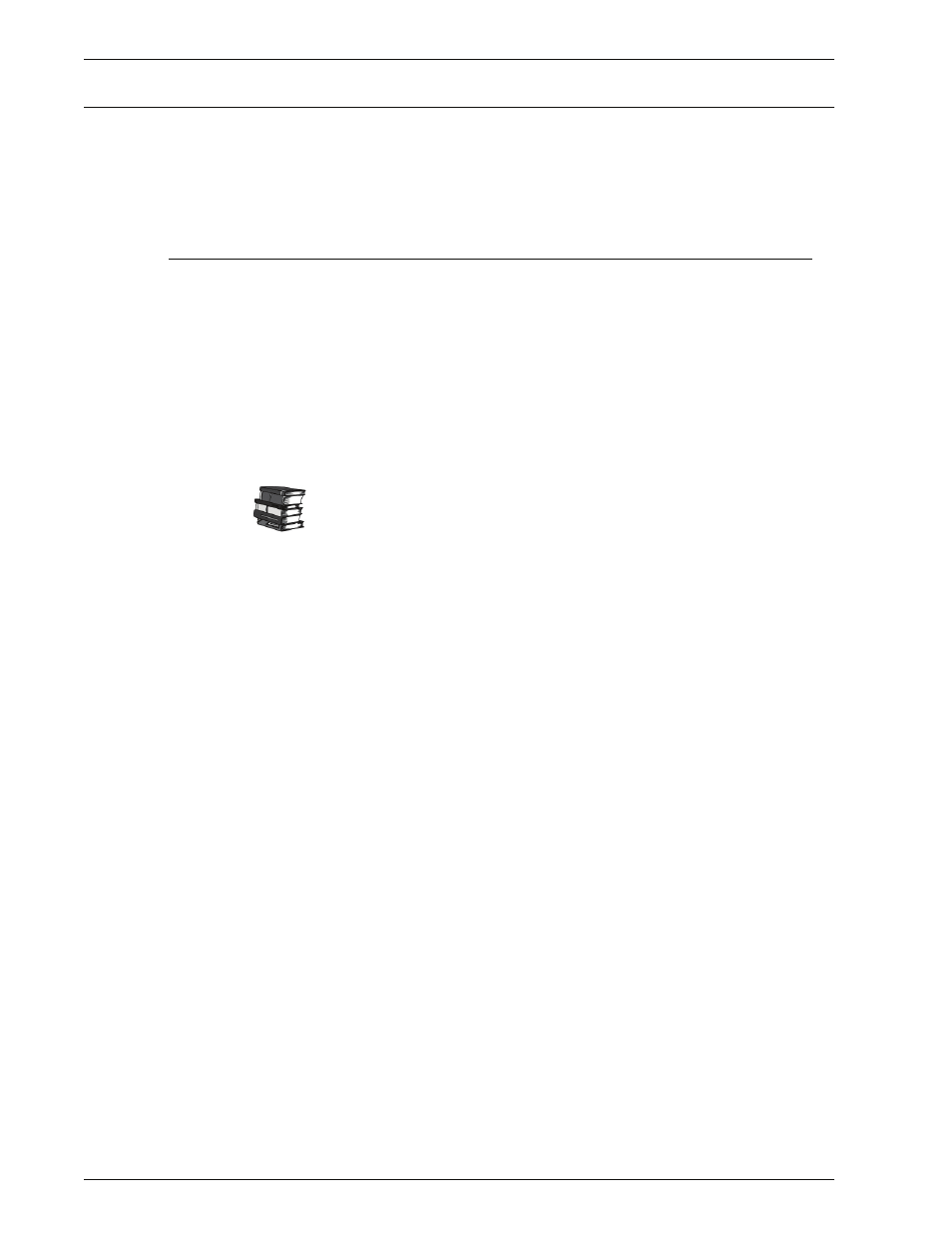
Xerox 4595 Copier/Printer System Administration Guide
6-9
6. Computer Operations
E-mail print
You can send e-mail with TIFF or PDF documents attached from a
computer to the machine. Received e-mail is automatically
printed. This feature is called "E-mail Print."
Setup
To use the E-mail Print feature, the following setup is necessary.
Check with your system administrator or network administrator
whether these settings have been completed.
Network environment
Settings
Register a User Account
Set the e-mail environment
Configure the port, the e-mail address of the machine, TCP/IP
environment, and e-mail server, for example.
For more information, refer to “Network Settings” on page 8-116.
Set Login setup/Auditron
Administration
When print jobs are being controlled from Login Setup/Auditron
Administration, set
Non-Account Print
to
Enable
in order to
display it on the
Properties
tab of CentreWare Internet Services
(on the browser page).
- 4595 con Xerox FreeFlow DocuSP Print Controller-14450 4595 con integrated Copy-Print Server-15547 4595 con Xerox FreeFlow DocuSP Print Controller-15870 4595 con integrated Copy-Print Server-15243 4595 con integrated Copy-Print Server-14444 4595 con integrated Copy-Print Server-15864 4595 con Xerox FreeFlow DocuSP Print Controller-15249 4595 mit integrated Copy-Print Server-9394 4595 mit integrated Copy-Print Server-10919 4595 mit Xerox FreeFlow DocuSP Print Controller-10926 4595 mit Xerox FreeFlow DocuSP Print Controller-9700 4595 mit integrated Copy-Print Server-10082 4595 mit Xerox FreeFlow DocuSP Print Controller-9401 4595 mit integrated Copy-Print Server-9693 4595 mit Xerox FreeFlow DocuSP Print Controller-10089 4595 con Xerox FreeFlow DocuSP Print Controller-17520 4595 con Xerox FreeFlow DocuSP Print Controller-18220 4595 con integrated Copy-Print Server-18213 4595 con integrated Copy-Print Server-17819 4595 con Xerox FreeFlow DocuSP Print Controller-17826 4595 con integrated Copy-Print Server-17513
