Xerox 4595 con Xerox FreeFlow DocuSP Print Controller-15553 User Manual
Page 100
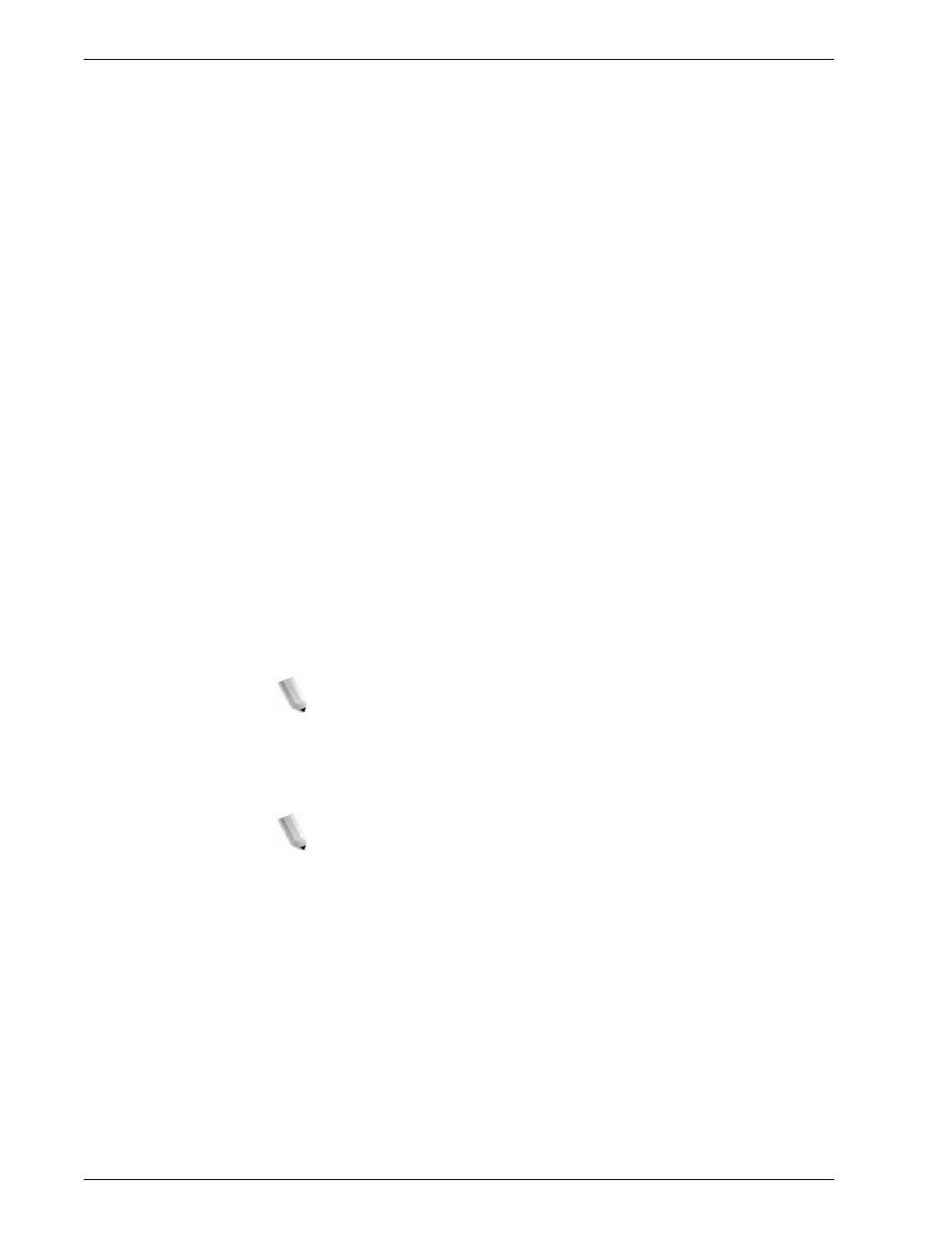
Xerox 4595 Copier/Printer System Administration Guide
5-10
5. Using the Scan Service
2.
Enable the salutation port.
a. Select
System Settings
.
b. Select
Network Settings
.
c. Select
Port Settings
.
d. Select
IPP
and then select
Change Settings
.
e. Select
Salutation Port
and then select
Change Settings
.
f. Select
Enable
and then select
Save
.
3.
Select
Close
repeatedly until the
Network Settings
screen is
displayed.
4.
Set the IP address.
If the IP address is already set, this step is not necessary.
Also, in an environment with DHCP or BOOTP, configure the
way to obtain the address. If the address cannot be obtained
automatically or manual configuration is preferred, configure
the IP address, subnet mask, and gateway address.
a. Select
Close
repeatedly until the
Network Settings
screen is displayed.
b. Select
Protocol Settings
.
c. Select
TCP/IP - Get IP Address
and then select
Change
Settings
.
d. Select one from
DHCP
,
BOOTP
,
RARP
,
DHCP/Autonet
or
Manual
. If you select anything other than
Manual
,
proceed to step 5.
NOTE: When using a DHCP server, also configure the
WINS (Windows Internet Name Service) server.
e. Select
TCP/IP - Get IP Address
and then select
Change
Settings
.
f. Enter the IP address using the numeric keypad.
NOTE 1: Enter address in the format “xxx.xxx.xxx.xxx”
where xxx should be a numeric value in the range from 0
to 255. However, 224 or 225.xxx.xxx.xxx and
127.xxx.xxx.xxx cannot be used.
NOTE 2: When you make an entry mistake, press the C
(Clear) button and enter again.
NOTE 3: When you would like to move to the next value
without entering all 3 digits, select Save/Select Next.
- 4595 con Xerox FreeFlow DocuSP Print Controller-14450 4595 con integrated Copy-Print Server-15547 4595 con Xerox FreeFlow DocuSP Print Controller-15870 4595 con integrated Copy-Print Server-15243 4595 con integrated Copy-Print Server-14444 4595 con integrated Copy-Print Server-15864 4595 con Xerox FreeFlow DocuSP Print Controller-15249 4595 mit integrated Copy-Print Server-9394 4595 mit integrated Copy-Print Server-10919 4595 mit Xerox FreeFlow DocuSP Print Controller-10926 4595 mit Xerox FreeFlow DocuSP Print Controller-9700 4595 mit integrated Copy-Print Server-10082 4595 mit Xerox FreeFlow DocuSP Print Controller-9401 4595 mit integrated Copy-Print Server-9693 4595 mit Xerox FreeFlow DocuSP Print Controller-10089 4595 con Xerox FreeFlow DocuSP Print Controller-17520 4595 con Xerox FreeFlow DocuSP Print Controller-18220 4595 con integrated Copy-Print Server-18213 4595 con integrated Copy-Print Server-17819 4595 con Xerox FreeFlow DocuSP Print Controller-17826 4595 con integrated Copy-Print Server-17513
