Configuration on the machine, Configuration on the machine -13 – Xerox 4595 con Xerox FreeFlow DocuSP Print Controller-15553 User Manual
Page 47
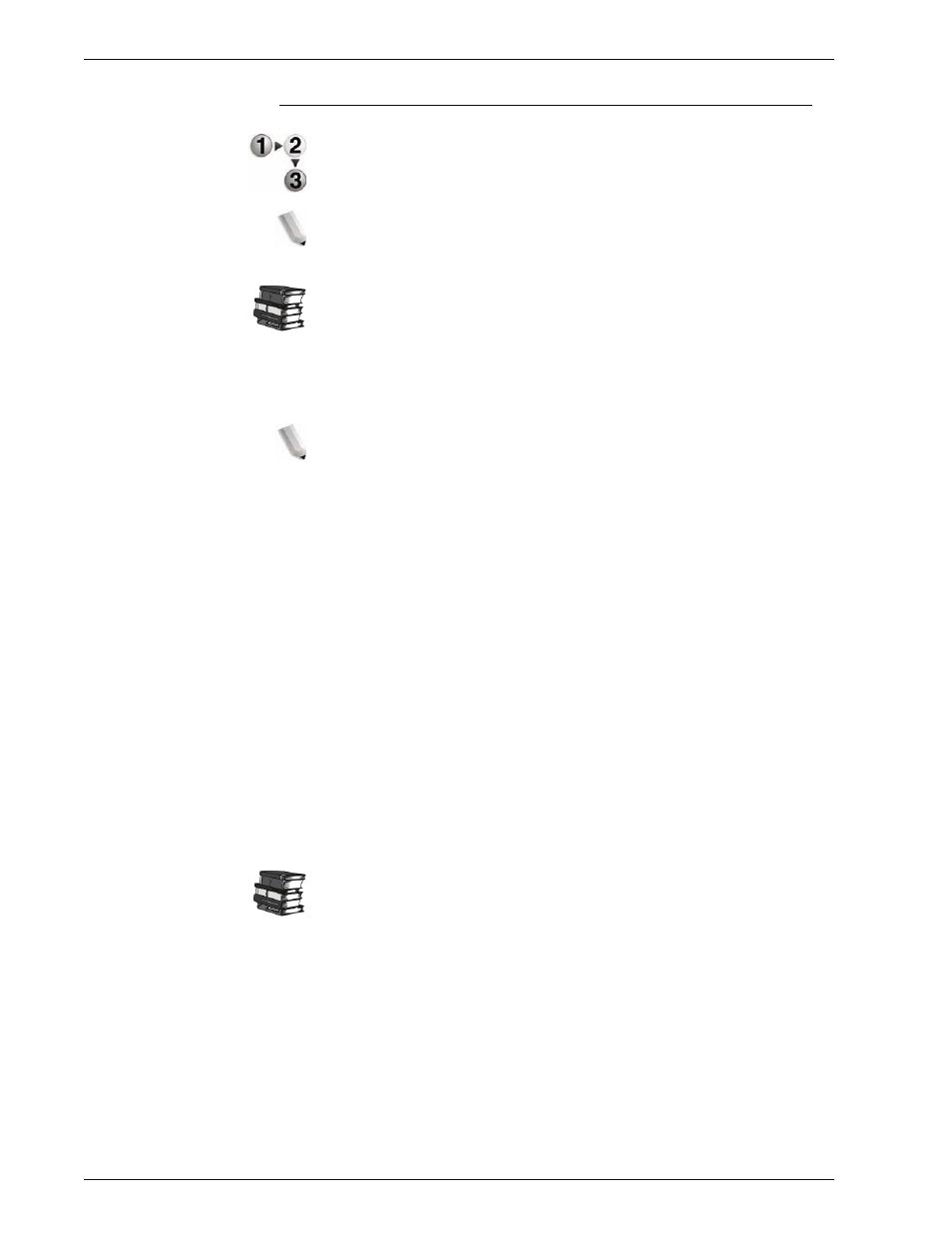
Xerox 4595 Copier/Printer System Administration Guide
2-13
2. Configuration
Configuration on the machine
This section describes the configuration procedure to connect the
machine to EtherTalk network.
Enable the EtherTalk port
NOTE 1: The configuration can also be performed using
CentreWare Internet Services or CentreWare Utilities.
NOTE 2: Enable the SOAP port and the SNMP port in most cases.
Refer to “Using CentreWare Internet Services” on page 3-1.
1.
Display the
System Administrator Menu
screen.
a. Press the
Log In/Out
button.
b. Enter the UserID using the numeric keypad and select
Confirm
.
NOTE: The default User ID value is 11111. When using the
Authentication feature, a password is required. The default
password is x-admin.
c. Select
System Settings
.
2.
Enable the EtherTalk port
a. Select
System Settings
.
b. Select
Network Settings
.
c. Select
Port Settings
.
d. Select
EtherTalk
and select
Change Settings
.
e. Select
EtherTalk - Port
and select
Change Settings
.
f. Select
Enable
and then select
Save
.
3.
Select
Close
repeatedly until the
System Settings
screen is
displayed.
4.
Select
Exit
.
5.
After the machine is restarted, print out the
Printer Settings
List
to confirm that the EtherTalk port is enabled.
Configure EtherTalk as necessary. Refer to “EtherTalk” on page 3-
7 for the EtherTalk configuration.
- 4595 con Xerox FreeFlow DocuSP Print Controller-14450 4595 con integrated Copy-Print Server-15547 4595 con Xerox FreeFlow DocuSP Print Controller-15870 4595 con integrated Copy-Print Server-15243 4595 con integrated Copy-Print Server-14444 4595 con integrated Copy-Print Server-15864 4595 con Xerox FreeFlow DocuSP Print Controller-15249 4595 mit integrated Copy-Print Server-9394 4595 mit integrated Copy-Print Server-10919 4595 mit Xerox FreeFlow DocuSP Print Controller-10926 4595 mit Xerox FreeFlow DocuSP Print Controller-9700 4595 mit integrated Copy-Print Server-10082 4595 mit Xerox FreeFlow DocuSP Print Controller-9401 4595 mit integrated Copy-Print Server-9693 4595 mit Xerox FreeFlow DocuSP Print Controller-10089 4595 con Xerox FreeFlow DocuSP Print Controller-17520 4595 con Xerox FreeFlow DocuSP Print Controller-18220 4595 con integrated Copy-Print Server-18213 4595 con integrated Copy-Print Server-17819 4595 con Xerox FreeFlow DocuSP Print Controller-17826 4595 con integrated Copy-Print Server-17513
