Create new job flow sheet, Create new job flow sheet -164 – Xerox 4595 con Xerox FreeFlow DocuSP Print Controller-15553 User Manual
Page 322
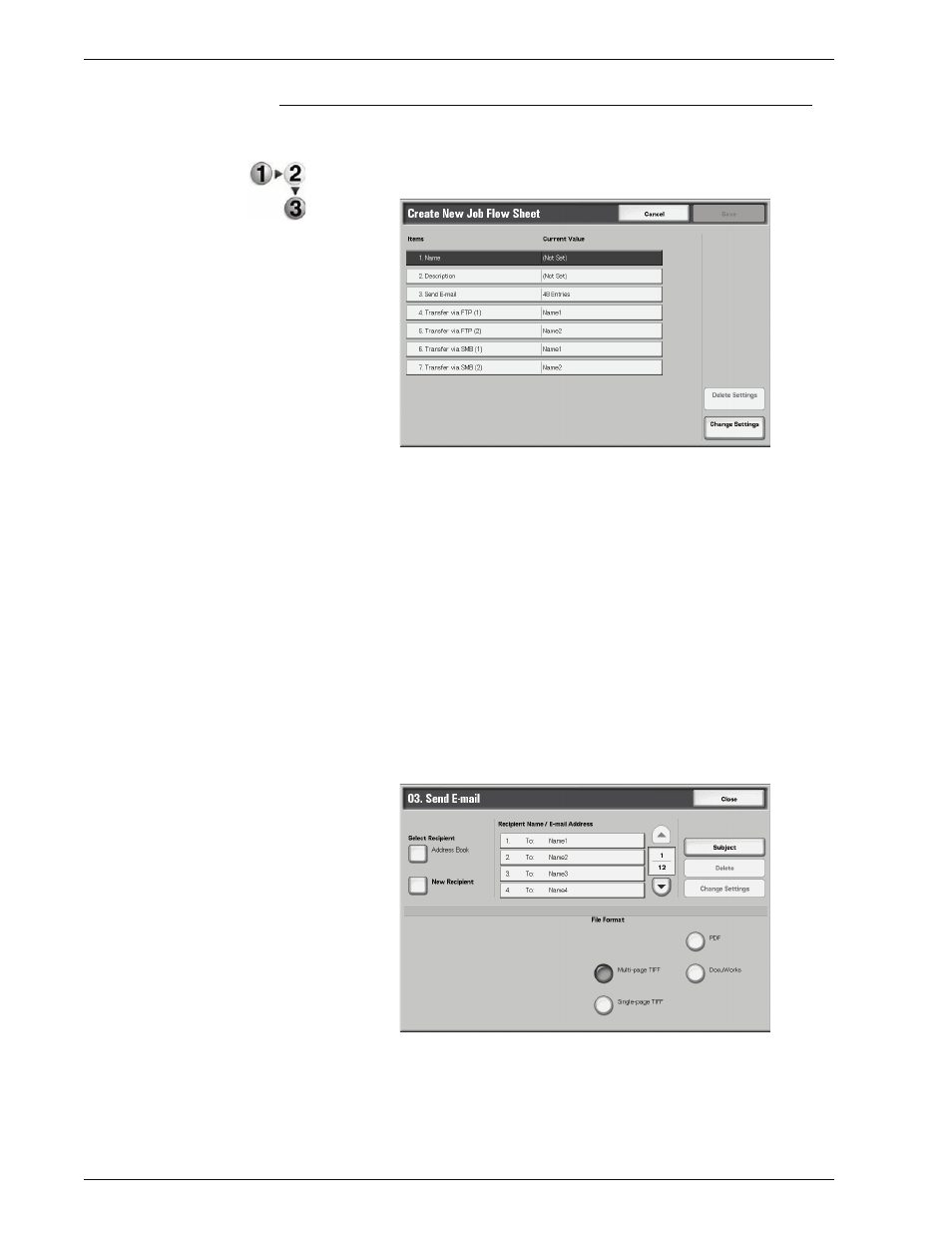
Xerox 4595 Copier/Printer System Administration Guide
8-164
8. Setups
Create New Job Flow Sheet
Use the following procedure to create a new job flow.
1.
From the
Job Flow Sheets
screen, select
Create
. The
Create New Job Flow Sheet
screen opens.
2.
Select the item to be changed and select
Change Settings
.
•
Delete Settings:
This deletes the setting values of all
selected items.
•
Change Settings:
With this you can confirm or change
the setting values of the selected items.
3.
Select
Change Settings
.
Name
Set the name for the job flow, of up to 128 characters.
Description
Set the description of the job flow, of up to 256 characters.
Send E-mail
Specify the recipients for the e-mail. You can specify a total of up
to 100 addresses. Select from the address book numbers or by
direct input by using the keypad.
•
Address Book:
The recipients can be specified from address
book. The specified recipient appears in
Recipient Name/E-
mail Address
in the
Send E-mail
screen.
- 4595 con Xerox FreeFlow DocuSP Print Controller-14450 4595 con integrated Copy-Print Server-15547 4595 con Xerox FreeFlow DocuSP Print Controller-15870 4595 con integrated Copy-Print Server-15243 4595 con integrated Copy-Print Server-14444 4595 con integrated Copy-Print Server-15864 4595 con Xerox FreeFlow DocuSP Print Controller-15249 4595 mit integrated Copy-Print Server-9394 4595 mit integrated Copy-Print Server-10919 4595 mit Xerox FreeFlow DocuSP Print Controller-10926 4595 mit Xerox FreeFlow DocuSP Print Controller-9700 4595 mit integrated Copy-Print Server-10082 4595 mit Xerox FreeFlow DocuSP Print Controller-9401 4595 mit integrated Copy-Print Server-9693 4595 mit Xerox FreeFlow DocuSP Print Controller-10089 4595 con Xerox FreeFlow DocuSP Print Controller-17520 4595 con Xerox FreeFlow DocuSP Print Controller-18220 4595 con integrated Copy-Print Server-18213 4595 con integrated Copy-Print Server-17819 4595 con Xerox FreeFlow DocuSP Print Controller-17826 4595 con integrated Copy-Print Server-17513
