Xerox 4595 con Xerox FreeFlow DocuSP Print Controller-15553 User Manual
Page 89
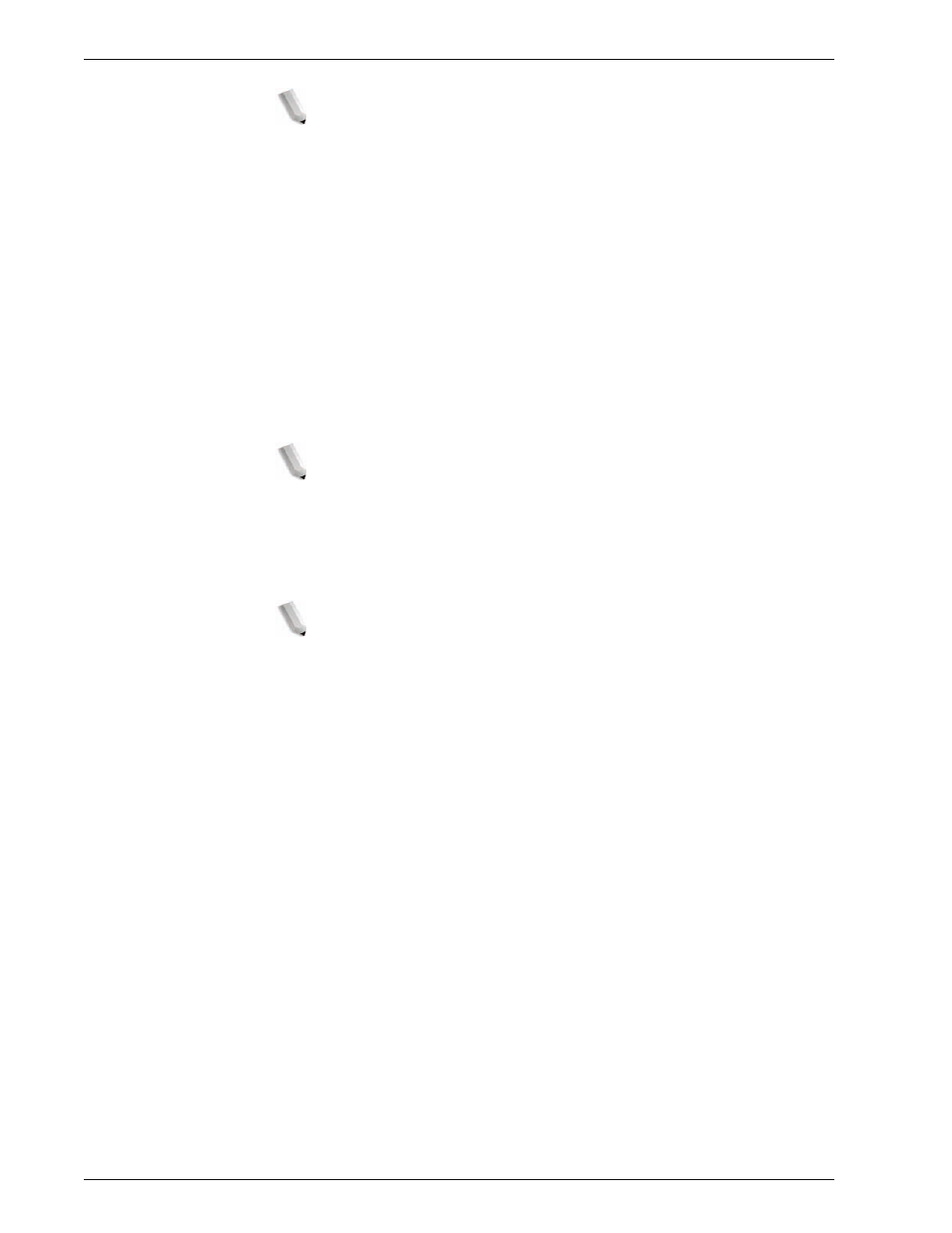
Xerox 4595 Copier/Printer System Administration Guide
4-9
4. E-mail
NOTE 1: Enter address in the format "xxx.xxx.xxx.xxx"
where xxx should be a numeric value in the range from 0
to 255. However, 224 or 225.xxx.xxx.xxx and
127.xxx.xxx.xxx cannot be used.
NOTE 2: When you make an entry mistake, press the C
(Clear) button and enter again.
NOTE 3: When you would like to move to the next value
without entering all 3 digits, select Save/Select Next.
–
SMTP Server - Server Name
Enter if
By Server Name
has been selected for
SMTP
Server - Setup
.
–
SMTP Server - Port Number
Enter a value in the range from 1 to 65535.
NOTE: This configuration is not necessary if SMTP has
been selected for the Mail Receiving Protocol and has
already been configured.
–
E-mail Send Authentication
Select one from
Off
,
POP before SMTP
, or
SMTP
AUTH
.
NOTE: If POP before SMTP has been selected, the POP3
settings must be set.
–
SMTP AUTH - Login Name
Set this item if
SMTP AUTH
has been selected for
E-
mail Send Authentication
.
–
SMTP AUTH - Password
Set this item if
SMTP AUTH
has been selected for
E-
mail Send Authentication
. Enter the same password
twice in the
New Password
and
Confirm
Password
. If you do not wish to set the password,
leave it blank and select
Save
.
•
Select
Close
.
5.
Configure the Domain restriction
Select
Domain Filter
and set the following items.
•
Domain filtering
Select one from
Off
,
Enter Permitted Domain Names
, or
Enter Rejected Domain Names
.
•
Domain 1
-
Domain 50
Specify up to 50 domains if either
Enter Permitted
Domain Name
or
Enter Rejected Domain Name
has
been selected for
Domain Filter
.
- 4595 con Xerox FreeFlow DocuSP Print Controller-14450 4595 con integrated Copy-Print Server-15547 4595 con Xerox FreeFlow DocuSP Print Controller-15870 4595 con integrated Copy-Print Server-15243 4595 con integrated Copy-Print Server-14444 4595 con integrated Copy-Print Server-15864 4595 con Xerox FreeFlow DocuSP Print Controller-15249 4595 mit integrated Copy-Print Server-9394 4595 mit integrated Copy-Print Server-10919 4595 mit Xerox FreeFlow DocuSP Print Controller-10926 4595 mit Xerox FreeFlow DocuSP Print Controller-9700 4595 mit integrated Copy-Print Server-10082 4595 mit Xerox FreeFlow DocuSP Print Controller-9401 4595 mit integrated Copy-Print Server-9693 4595 mit Xerox FreeFlow DocuSP Print Controller-10089 4595 con Xerox FreeFlow DocuSP Print Controller-17520 4595 con Xerox FreeFlow DocuSP Print Controller-18220 4595 con integrated Copy-Print Server-18213 4595 con integrated Copy-Print Server-17819 4595 con Xerox FreeFlow DocuSP Print Controller-17826 4595 con integrated Copy-Print Server-17513
