Browser, Browser settings, Proxy server and port numbers – Xerox 4595 con Xerox FreeFlow DocuSP Print Controller-15553 User Manual
Page 122
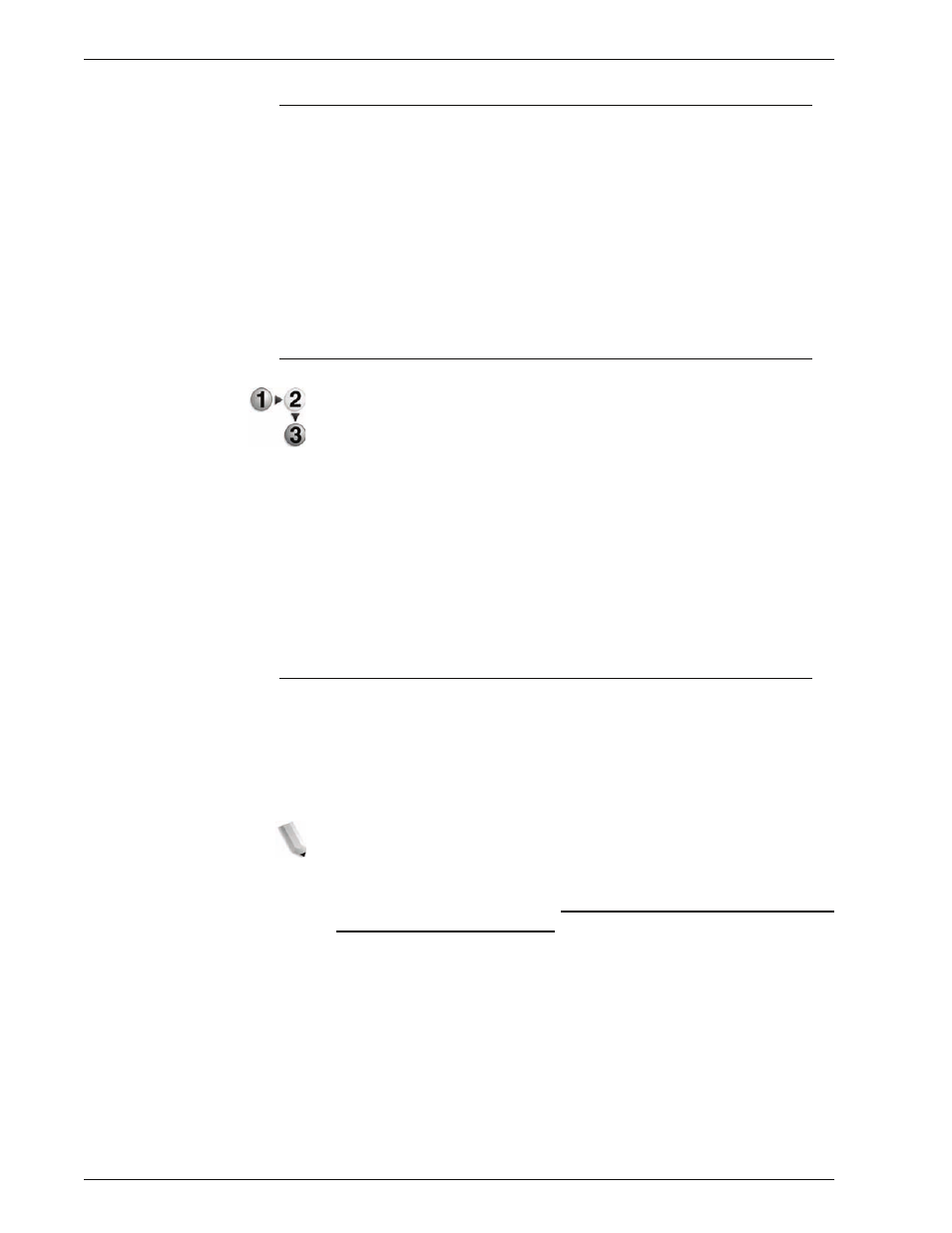
Xerox 4595 Copier/Printer System Administration Guide
6-6
6. Computer Operations
Browser
CentreWare Internet Services has been tested on the browsers
listed below.
For Windows OS
•
Microsoft Internet Explorer 6.0 Service Pack 1 or later
•
Netscape 7.0 or later
For MacOS X 10.2
•
Microsoft Internet Explorer 5.2 or later
•
Netscape 7.0 or later
Browser settings
Before using this service, check the following configuration
settings for your browser. Internet Explorer 6.0 SP is used as an
example.
1.
Select
Internet Options
from the
Tools
menu.
2.
In the
General
tab, click the
Settings
button in the
Temporary
Internet Files
pane.
3.
In the
Settings
dialog box, set
Check for newer versions of
stored pages
to either
Every visit to the page
or
Every time
you start Internet Explorer
.
4.
Click
OK
.
Proxy server and port numbers
This section describes proxy server settings and port numbers
when using this service.
Proxy server
We recommend that you use this service by connecting directly,
and not using a proxy server.
NOTE: If using a proxy server, specifying the IP address of the
machine in the browser results in slower responses and could
prevent some screens from appearing. In this case, it is necessary
to configure the machine’s IP address on the browser-side without
going through a proxy server. Refer to the browser documentation
for configuration instructions.
- 4595 con Xerox FreeFlow DocuSP Print Controller-14450 4595 con integrated Copy-Print Server-15547 4595 con Xerox FreeFlow DocuSP Print Controller-15870 4595 con integrated Copy-Print Server-15243 4595 con integrated Copy-Print Server-14444 4595 con integrated Copy-Print Server-15864 4595 con Xerox FreeFlow DocuSP Print Controller-15249 4595 mit integrated Copy-Print Server-9394 4595 mit integrated Copy-Print Server-10919 4595 mit Xerox FreeFlow DocuSP Print Controller-10926 4595 mit Xerox FreeFlow DocuSP Print Controller-9700 4595 mit integrated Copy-Print Server-10082 4595 mit Xerox FreeFlow DocuSP Print Controller-9401 4595 mit integrated Copy-Print Server-9693 4595 mit Xerox FreeFlow DocuSP Print Controller-10089 4595 con Xerox FreeFlow DocuSP Print Controller-17520 4595 con Xerox FreeFlow DocuSP Print Controller-18220 4595 con integrated Copy-Print Server-18213 4595 con integrated Copy-Print Server-17819 4595 con Xerox FreeFlow DocuSP Print Controller-17826 4595 con integrated Copy-Print Server-17513
