Date position for side 1 and side 2, Date position for side 1 and side 2 -97 – Xerox 4595 con Xerox FreeFlow DocuSP Print Controller-15553 User Manual
Page 255
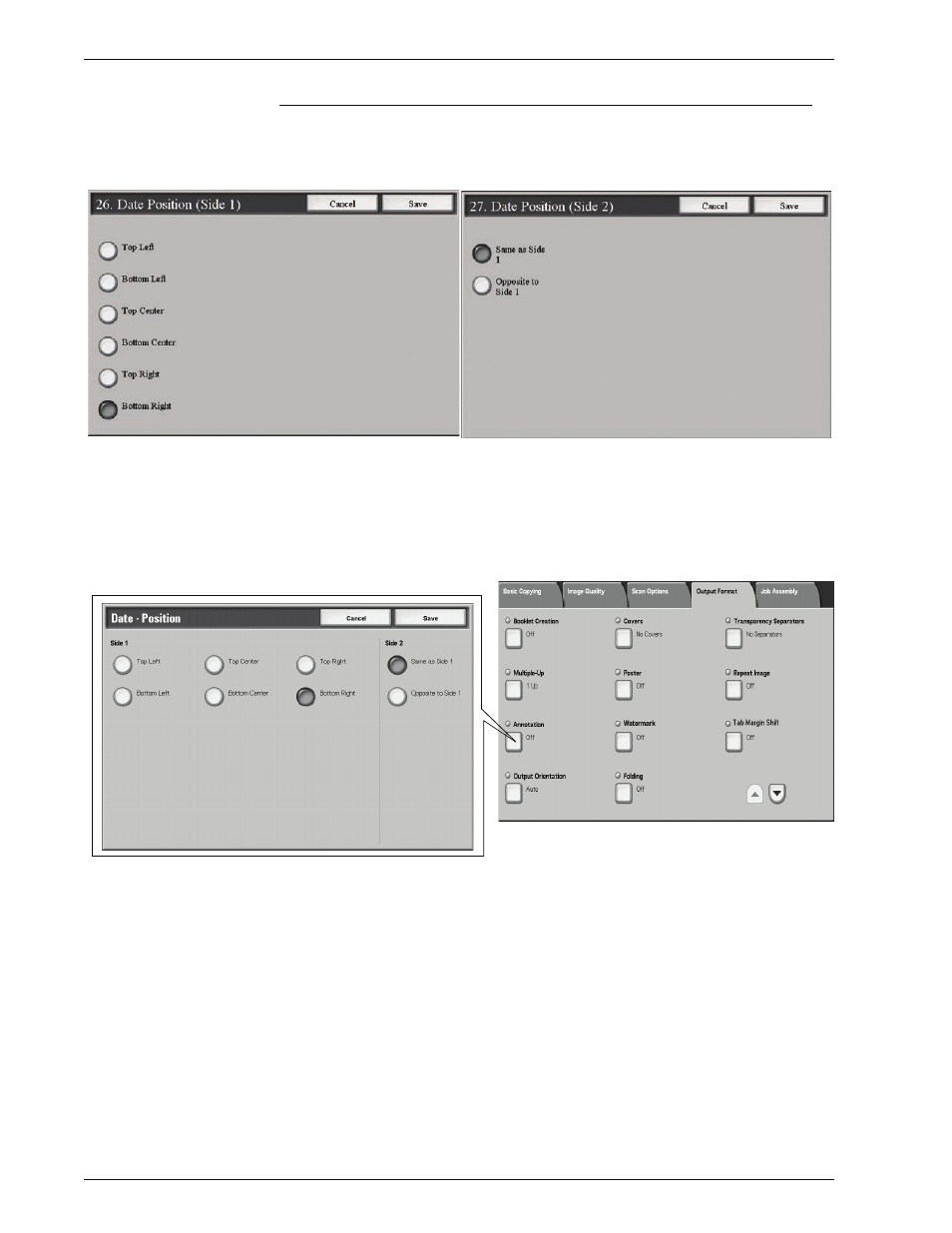
Xerox 4595 Copier/Printer System Administration Guide
8-97
8. Setups
Date Position for Side 1 and Side 2
Select the default settings for the
Position
of the
Date
on
Side 1
and
Side 2
of the copy output. Select your default setting for each
Date Position
.
The selection made here appears as the default setting on the
Annotation - Date - Position
screen (after you select
Annotation
,
Date
On
and then select the
Position
button;
Annotation
appears on the
Output Format
tab,
Copy
feature). Refer to the below illustration:
This manual is related to the following products:
- 4595 con Xerox FreeFlow DocuSP Print Controller-14450 4595 con integrated Copy-Print Server-15547 4595 con Xerox FreeFlow DocuSP Print Controller-15870 4595 con integrated Copy-Print Server-15243 4595 con integrated Copy-Print Server-14444 4595 con integrated Copy-Print Server-15864 4595 con Xerox FreeFlow DocuSP Print Controller-15249 4595 mit integrated Copy-Print Server-9394 4595 mit integrated Copy-Print Server-10919 4595 mit Xerox FreeFlow DocuSP Print Controller-10926 4595 mit Xerox FreeFlow DocuSP Print Controller-9700 4595 mit integrated Copy-Print Server-10082 4595 mit Xerox FreeFlow DocuSP Print Controller-9401 4595 mit integrated Copy-Print Server-9693 4595 mit Xerox FreeFlow DocuSP Print Controller-10089 4595 con Xerox FreeFlow DocuSP Print Controller-17520 4595 con Xerox FreeFlow DocuSP Print Controller-18220 4595 con integrated Copy-Print Server-18213 4595 con integrated Copy-Print Server-17819 4595 con Xerox FreeFlow DocuSP Print Controller-17826 4595 con integrated Copy-Print Server-17513
