Xerox 4595 con Xerox FreeFlow DocuSP Print Controller-15553 User Manual
Page 303
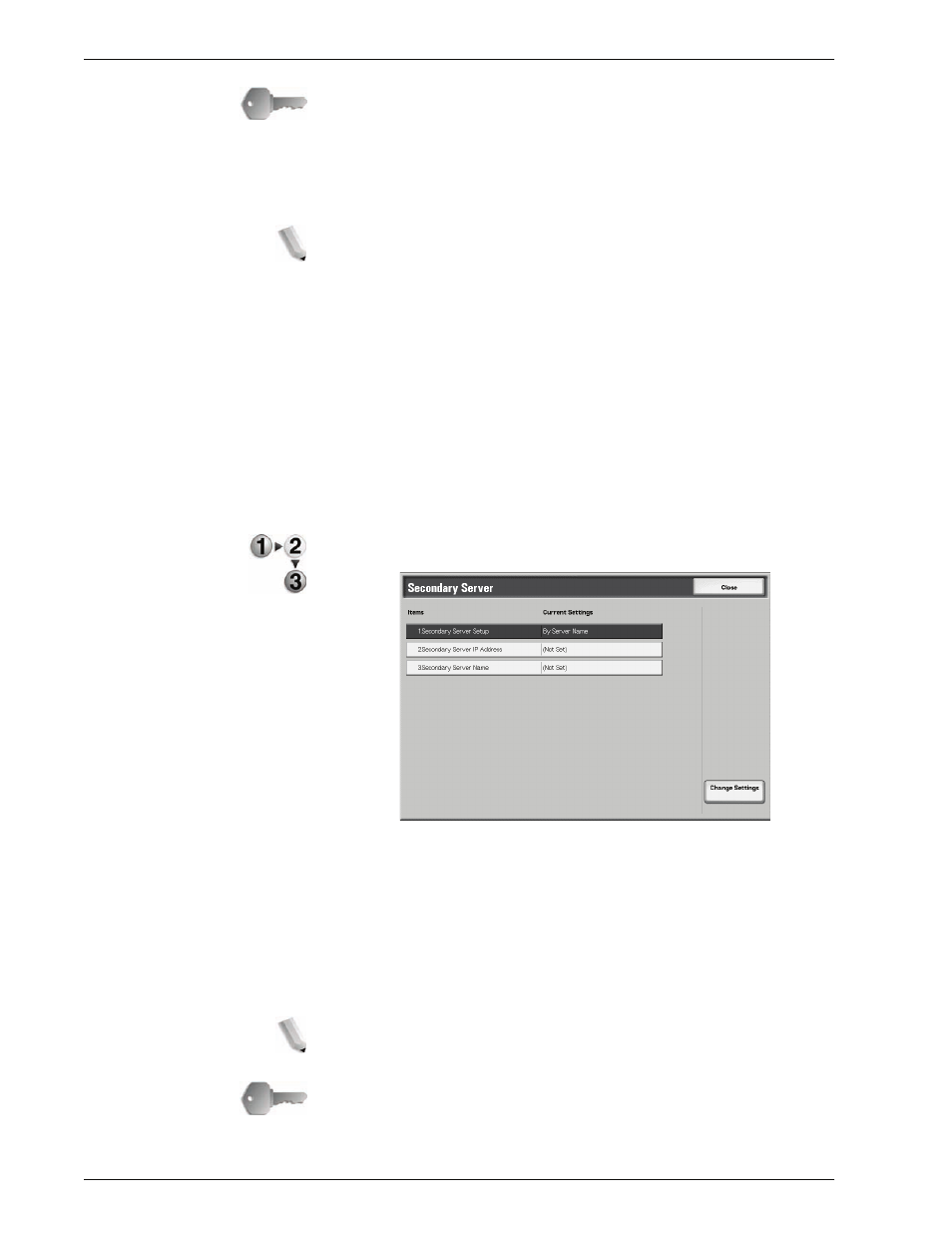
Xerox 4595 Copier/Printer System Administration Guide
8-145
8. Setups
KEY POINT:
The following numbers cannot be
used: 224.XXX.XXX.XXX to 255.XXX.XXX.XXX and
127.XXX.XXX.XXX.
•
Primary Server Name:
Select the server name for the
primary server. A maximum of 64 characters may be
used.
NOTE: Use this feature when the Primary Server Setup
setting is By Server Name.
4.
Select
Save
; you are returned to the
Primary Server
screen.
5.
Repeat Steps 1-4 for the remaining items.
6.
From the
Primary Server
screen, select
Close
to return to the
Address Search (Directory Service)
screen.
Primary Server Port
Number:
Select the directory server port number in the range of 1-65535.
Secondary Server
Select the default directory server settings (secondary server)
using the following procedure.
1.
From the
Address Search (Directory Service)
screen, select
Secondary Server
.
2.
Select the item to be set, and select
Change Settings
.
3.
Select the desired value for that item.
•
Secondary Server Setup:
Select the secondary server
specification method either
By IP Address
or
By Server
Name
.
•
Secondary Server IP Address:
Select the secondary
server IP address using values between 0-255.
NOTE: Use this feature when the Secondary Server
Setup setting is By IP Address.
KEY POINT:
The following numbers cannot be
used: 224.XXX.XXX.XXX to 255.XXX.XXX.XXX and
127.XXX.XXX.XXX.
- 4595 con Xerox FreeFlow DocuSP Print Controller-14450 4595 con integrated Copy-Print Server-15547 4595 con Xerox FreeFlow DocuSP Print Controller-15870 4595 con integrated Copy-Print Server-15243 4595 con integrated Copy-Print Server-14444 4595 con integrated Copy-Print Server-15864 4595 con Xerox FreeFlow DocuSP Print Controller-15249 4595 mit integrated Copy-Print Server-9394 4595 mit integrated Copy-Print Server-10919 4595 mit Xerox FreeFlow DocuSP Print Controller-10926 4595 mit Xerox FreeFlow DocuSP Print Controller-9700 4595 mit integrated Copy-Print Server-10082 4595 mit Xerox FreeFlow DocuSP Print Controller-9401 4595 mit integrated Copy-Print Server-9693 4595 mit Xerox FreeFlow DocuSP Print Controller-10089 4595 con Xerox FreeFlow DocuSP Print Controller-17520 4595 con Xerox FreeFlow DocuSP Print Controller-18220 4595 con integrated Copy-Print Server-18213 4595 con integrated Copy-Print Server-17819 4595 con Xerox FreeFlow DocuSP Print Controller-17826 4595 con integrated Copy-Print Server-17513
