Control panel, Customizing the control panel, Assigning a feature to custom buttons – Xerox 4595 con Xerox FreeFlow DocuSP Print Controller-15553 User Manual
Page 15: Control panel -3, Customizing the control panel -3, Assigning a feature to custom buttons -3
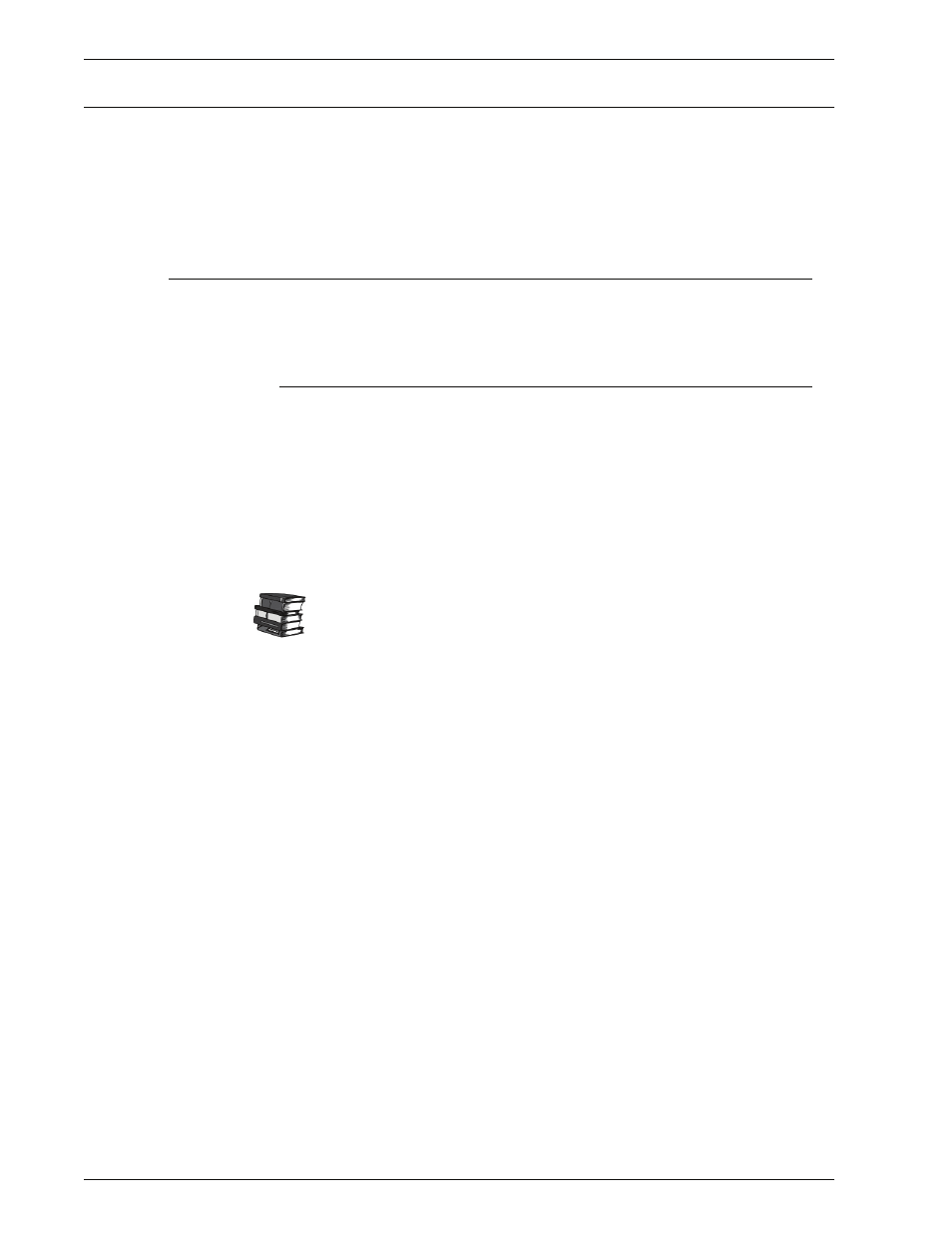
Xerox 4595 Copier/Printer System Administration Guide
1-3
1. Overview
Control Panel
The Control Panel consists of the Touch Screen, Pathyway
buttons, Feature buttons, and Numeric Keypad. The following
describes the names and functions of components on the control
panel.
Customizing the Control Panel
You can customize the Custom buttons and items on the
All
Services
screen.
Assigning a feature to Custom buttons
By assigning a feature to Custom buttons (Copy, Custom 2, and
Custom 3), you can switch to that feature without returning to the
All Services
screen.
The factory default settings for these buttons are, “Copy” for the
1st button, and none for the 2nd and 3rd buttons. Each button
feature can be changed to appear in the menu screen by selecting
the
Screen Defaults
feature from
System Administration
>
System Settings
>
Common Settings
.
For more information, refer to “Screen Defaults” on page 8-29.
Attach the labels included in this product when you have changed
the assignment. If you have used a feature for which no label is
provided, use a blank label and write down the feature using a
permanent marker and attach it to the appropriate Custom button.
- 4595 con Xerox FreeFlow DocuSP Print Controller-14450 4595 con integrated Copy-Print Server-15547 4595 con Xerox FreeFlow DocuSP Print Controller-15870 4595 con integrated Copy-Print Server-15243 4595 con integrated Copy-Print Server-14444 4595 con integrated Copy-Print Server-15864 4595 con Xerox FreeFlow DocuSP Print Controller-15249 4595 mit integrated Copy-Print Server-9394 4595 mit integrated Copy-Print Server-10919 4595 mit Xerox FreeFlow DocuSP Print Controller-10926 4595 mit Xerox FreeFlow DocuSP Print Controller-9700 4595 mit integrated Copy-Print Server-10082 4595 mit Xerox FreeFlow DocuSP Print Controller-9401 4595 mit integrated Copy-Print Server-9693 4595 mit Xerox FreeFlow DocuSP Print Controller-10089 4595 con Xerox FreeFlow DocuSP Print Controller-17520 4595 con Xerox FreeFlow DocuSP Print Controller-18220 4595 con integrated Copy-Print Server-18213 4595 con integrated Copy-Print Server-17819 4595 con Xerox FreeFlow DocuSP Print Controller-17826 4595 con integrated Copy-Print Server-17513
