Xerox 4595 con Xerox FreeFlow DocuSP Print Controller-15553 User Manual
Page 302
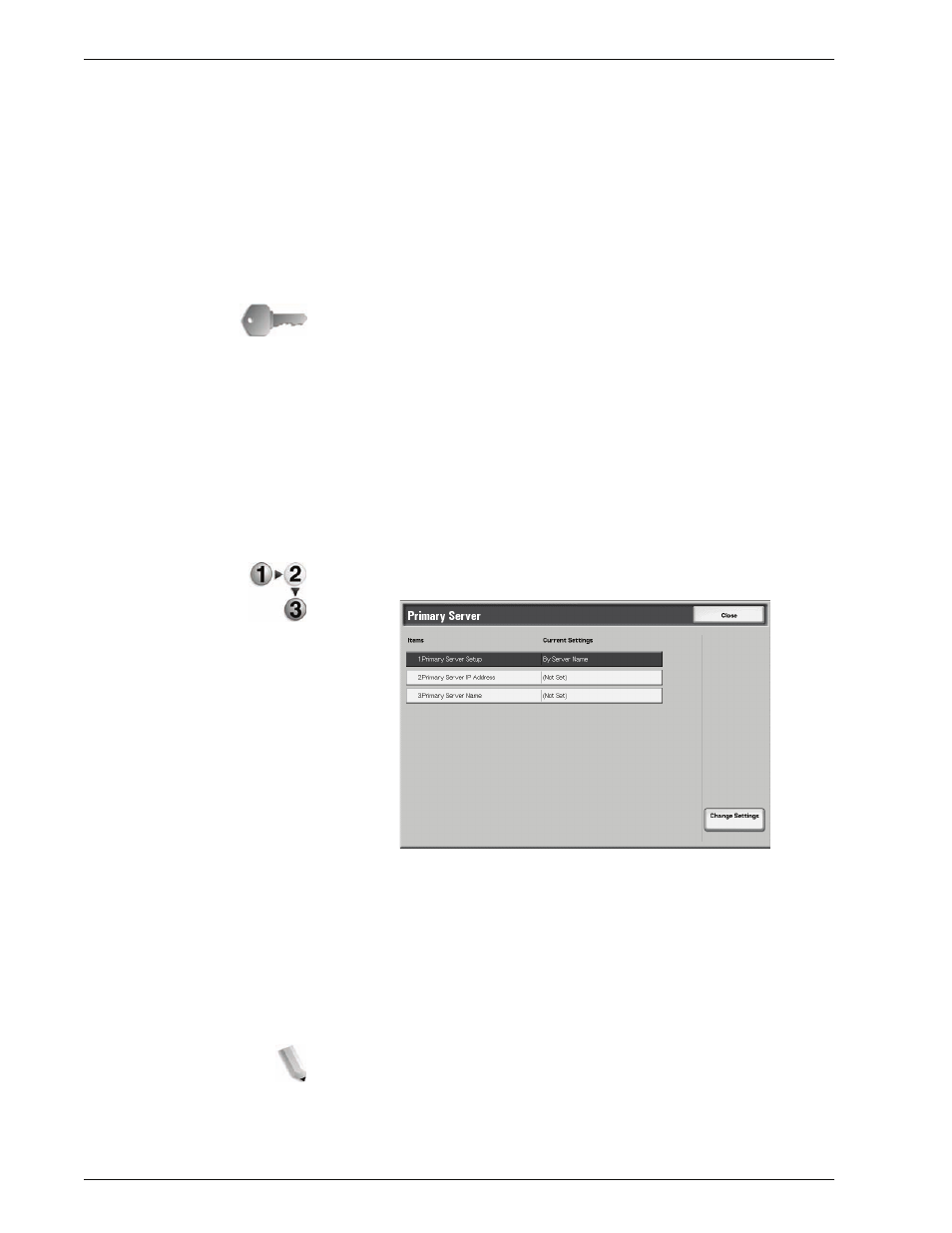
Xerox 4595 Copier/Printer System Administration Guide
8-144
8. Setups
3.
Select the desired setting for the item.
4.
Select
Save
.
5.
Repeat Steps 1-4 for the remaining items.
6.
From the
Address Search (Directory Service)
screen, select
Close
to return to the
E-mail Settings
screen.
Directory Service (LDAP)
Select whether or not to allow the use of address books stored on
the directory server. Select either
Disabled
or
Enabled
.
KEY POINT:
Even when
Enabled
is selected, unless the following
conditions are met, the directory server address book will not be
started:
– The IP address must be correctly set
– The directory server (primary) IP address or Internet
address must be set
– The port number used for LDAP communications must be
set
Primary Server
Select the default directory server settings using the following
procedure.
1.
From the
Address Search (Directory Service)
screen, select
Primary Server
.
2.
Select the item to be set, and select
Change Settings
.
3.
Select the desired value for that item.
•
Primary Server Setup:
Select the primary server
specification method either
By IP Address
or
By Server
Name
.
•
Primary Server IP Address:
Set the primary server IP
address using values between 0-255.
NOTE: Use this feature when the Primary Server Setup
setting is By IP Address.
- 4595 con Xerox FreeFlow DocuSP Print Controller-14450 4595 con integrated Copy-Print Server-15547 4595 con Xerox FreeFlow DocuSP Print Controller-15870 4595 con integrated Copy-Print Server-15243 4595 con integrated Copy-Print Server-14444 4595 con integrated Copy-Print Server-15864 4595 con Xerox FreeFlow DocuSP Print Controller-15249 4595 mit integrated Copy-Print Server-9394 4595 mit integrated Copy-Print Server-10919 4595 mit Xerox FreeFlow DocuSP Print Controller-10926 4595 mit Xerox FreeFlow DocuSP Print Controller-9700 4595 mit integrated Copy-Print Server-10082 4595 mit Xerox FreeFlow DocuSP Print Controller-9401 4595 mit integrated Copy-Print Server-9693 4595 mit Xerox FreeFlow DocuSP Print Controller-10089 4595 con Xerox FreeFlow DocuSP Print Controller-17520 4595 con Xerox FreeFlow DocuSP Print Controller-18220 4595 con integrated Copy-Print Server-18213 4595 con integrated Copy-Print Server-17819 4595 con Xerox FreeFlow DocuSP Print Controller-17826 4595 con integrated Copy-Print Server-17513
