Xerox 4595 con Xerox FreeFlow DocuSP Print Controller-15553 User Manual
Page 394
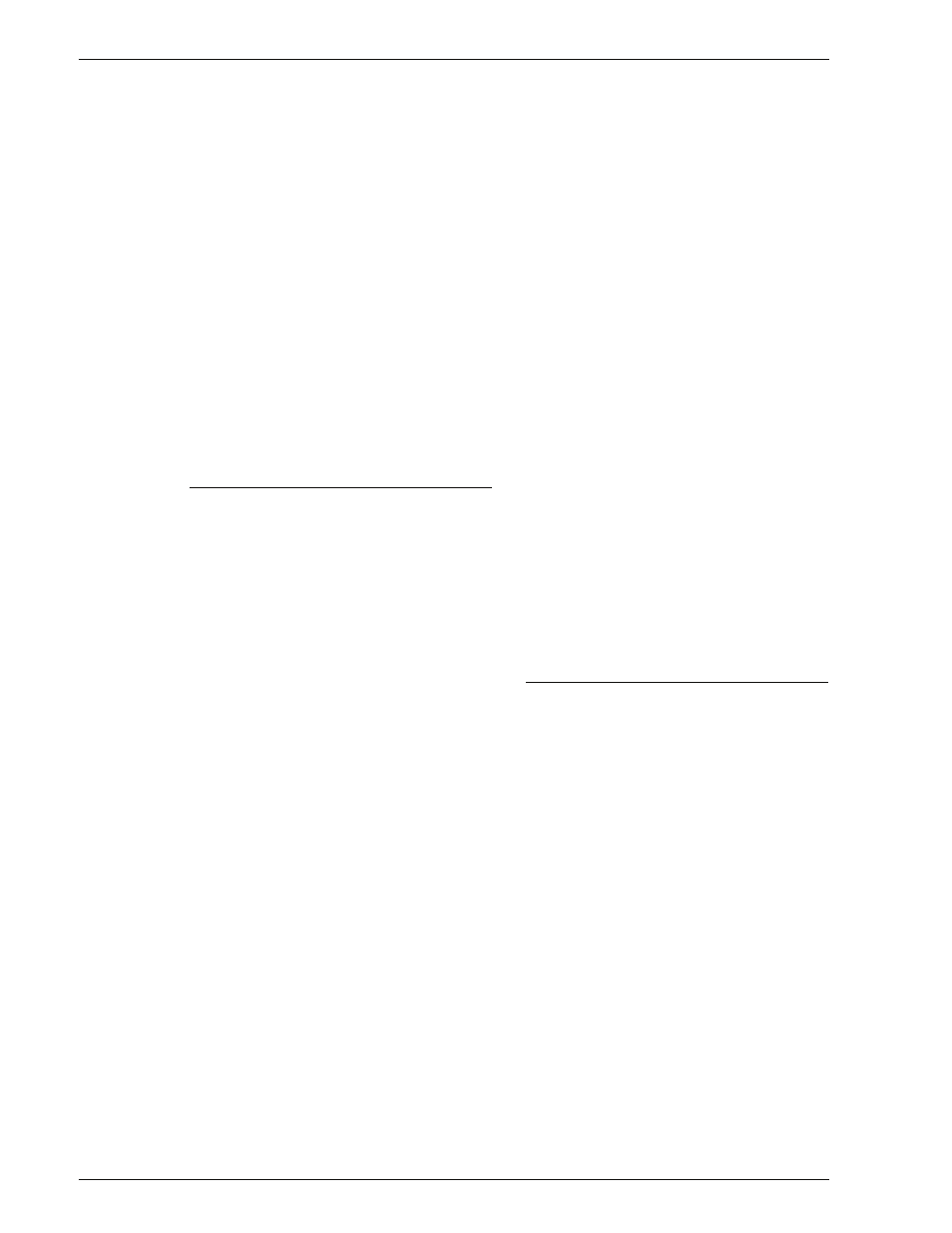
Xerox 4595 Copier/Printer System Administration Guide
I-2
Banner Sheet (system settings) . 8-129
Banner Sheet Tray (system settings) 8-
Base Tone (system settings) . . . . . 8-27
Basic Scanning Tab (system settings) .
BOOTP . . . . . . . . . . . . . . . . . 2-2, 3-13
Border Erase - Left & Right (system
settings) . . . . . . . . . . . . . . 8-134
Border Erase - Top & Bottom Edges
(system settings) . . . . . . . 8-134
Border Erase (system settings) . . 8-134
Box job flow sheet . . . . . . . . . . . . . . 7-4
Browser . . . . . . . . . . . . . . . . . . . . . . 6-6
Browser Settings . . . . . . . . . . . . . . . 6-6
C
Confirming the printer status . . . . . 1-11
Center Erase (default setting)
Binding Erase (system settings) . 8-
Center Erase (system settings) . . . 8-91
CentreWare Internet Services 1-8, 1-10,
. . . . . . . . . . . . . . . . . . 6-4, 6-18
CentreWare Scan Service . . . . . . . 5-17
CentreWare Utilities . . . . . . . . . . . . 1-10
Certificate . . . . . . . . . . . . . . . . . . . 3-29
Configuring the E-mail Environment 5-4
Charge Print Settings (system settings)
Check password . . . . . . . . . . . . . . 5-12
Check Password (system settings) . . 8-
Color Saturation (system settings) . . 8-
Color Space (system settings) 8-133, 8-
Common Settings (system settings) . 8-
Community Name . . . . . . . . . . . . . 3-16
Configuring the E-mail Environment . 1-
Configuring the SNMP port . . . . . . 5-19
Confirming the printer status . . . . . 1-11
Connection Interval . . . . . . . . . . . . 8-20
Connection Interval (system settings) 8-
Connection Time-Out . . . . . .3-15, 3-19
Context Name . . . . . . . . . . . . . . . . 3-11
Control Panel . . . . . . . . . . . . . . . . 1-10
Control Panel Alert Tone (system
settings) . . . . . . . . . . . . . . 8-27
Control Panel Select Tone (system
settings) . . . . . . . . . . . . . . 8-27
Copy Control (system settings) . 8-103
Copy Job Comoplete Tone (system
settings) . . . . . . . . . . . . . . 8-27
Copy Mode Settings (system settings) .
Copy Paper Attributes (system settings)
. . . . . . . . . . . . . . . . . . . . . . 8-44
Create/Check User Accounts (system
settings) . . . . . . . . . . . . . 8-179
Custom Buttons 1 to 3 (system settings)
. . . . . . . . . . . . . . . . . . . . . . 8-30
Custom Item 1 (system settings) 8-172
Custom Item 2 (system settings) 8-172
Custom Paper Name (system settings)
D
Data Encryption (system settings) 8-71
Date (system settings) . . . . . . . . . 8-17
Date Format (system settings) . . . 8-61
Date Position (Side 1) (system settings)
. . . . . . . . . . . . . . . . . . . . . . 8-97
Date Position (system settings) .8-109,
Daylight Savings (system settings) 8-25
Default Print Paper Size . . . . . . . . 8-65
Delete Charge Print Documents (system
settings) . . . . . . . . . . . . . 8-155
Delete document after retrieval .5-12, 5-
Delete Documents After Retrieval
(system settings) . . . . . . . 8-159
Delete documents with expiry date 5-15
Delete Documents with Expiry Date
- 4595 con Xerox FreeFlow DocuSP Print Controller-14450 4595 con integrated Copy-Print Server-15547 4595 con Xerox FreeFlow DocuSP Print Controller-15870 4595 con integrated Copy-Print Server-15243 4595 con integrated Copy-Print Server-14444 4595 con integrated Copy-Print Server-15864 4595 con Xerox FreeFlow DocuSP Print Controller-15249 4595 mit integrated Copy-Print Server-9394 4595 mit integrated Copy-Print Server-10919 4595 mit Xerox FreeFlow DocuSP Print Controller-10926 4595 mit Xerox FreeFlow DocuSP Print Controller-9700 4595 mit integrated Copy-Print Server-10082 4595 mit Xerox FreeFlow DocuSP Print Controller-9401 4595 mit integrated Copy-Print Server-9693 4595 mit Xerox FreeFlow DocuSP Print Controller-10089 4595 con Xerox FreeFlow DocuSP Print Controller-17520 4595 con Xerox FreeFlow DocuSP Print Controller-18220 4595 con integrated Copy-Print Server-18213 4595 con integrated Copy-Print Server-17819 4595 con Xerox FreeFlow DocuSP Print Controller-17826 4595 con integrated Copy-Print Server-17513
