Details, Details -169 – Xerox 4595 con Xerox FreeFlow DocuSP Print Controller-15553 User Manual
Page 327
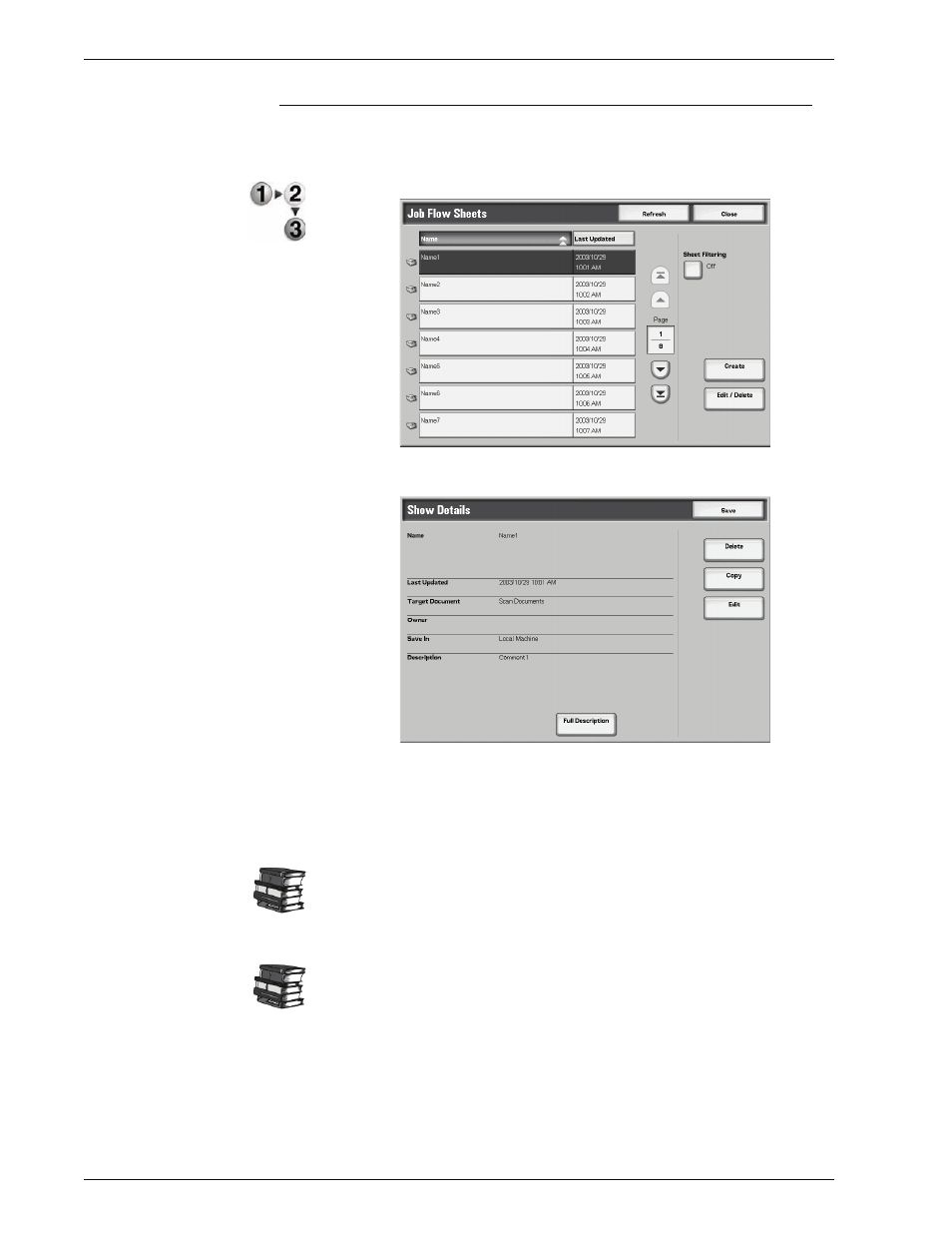
Xerox 4595 Copier/Printer System Administration Guide
8-169
8. Setups
Details
Use the following procedure to check the content of a job flow and
modify/copy/delete the content.
1.
Select a job flow, and select
Edit/Delete
.
2.
Check the content.
3.
Press the desired button.
•
Delete:
Deletes the selected job flow.
•
Copy:
This makes a copy of the selected job flow. From
the copy of the job flow you can create a new job flow.
The method of creation is the same as when creating a new job
flow. For more details, refer to Create New Job Flow Sheet page
164.
•
Edit:
Modify the selected job flow settings.
The method of modification is the same as when creating a new
job flow. For more details, refer to Create New Job Flow Sheet
page 164.
•
Full Description:
Displays the description of Job Flow.
- 4595 con Xerox FreeFlow DocuSP Print Controller-14450 4595 con integrated Copy-Print Server-15547 4595 con Xerox FreeFlow DocuSP Print Controller-15870 4595 con integrated Copy-Print Server-15243 4595 con integrated Copy-Print Server-14444 4595 con integrated Copy-Print Server-15864 4595 con Xerox FreeFlow DocuSP Print Controller-15249 4595 mit integrated Copy-Print Server-9394 4595 mit integrated Copy-Print Server-10919 4595 mit Xerox FreeFlow DocuSP Print Controller-10926 4595 mit Xerox FreeFlow DocuSP Print Controller-9700 4595 mit integrated Copy-Print Server-10082 4595 mit Xerox FreeFlow DocuSP Print Controller-9401 4595 mit integrated Copy-Print Server-9693 4595 mit Xerox FreeFlow DocuSP Print Controller-10089 4595 con Xerox FreeFlow DocuSP Print Controller-17520 4595 con Xerox FreeFlow DocuSP Print Controller-18220 4595 con integrated Copy-Print Server-18213 4595 con integrated Copy-Print Server-17819 4595 con Xerox FreeFlow DocuSP Print Controller-17826 4595 con integrated Copy-Print Server-17513
