Xerox 4595 con Xerox FreeFlow DocuSP Print Controller-15553 User Manual
Page 351
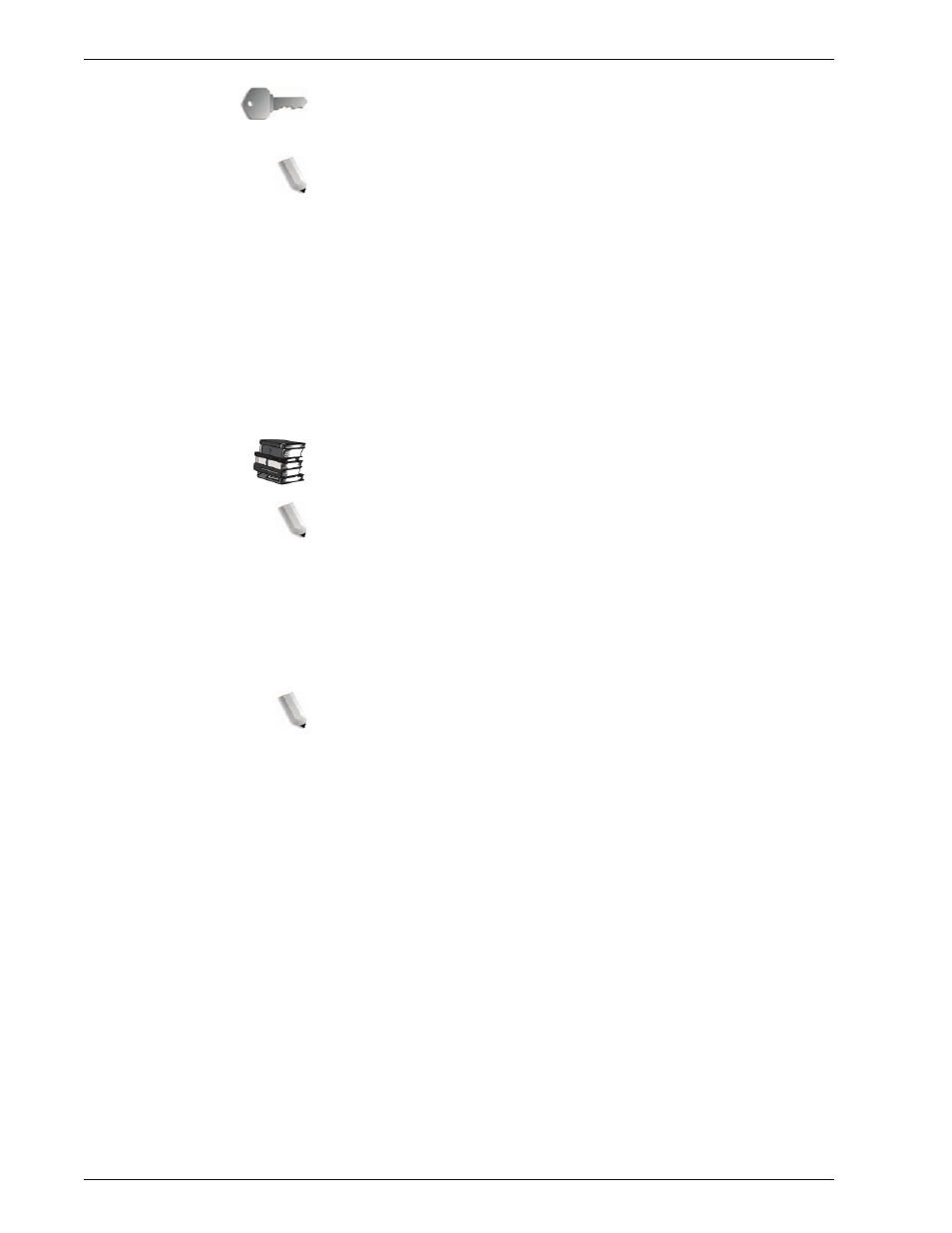
Xerox 4595 Copier/Printer System Administration Guide
8-193
8. Setups
KEY POINT:
When switching to or from remote access mode, the
following information will be lost: All user information, personal
mailboxes, and personal job flow sheets.
NOTE: This feature does not appear on some models. An
optional package is necessary. For more information, contact the
Customer Support Center.
•
Guest User:
Set whether or not an unregistered user can use
the machine with remote authentication as a guest user.
•
Guest Password:
Select a guest password, if
necessary. The password can contain 4-12 characters.
Auditron Mode
Select whether or not to use the Auditron administration feature
when using the copy, scanner, and printer features. Note that
Login Setup/Auditron administration cannot be used unless the
system administrator UserID is set.
For information about the items you can manage, refer to
Authentication and Auditron Administration page 16.
NOTE: The items appearing depend on the services provided.
•
Copy Service:
Administration relating to copy operations.
•
Print Service:
Administration relating to print operations.
•
Scan Service:
Administration relating to scan operations.
Mailbox Access
Set whether or not to carry out authentication when printing or
retrieving documents stored in a mailbox.
NOTE: This item is displayed only when the mailbox is registered.
•
Login During Retrieval:
Set whether or not authentication is
required when a document within a mailbox is retrieved
through the network.
•
Login During Printing:
Set whether or not authentication is
required when a document within a mailbox is printed.
- 4595 con Xerox FreeFlow DocuSP Print Controller-14450 4595 con integrated Copy-Print Server-15547 4595 con Xerox FreeFlow DocuSP Print Controller-15870 4595 con integrated Copy-Print Server-15243 4595 con integrated Copy-Print Server-14444 4595 con integrated Copy-Print Server-15864 4595 con Xerox FreeFlow DocuSP Print Controller-15249 4595 mit integrated Copy-Print Server-9394 4595 mit integrated Copy-Print Server-10919 4595 mit Xerox FreeFlow DocuSP Print Controller-10926 4595 mit Xerox FreeFlow DocuSP Print Controller-9700 4595 mit integrated Copy-Print Server-10082 4595 mit Xerox FreeFlow DocuSP Print Controller-9401 4595 mit integrated Copy-Print Server-9693 4595 mit Xerox FreeFlow DocuSP Print Controller-10089 4595 con Xerox FreeFlow DocuSP Print Controller-17520 4595 con Xerox FreeFlow DocuSP Print Controller-18220 4595 con integrated Copy-Print Server-18213 4595 con integrated Copy-Print Server-17819 4595 con Xerox FreeFlow DocuSP Print Controller-17826 4595 con integrated Copy-Print Server-17513
