Paper tray attributes during loading, Paper tray priority – Xerox 4595 con Xerox FreeFlow DocuSP Print Controller-15553 User Manual
Page 204
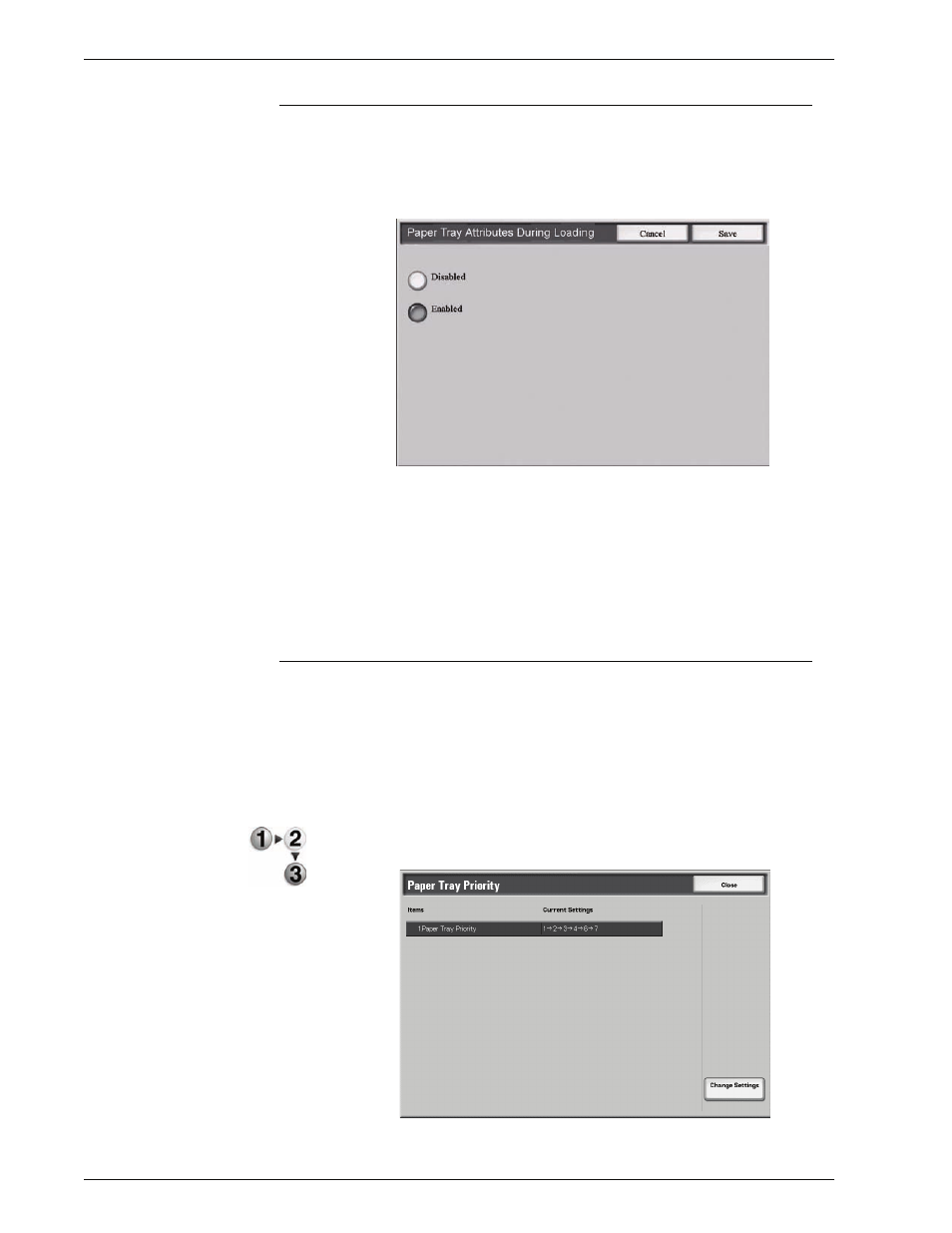
Xerox 4595 Copier/Printer System Administration Guide
8-46
8. Setups
Paper Tray Attributes During Loading
When a paper tray removed from the machine, and then replaced,
the selection made on this screen determines whether or not the
tray change is displayed on the touch screen. Select
Disabled
or
Enabled
.
Disabled:
If this feature is selected, then the touch screen does not display
the paper tray attributes while you are loading paper in the tray.
Enabled:
If this feature is selected, the touch screen displays the paper tray
attributes as you are loading paper into the tray.
Paper Tray Priority
Set the paper tray priority sequence for automatic tray
selection. Automatic tray selection means that a tray containing
the appropriate paper is automatically selected by the machine for
copying or printing.
You can select paper trays 1-4 and optional 6 and 7. Tray 5
(Bypass) cannot be selected.
1.
From the Paper Tray Settings screen, select
Paper Tray
Priority
.
- 4595 con Xerox FreeFlow DocuSP Print Controller-14450 4595 con integrated Copy-Print Server-15547 4595 con Xerox FreeFlow DocuSP Print Controller-15870 4595 con integrated Copy-Print Server-15243 4595 con integrated Copy-Print Server-14444 4595 con integrated Copy-Print Server-15864 4595 con Xerox FreeFlow DocuSP Print Controller-15249 4595 mit integrated Copy-Print Server-9394 4595 mit integrated Copy-Print Server-10919 4595 mit Xerox FreeFlow DocuSP Print Controller-10926 4595 mit Xerox FreeFlow DocuSP Print Controller-9700 4595 mit integrated Copy-Print Server-10082 4595 mit Xerox FreeFlow DocuSP Print Controller-9401 4595 mit integrated Copy-Print Server-9693 4595 mit Xerox FreeFlow DocuSP Print Controller-10089 4595 con Xerox FreeFlow DocuSP Print Controller-17520 4595 con Xerox FreeFlow DocuSP Print Controller-18220 4595 con integrated Copy-Print Server-18213 4595 con integrated Copy-Print Server-17819 4595 con Xerox FreeFlow DocuSP Print Controller-17826 4595 con integrated Copy-Print Server-17513
