Configuration, Tcp/ip (lpd/port 9100), Preparations – Xerox 4595 con Xerox FreeFlow DocuSP Print Controller-15553 User Manual
Page 35: Configuration procedure, Overview, Tcp/ip (lpd/port 9100) -1, Preparations -1 configuration procedure -1, Overview -1
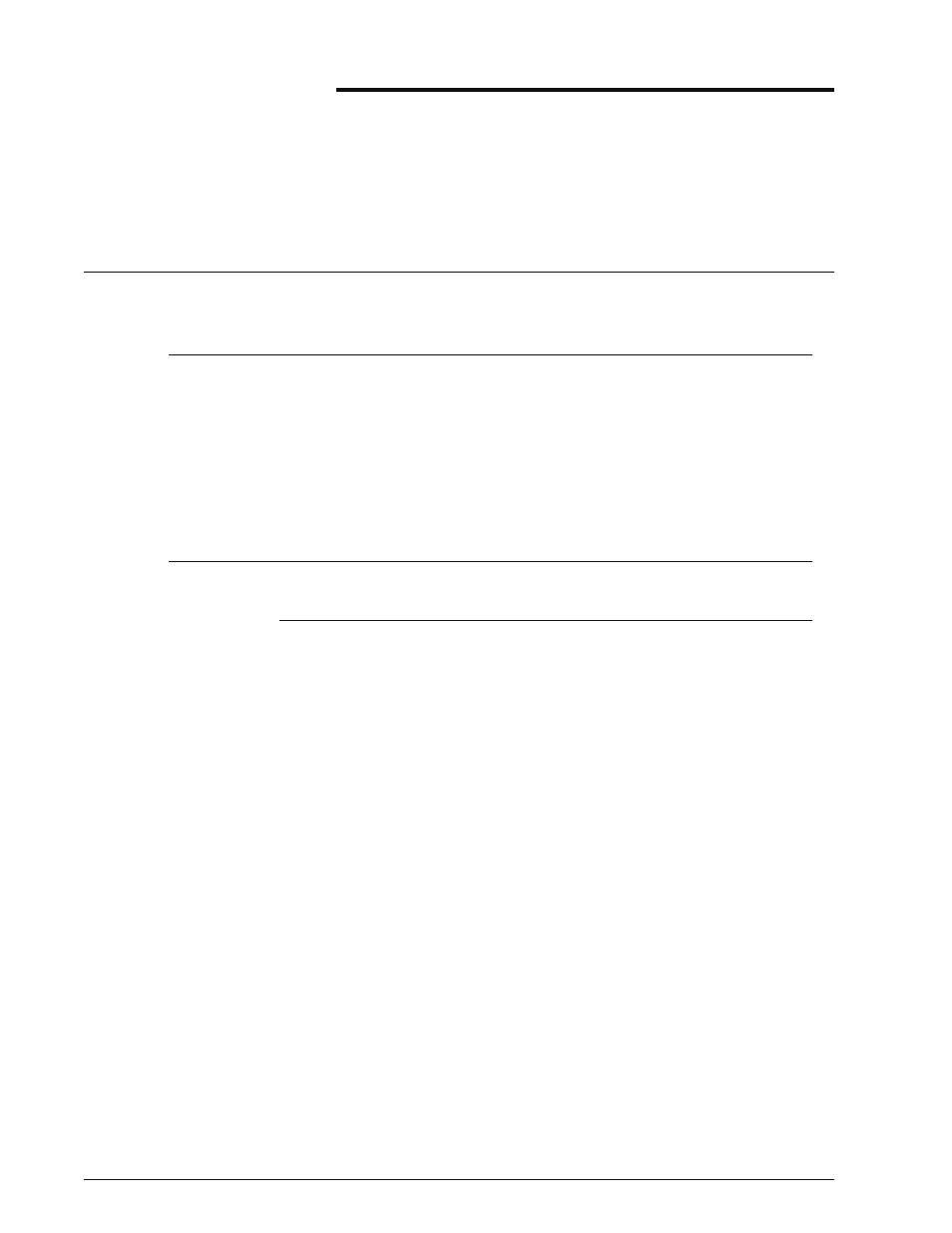
Xerox 4595 Copier/Printer System Administration Guide
2-1
2.
Configuration
TCP/IP (LPD/Port 9100)
Preparations
The following items are required when using TCP/IP (LPD/Port
9100) protocol on the machine.
•
A network environment where TCP/IP can be used.
•
The "CentreWare Utilities" CD-ROM, which is included with
this product.
Configuration procedure
Overview
The machine can be connected to computers using TCP/IP (LPD/
Port 9100) protocol.
The following is the procedure to use TCP/IP(LPD/Port 9100)
protocol.
•
Configuration on the Machine: Configure TCP/IP (LPD/Port
9100) on the machine.
•
Configuration on the Computer: Install the print driver.
This manual is related to the following products:
- 4595 con Xerox FreeFlow DocuSP Print Controller-14450 4595 con integrated Copy-Print Server-15547 4595 con Xerox FreeFlow DocuSP Print Controller-15870 4595 con integrated Copy-Print Server-15243 4595 con integrated Copy-Print Server-14444 4595 con integrated Copy-Print Server-15864 4595 con Xerox FreeFlow DocuSP Print Controller-15249 4595 mit integrated Copy-Print Server-9394 4595 mit integrated Copy-Print Server-10919 4595 mit Xerox FreeFlow DocuSP Print Controller-10926 4595 mit Xerox FreeFlow DocuSP Print Controller-9700 4595 mit integrated Copy-Print Server-10082 4595 mit Xerox FreeFlow DocuSP Print Controller-9401 4595 mit integrated Copy-Print Server-9693 4595 mit Xerox FreeFlow DocuSP Print Controller-10089 4595 con Xerox FreeFlow DocuSP Print Controller-17520 4595 con Xerox FreeFlow DocuSP Print Controller-18220 4595 con integrated Copy-Print Server-18213 4595 con integrated Copy-Print Server-17819 4595 con Xerox FreeFlow DocuSP Print Controller-17826 4595 con integrated Copy-Print Server-17513
