Xerox 4595 con Xerox FreeFlow DocuSP Print Controller-15553 User Manual
Page 73
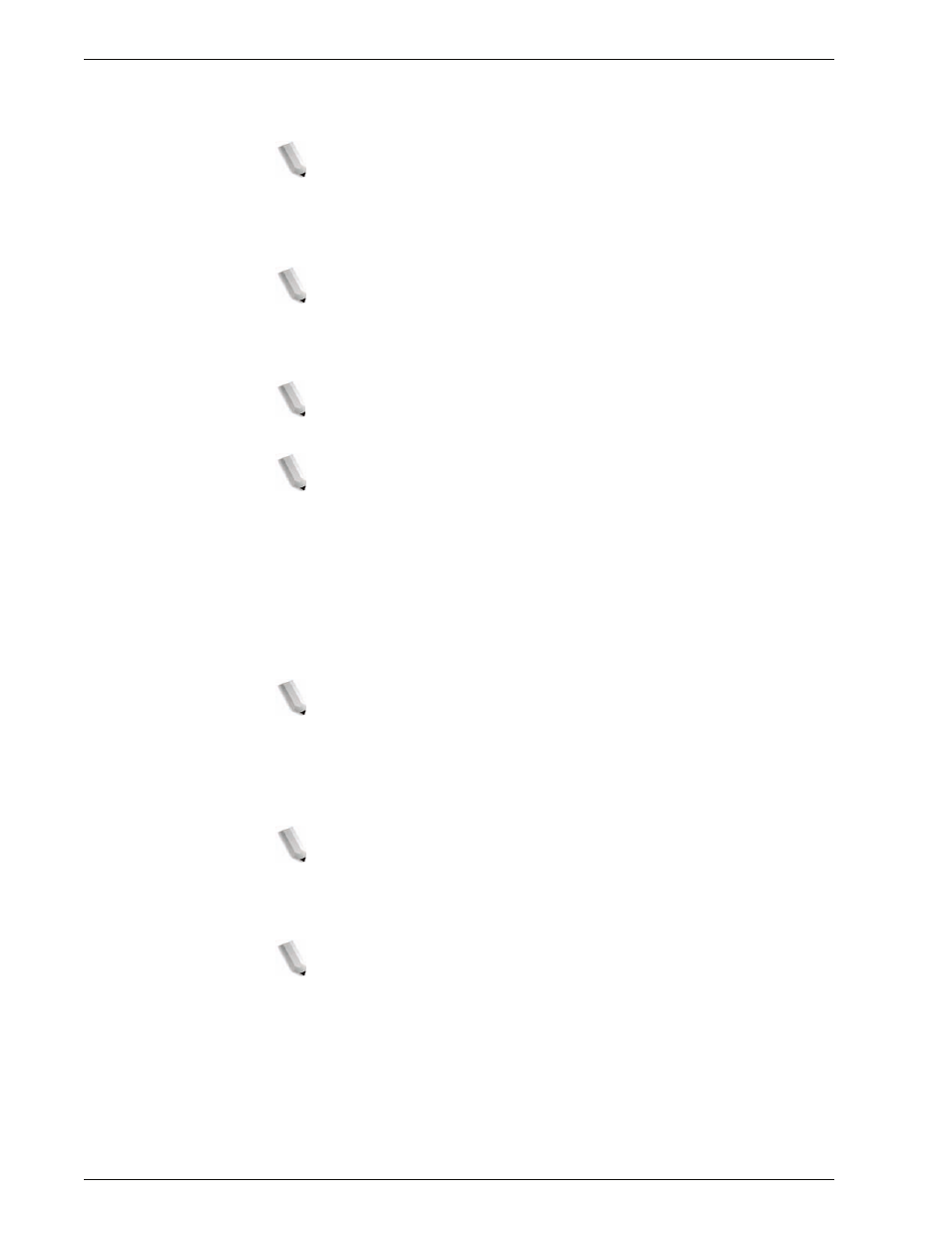
Xerox 4595 Copier/Printer System Administration Guide
3-25
3. Using CentreWare Internet Services
11.
Set the print method using the
Auto Print Delivery
Confirmation Mail
pull-down menu.
NOTE: Set this item when using the mail print feature.
12.
Select the
Enable
checkbox to enable the
Auto Print Error
.
13.
Set the
Maximum E-mail Size
. Set the number of pages
when dividing the mail transmission.
NOTE: Set this item when using the scanner (mail
transmission).
14.
Select the
Enable
checkbox to enable the
Response to Read
Status (MDN)
.
NOTE: Set this item when using the mail print feature.
15.
Set the POP3 server information.
NOTE: Set this item when using the mail print feature and
POP3 is specified for the Receive Protocol.
a. Set the
POP3 Server Address
,
POP3 Port Number
, and
POP Receiving Authentication
.
b. Set the
POP3 Server Check Interval
.
c. Set the
POP User Name
.
d. Enter the
POP User Password
.
16.
Set the
SMTP Server Address
.
NOTE: Set this item when using the scanner (mail
transmission), mail notice, or job completion notice feature.
17.
Set the
SMTP Port Number
.
18.
Set the authentication method using the
SMTP Send
Authentication
pull-down menu.
NOTE: Set this item when using the scanner (mail
transmission), mail notice, or job completion notice feature.
The setting is not necessary for pop receiving.
19.
Set the
SMTP Authentication User
.
20.
Set this item when using the scanner (mail transmission), mail
notice, or job completion notice feature. The setting is not
necessary for pop receiving.
- 4595 con Xerox FreeFlow DocuSP Print Controller-14450 4595 con integrated Copy-Print Server-15547 4595 con Xerox FreeFlow DocuSP Print Controller-15870 4595 con integrated Copy-Print Server-15243 4595 con integrated Copy-Print Server-14444 4595 con integrated Copy-Print Server-15864 4595 con Xerox FreeFlow DocuSP Print Controller-15249 4595 mit integrated Copy-Print Server-9394 4595 mit integrated Copy-Print Server-10919 4595 mit Xerox FreeFlow DocuSP Print Controller-10926 4595 mit Xerox FreeFlow DocuSP Print Controller-9700 4595 mit integrated Copy-Print Server-10082 4595 mit Xerox FreeFlow DocuSP Print Controller-9401 4595 mit integrated Copy-Print Server-9693 4595 mit Xerox FreeFlow DocuSP Print Controller-10089 4595 con Xerox FreeFlow DocuSP Print Controller-17520 4595 con Xerox FreeFlow DocuSP Print Controller-18220 4595 con integrated Copy-Print Server-18213 4595 con integrated Copy-Print Server-17819 4595 con Xerox FreeFlow DocuSP Print Controller-17826 4595 con integrated Copy-Print Server-17513
