Xerox 4595 con Xerox FreeFlow DocuSP Print Controller-15553 User Manual
Page 344
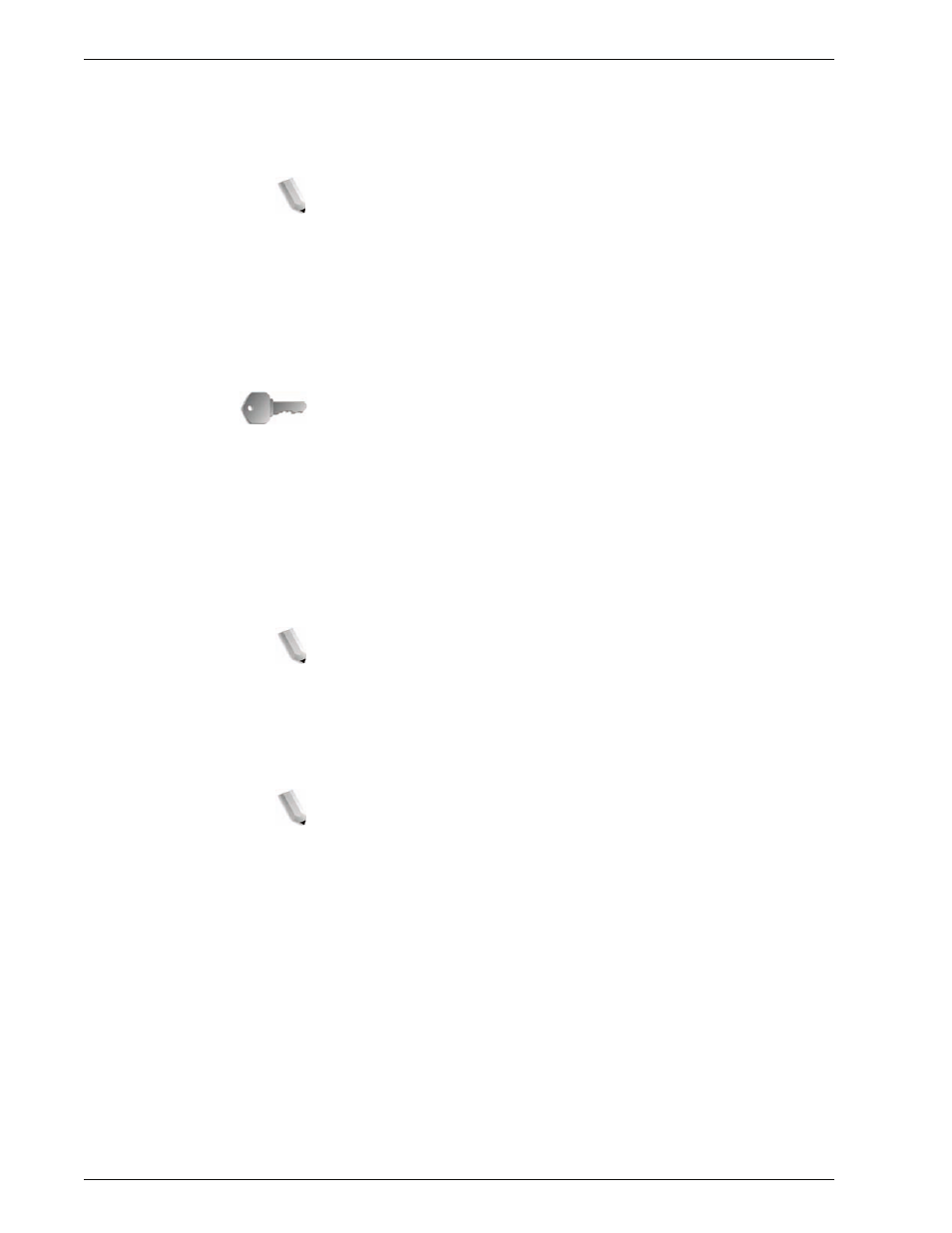
Xerox 4595 Copier/Printer System Administration Guide
8-186
8. Setups
UserID Characters
If required, you can change the indication that appears as UserID
on the
System Administrator Login
screen when the control
panel
Log In/Out
button is pressed to a field such as "UserName"
or "Number.” The alias can be set to 1 to 15 characters.
NOTE: The value set is also reflected in report/list displays, and
when accessing from CentreWare Internet Services.
Hide User ID
You can set the way in which the UserID is shown as it is being
input. Use this for extra security as required.
•
Show:
As you enter the UserID, the characters are echoed on
the screen in the normal way.
•
Hide:
As you enter the UserID, the character string is hidden
as a row of asterisks (*****).
KEY POINT:
The next two options,
Account ID Characters
and
Hide Account ID
, relate to the
Login Setup/Auditron Mode
feature (which is accessed from the
System Settings/Login
Setup/ Auditron Administration
screen). For more information,
refer to Login Setup/Auditron Mode page 192.
Account ID Characters
If required, you can change the indication that appears as
AccountID on the
System Administrator Login
screen when the
control panel
Log In/Out
button is pressed to a field such as
"Account Name" or "Number." The alias can be set to 1 to 15
characters.
NOTE 1: This item appears when Network Access is selected
from the Login Setup/Auditron Mode screen.
NOTE 2: The value is also reflected in report/list displays, and
when accessing from CentreWare Internet Services.
Hide Account ID
You can set the way in which the AccountID is shown as it is being
input. Use this for extra security as required.
NOTE: This item appears when Network Access is selected from
the Login Setup/Auditron Mode screen.
•
Show:
As you enter the AccountID, the characters are
echoed on the screen in the normal way.
•
Hide:
As you enter the AccountID, the character string is
hidden as a row of asterisks (*****).
- 4595 con Xerox FreeFlow DocuSP Print Controller-14450 4595 con integrated Copy-Print Server-15547 4595 con Xerox FreeFlow DocuSP Print Controller-15870 4595 con integrated Copy-Print Server-15243 4595 con integrated Copy-Print Server-14444 4595 con integrated Copy-Print Server-15864 4595 con Xerox FreeFlow DocuSP Print Controller-15249 4595 mit integrated Copy-Print Server-9394 4595 mit integrated Copy-Print Server-10919 4595 mit Xerox FreeFlow DocuSP Print Controller-10926 4595 mit Xerox FreeFlow DocuSP Print Controller-9700 4595 mit integrated Copy-Print Server-10082 4595 mit Xerox FreeFlow DocuSP Print Controller-9401 4595 mit integrated Copy-Print Server-9693 4595 mit Xerox FreeFlow DocuSP Print Controller-10089 4595 con Xerox FreeFlow DocuSP Print Controller-17520 4595 con Xerox FreeFlow DocuSP Print Controller-18220 4595 con integrated Copy-Print Server-18213 4595 con integrated Copy-Print Server-17819 4595 con Xerox FreeFlow DocuSP Print Controller-17826 4595 con integrated Copy-Print Server-17513
