Print mode settings, Scan mode settings, Print mode settings -10 scan mode settings -10 – Xerox 4595 con Xerox FreeFlow DocuSP Print Controller-15553 User Manual
Page 168
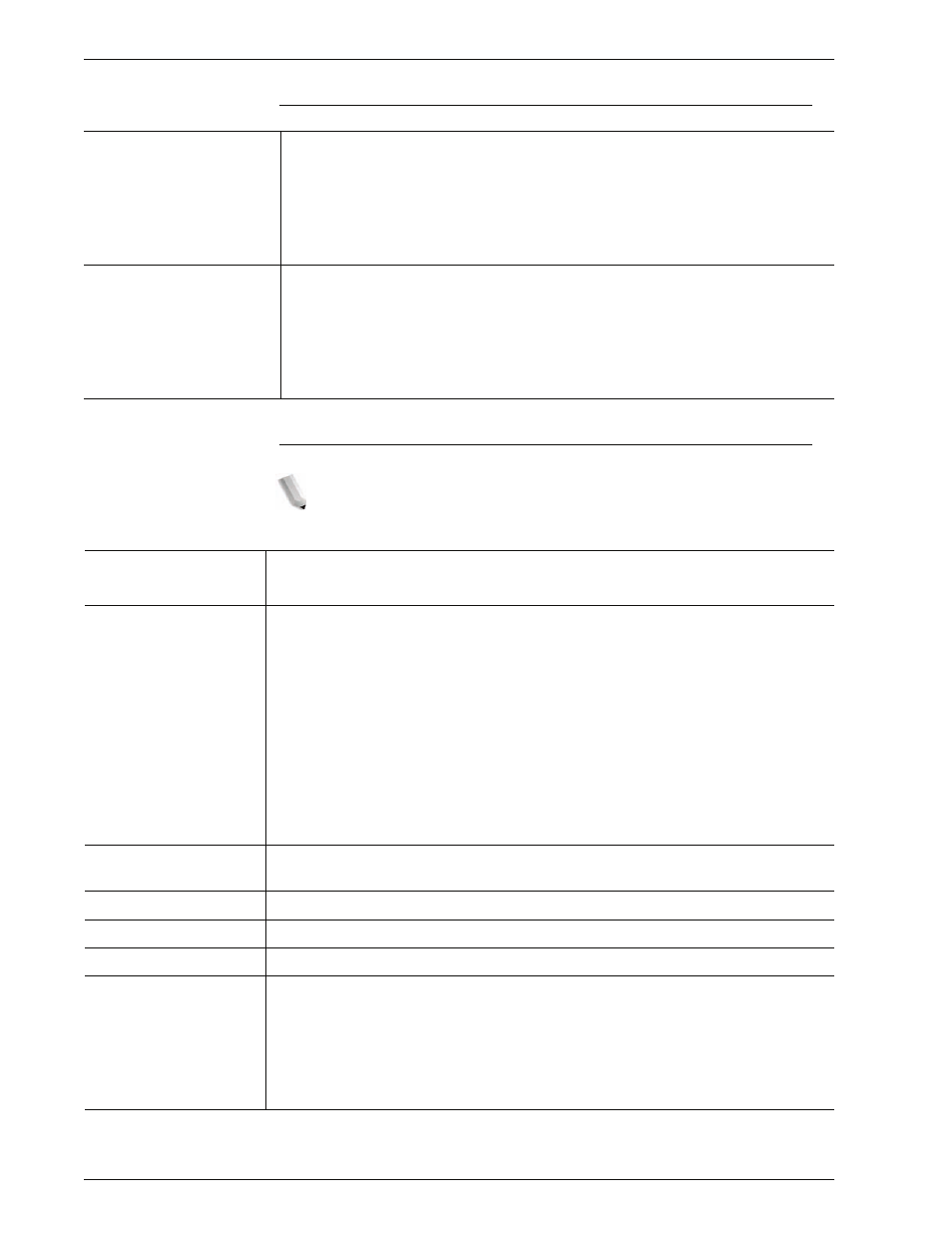
Xerox 4595 Copier/Printer System Administration Guide
8-10
8. Setups
Print Mode Settings
Scan Mode Settings
NOTE: The optional color scanner kit will allow scanning in color
or black and white. Scans from Scan Service cannot be printed
unless retrieved at the client and resubmitted as a print job.
Allocate Memory
•
PostScript Memory
• ESC/P Form Memory
•
HP-GL/2 Auto Layout Memory
• Receiving Buffer - LPD Spool
•
Receiving Buffer - NetWare
• Receiving Buffer - SMB Spool
•
Receiving Buffer - IPP Spool
• Receiving Buffer - EtherTalk
•
Receiving Buffer - Port 9100
Other Settings
•
Print Area
• Substitute Tray
•
Paper Type Mismatch
• Unregistered Forms
•
Print ID
• Banner Sheet
•
Banner Sheet Tray
• PostScript Paper Supply
•
PostScript Font Absence
• PostScript Font Substitution
Basic Scanning Tab
•
Feature in 2nd Column
• Reduce/Enlarge - Button 2
•
Reduce/Enlarge - Button 3
Scan Defaults
•
Output Color
• Original Type
•
File Format
• Lighten/Darken
•
Contrast
• Sharpness
•
Auto Exposure
• Background Suppression
•
Color Space
• Original Orientation
•
Scan Resolution
• Mixed Size Originals
•
Edge Erase
• Edge Erase - Top & Bottom Edges
•
Edge Erase - Left & Right Edges • Center Erase / Binding Erase
•
Image Compression
Scan-to-FTP/SMB
Defaults
Not applicable
Scan Size Defaults
Not applicable
Output Size Defaults
Not applicable
Reduce/Enlarge Presets Not applicable
Other Settings
•
Scan Service
• Memory Full Procedure
•
Maximum Stored Pages
• 2 Sided Original Scan Options
•
Color Saturation
• Auto Exposure Level
•
Background Suppression Level • Color Space
•
TIFF Format
• Image Transfer Screen
- 4595 con Xerox FreeFlow DocuSP Print Controller-14450 4595 con integrated Copy-Print Server-15547 4595 con Xerox FreeFlow DocuSP Print Controller-15870 4595 con integrated Copy-Print Server-15243 4595 con integrated Copy-Print Server-14444 4595 con integrated Copy-Print Server-15864 4595 con Xerox FreeFlow DocuSP Print Controller-15249 4595 mit integrated Copy-Print Server-9394 4595 mit integrated Copy-Print Server-10919 4595 mit Xerox FreeFlow DocuSP Print Controller-10926 4595 mit Xerox FreeFlow DocuSP Print Controller-9700 4595 mit integrated Copy-Print Server-10082 4595 mit Xerox FreeFlow DocuSP Print Controller-9401 4595 mit integrated Copy-Print Server-9693 4595 mit Xerox FreeFlow DocuSP Print Controller-10089 4595 con Xerox FreeFlow DocuSP Print Controller-17520 4595 con Xerox FreeFlow DocuSP Print Controller-18220 4595 con integrated Copy-Print Server-18213 4595 con integrated Copy-Print Server-17819 4595 con Xerox FreeFlow DocuSP Print Controller-17826 4595 con integrated Copy-Print Server-17513
