Reduce/enlarge presets, Reduce/enlarge presets -114 – Xerox 4595 con Xerox FreeFlow DocuSP Print Controller-15553 User Manual
Page 272
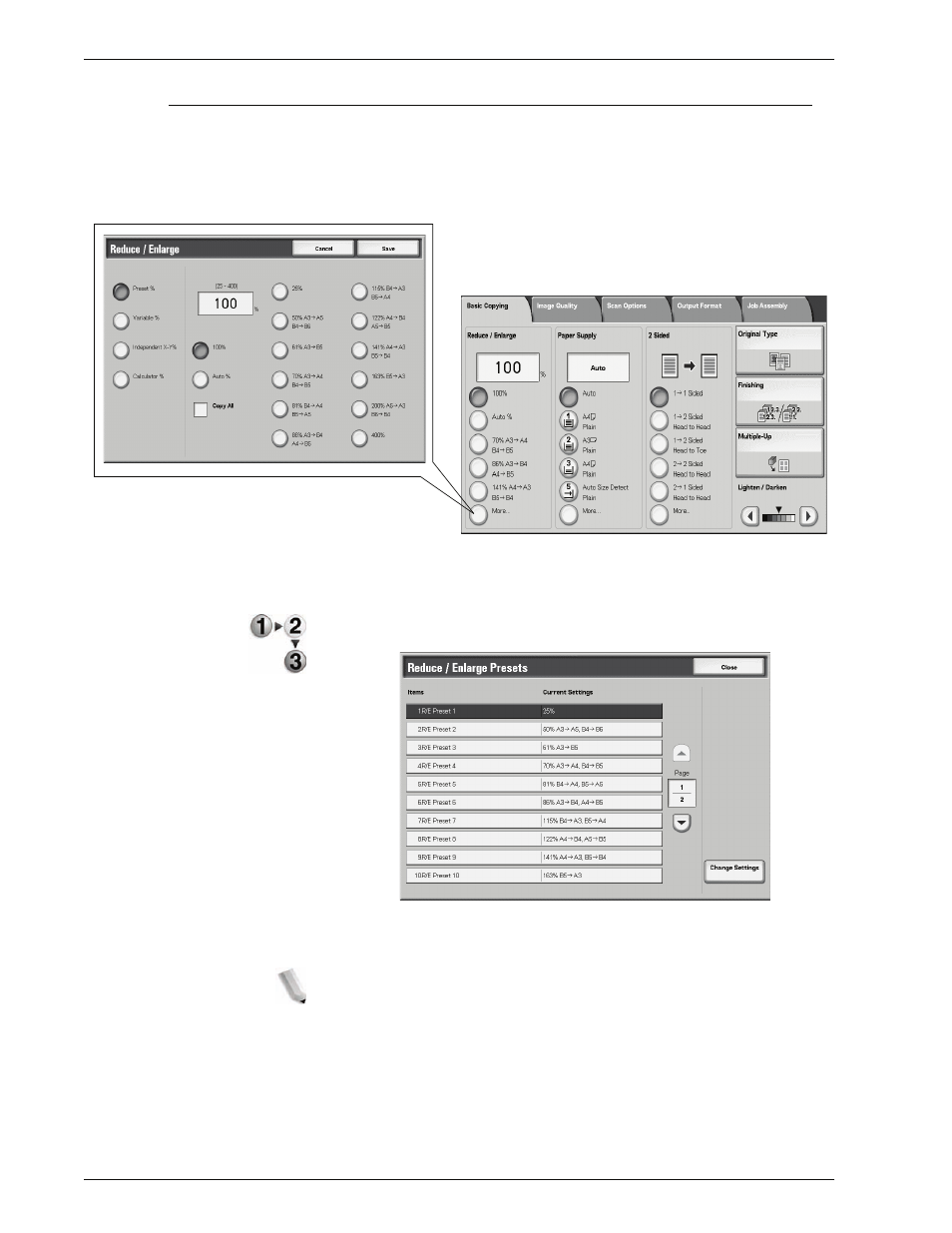
Xerox 4595 Copier/Printer System Administration Guide
8-114
8. Setups
Reduce/Enlarge Presets
From this screen you can select the default magnification
levels. The selections made here appear on the
Preset%
feature
on the
Reduce/Enlarge
tab on the
Basic Copying
screen; refer
to the below illustration.
Use the following procedure to assign default magnification levels
to the Reduce/Enlarge buttons.
1.
From the
Copy Mode Settings
screen, select
Reduce/
Enlarge Presets
.
2.
Select the item to be set or changed, and select
Change
Settings
.
NOTE: Select
s
to display the previous screen and select
t
to
display the next screen.
This manual is related to the following products:
- 4595 con Xerox FreeFlow DocuSP Print Controller-14450 4595 con integrated Copy-Print Server-15547 4595 con Xerox FreeFlow DocuSP Print Controller-15870 4595 con integrated Copy-Print Server-15243 4595 con integrated Copy-Print Server-14444 4595 con integrated Copy-Print Server-15864 4595 con Xerox FreeFlow DocuSP Print Controller-15249 4595 mit integrated Copy-Print Server-9394 4595 mit integrated Copy-Print Server-10919 4595 mit Xerox FreeFlow DocuSP Print Controller-10926 4595 mit Xerox FreeFlow DocuSP Print Controller-9700 4595 mit integrated Copy-Print Server-10082 4595 mit Xerox FreeFlow DocuSP Print Controller-9401 4595 mit integrated Copy-Print Server-9693 4595 mit Xerox FreeFlow DocuSP Print Controller-10089 4595 con Xerox FreeFlow DocuSP Print Controller-17520 4595 con Xerox FreeFlow DocuSP Print Controller-18220 4595 con integrated Copy-Print Server-18213 4595 con integrated Copy-Print Server-17819 4595 con Xerox FreeFlow DocuSP Print Controller-17826 4595 con integrated Copy-Print Server-17513
