Xerox 4595 con Xerox FreeFlow DocuSP Print Controller-15553 User Manual
Page 61
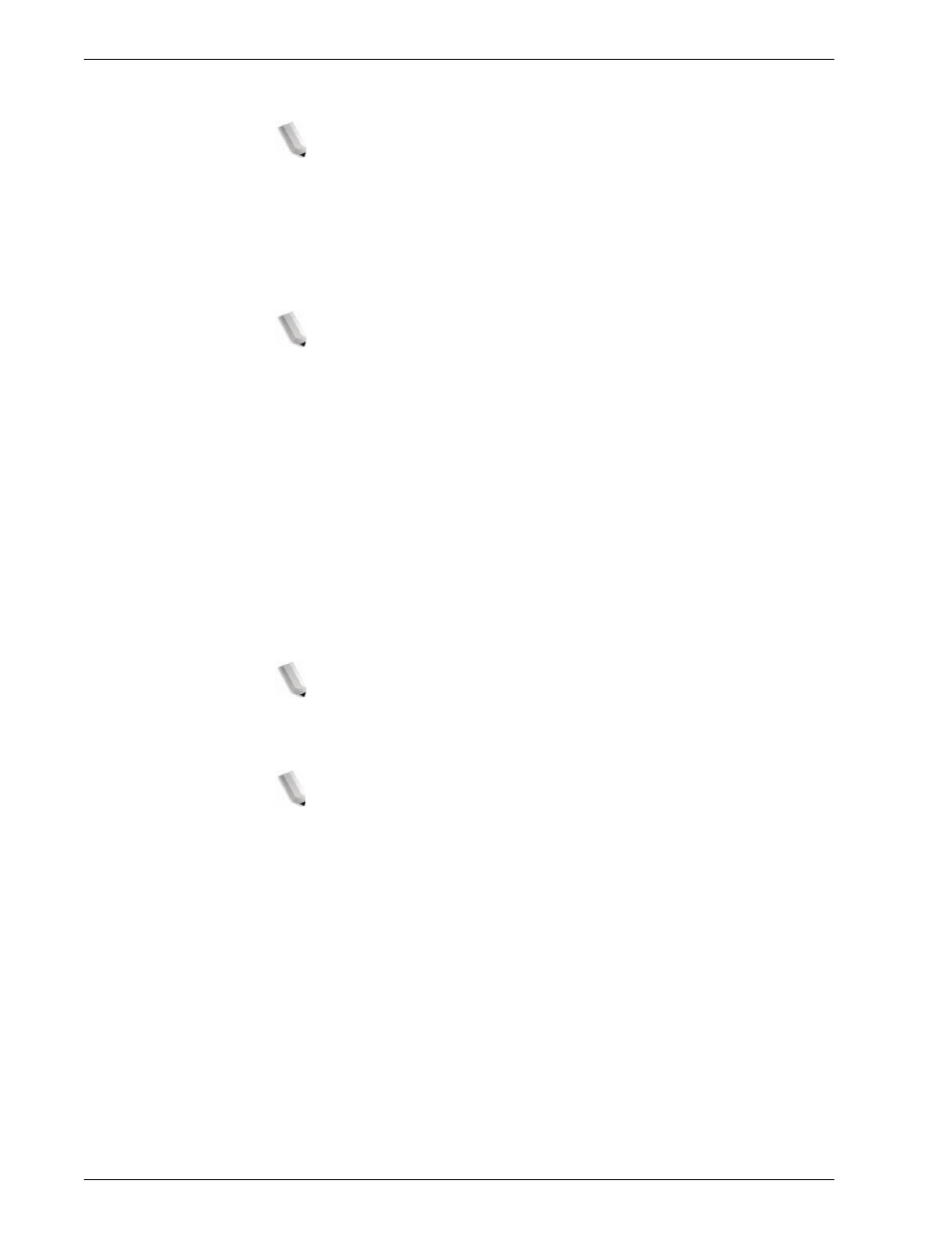
Xerox 4595 Copier/Printer System Administration Guide
3-13
3. Using CentreWare Internet Services
9.
Set the
Subnet Mask
and
Gateway Address
.
NOTE: This item is not necessary if either DHCP, BOOTP,
RARP, or DHCP/Autonet has been selected from the Get IP
Address pull-down menu.
10.
Set the DNS information.
a. Select the
DHCP
check box if using DHCP for
Get DNS
Address
.
b. Set the
DNS Address 1 to 3
.
NOTE: This item is not necessary if DHCP has been
specified for the Get the DNS Server Address.
c. Set the
DNS Name
.
d. Select the
On
check box when using the
Generate
Domain Search List Automatically
.
e. Set the
Domain Name 1 to 3
.
f. Set the
Connection Timeout
.
g. Select the
On
check box to enable the
DNS Dynamic
Update
.
11.
Set the WINS information.
a. Select the
DHCP
check box if using DHCP for the
Get
WINS Server Address
.
b. Set the
Primary WINS Server Address
.
NOTE: This item is not necessary if either DHCP or DHCP/
Autonet has been specified for the Get WINS Server
Address.
c. Set the
Secondary WINS Server Address
.
NOTE: This item is not necessary if either DHCP or DHCP/
Autonet has been specified for the Get WINS Server
Address.
- 4595 con Xerox FreeFlow DocuSP Print Controller-14450 4595 con integrated Copy-Print Server-15547 4595 con Xerox FreeFlow DocuSP Print Controller-15870 4595 con integrated Copy-Print Server-15243 4595 con integrated Copy-Print Server-14444 4595 con integrated Copy-Print Server-15864 4595 con Xerox FreeFlow DocuSP Print Controller-15249 4595 mit integrated Copy-Print Server-9394 4595 mit integrated Copy-Print Server-10919 4595 mit Xerox FreeFlow DocuSP Print Controller-10926 4595 mit Xerox FreeFlow DocuSP Print Controller-9700 4595 mit integrated Copy-Print Server-10082 4595 mit Xerox FreeFlow DocuSP Print Controller-9401 4595 mit integrated Copy-Print Server-9693 4595 mit Xerox FreeFlow DocuSP Print Controller-10089 4595 con Xerox FreeFlow DocuSP Print Controller-17520 4595 con Xerox FreeFlow DocuSP Print Controller-18220 4595 con integrated Copy-Print Server-18213 4595 con integrated Copy-Print Server-17819 4595 con Xerox FreeFlow DocuSP Print Controller-17826 4595 con integrated Copy-Print Server-17513
