Data restoration – Xerox 4595 con Xerox FreeFlow DocuSP Print Controller-15553 User Manual
Page 230
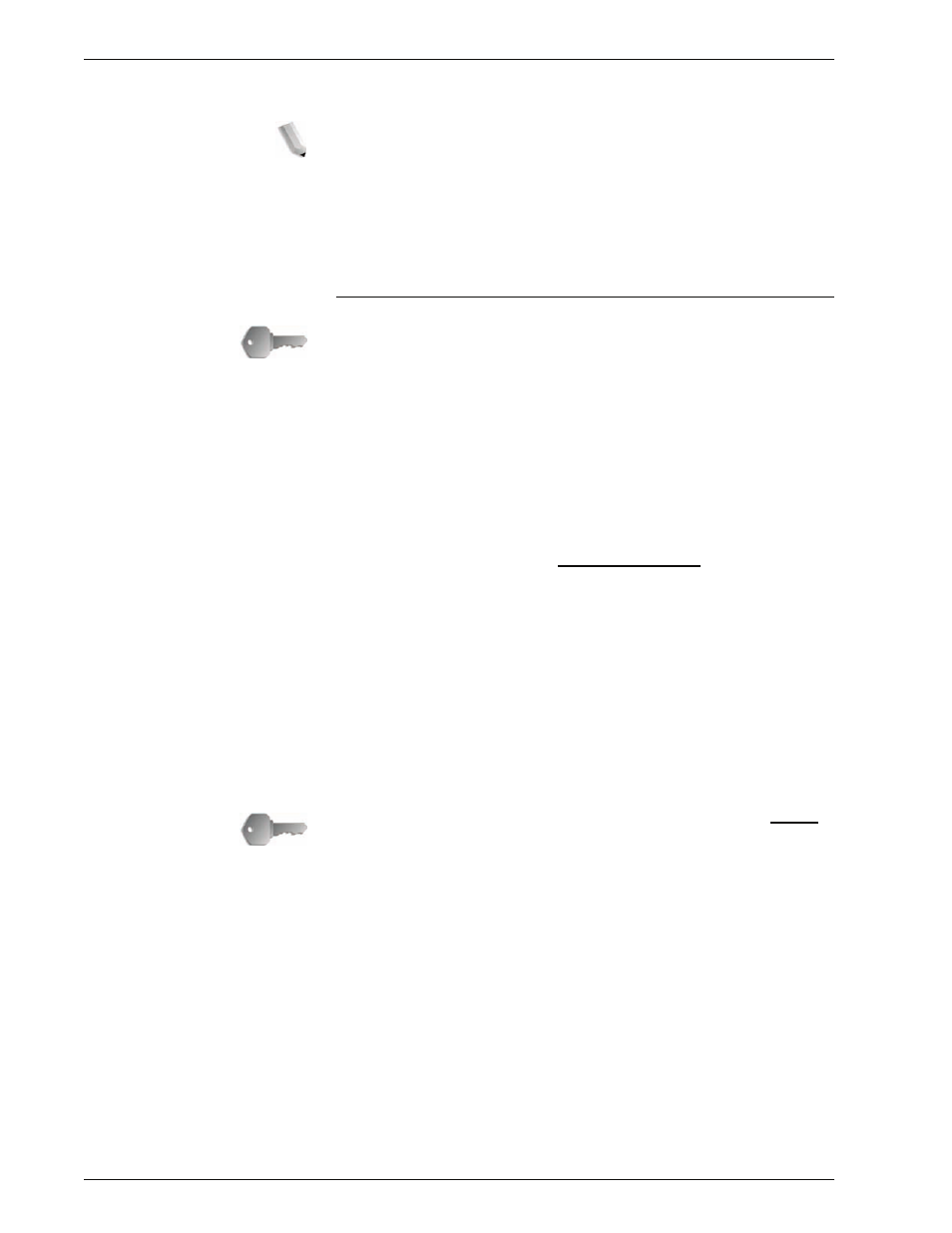
Xerox 4595 Copier/Printer System Administration Guide
8-72
8. Setups
3.
Select
Keyboard
and enter a 12-character encryption key.
NOTE: The default value for the encryption key is
111111111111 (twelve ones).
4.
Select
Save
.
5.
Using the same procedure, enter the same encryption key
once more.
Data Restoration
KEY POINT:
The enciphered data cannot be restored if any of the
following occur:
– When there is a physical hard disk error
– When you cannot remember the encryption key
– When attempting to access the
Service
Representative Operation Limit
feature, but you
cannot remember the
System Administrator User
ID
and password.
Start data encryption and/
or changing the settings:
When data encryption is started or ended and when the encryption
key is changed, the machine
must be restarted
. The
corresponding recording area of the hard disk is reformatted when
the machine restarts. Previous data is not guaranteed.
The recording area stores the following data:
•
Spooled print data
•
Secure print, sample print, and similar print data
•
Forms for the form overlay feature
•
Mailbox and job flow sheet settings (box name, passwords,
etc.)
•
Documents in mailbox
KEY POINT:
Save all necessary settings and documents
before
using the data encryption feature or changing its settings.
- 4595 con Xerox FreeFlow DocuSP Print Controller-14450 4595 con integrated Copy-Print Server-15547 4595 con Xerox FreeFlow DocuSP Print Controller-15870 4595 con integrated Copy-Print Server-15243 4595 con integrated Copy-Print Server-14444 4595 con integrated Copy-Print Server-15864 4595 con Xerox FreeFlow DocuSP Print Controller-15249 4595 mit integrated Copy-Print Server-9394 4595 mit integrated Copy-Print Server-10919 4595 mit Xerox FreeFlow DocuSP Print Controller-10926 4595 mit Xerox FreeFlow DocuSP Print Controller-9700 4595 mit integrated Copy-Print Server-10082 4595 mit Xerox FreeFlow DocuSP Print Controller-9401 4595 mit integrated Copy-Print Server-9693 4595 mit Xerox FreeFlow DocuSP Print Controller-10089 4595 con Xerox FreeFlow DocuSP Print Controller-17520 4595 con Xerox FreeFlow DocuSP Print Controller-18220 4595 con integrated Copy-Print Server-18213 4595 con integrated Copy-Print Server-17819 4595 con Xerox FreeFlow DocuSP Print Controller-17826 4595 con integrated Copy-Print Server-17513
