Konica Minolta eCopy User Manual
Page 95
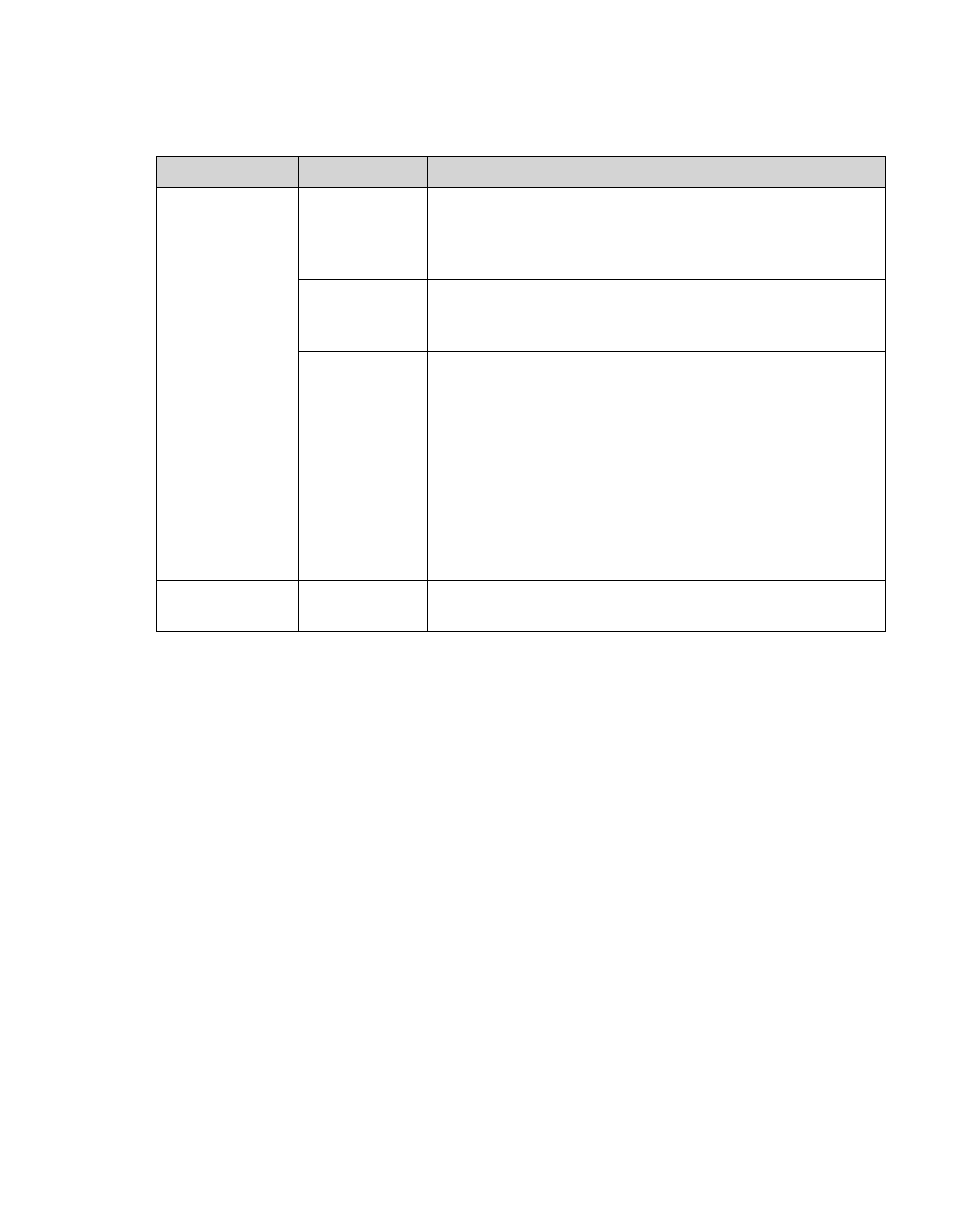
eCopy ShareScan OP Installation and Setup Guide | 87
5
Click the
Address Books
tab, then specify the settings.
6
tab, specify the Content settings (see “Configuring the Content settings” on
7
On the
Express
tab, specify the Express settings (see “Configuring Express” on page 66
8
Click
Save
, select or specify the profile name, then click
Save
.
To configure services for the eCopy Connector for Fax via Microsoft Exchange:
1
In the console tree, select
Fax via Exchange
>
Services
.
2
Configure the connector services (see “About configuring connector Services” on page 75
3
Click
Save
, select the profile name, then click
Save
.
Section
Field Name
Description
Fax Address
Book
Create
Opens the Create a Fax Address Book Database window,
where you can create a new address book database using
MSDE (see “Creating an address book database” on
page 73).
Choose
Configures the connector to use the address book (see
“Configuring a connector to use the address book” on
page 74).
Enable
Allow users to search for and select recipients from the local
fax address book instead of having to type the fax number
each time. The local address book stores fax addresses
entered at the device.
When the address book is enabled, you can add, delete,
import, and export addresses. An imported address list must
be a text file with a list of comma-separated values (CSV) in
the following format:
Last_Name,First_Name,Fax_Number.
You export the address book database to a CSV file.
Search
Search while
typing
Enables or disables the Search while typing function at the
device (see “Configuring Search while typing” on page 68).
