What’s new in sharescan op v4.0 – Konica Minolta eCopy User Manual
Page 11
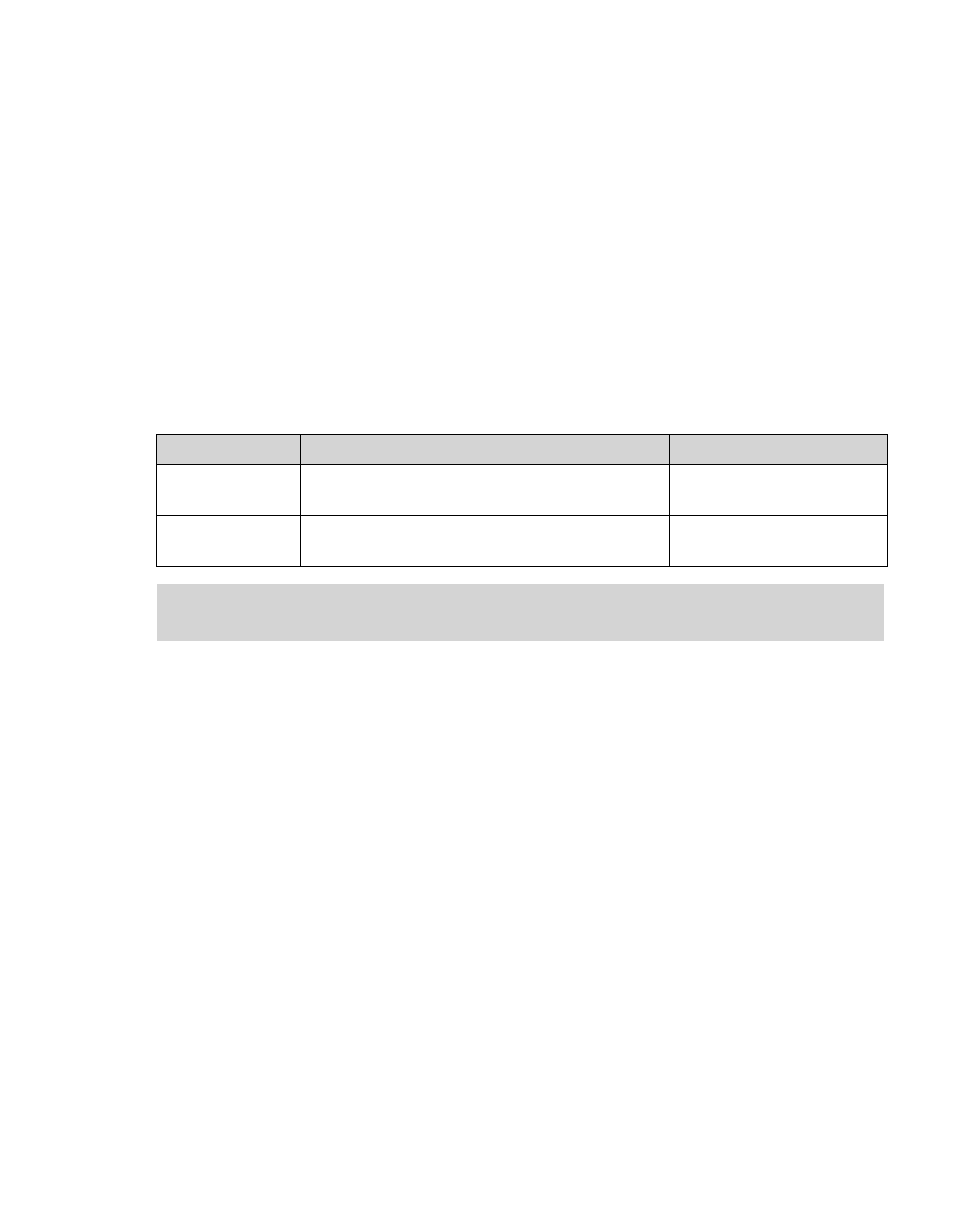
eCopy ShareScan OP Installation and Setup Guide | 3
What’s new in ShareScan OP v4.0
ShareScan OP v4.0 includes new features and enhancements.
■
Session Logon:
When you enable Session Logon, users only need to log on
a single time
to the
ShareScan OP client; their logon information is effective for the entire session. The users do
not have to enter their logon information each time they select a connector during the current
session; the Services Manager passes the session logon information to the connector. You can
configure this feature, on the System Properties pane, for use with Windows Active Directory
or Novell Directory Services (NDS).
■
Connector profiles:
You can now activate multiple profiles per connector, on a single scanning
device. For example, you can create two unique profiles for the eCopy Connector for Microsoft
®
Exchange and activate both profiles on Device X:
You can activate up to nine connector profiles on a single device. For example, you can activate
the following collection of profiles on a single device:
2 Exchange profiles
1 Fax via Exchange profile
3 Quick Connect profiles
2 Scan to Printer profiles
1 Scan to Desktop Profile
Profile name
Profile description
Device
Expense Reports
Scans and sends expense reports to a Payroll
inbox
Device X
Resumes
Scans and sends resumes to a Human Resources
inbox
Device X
Note:
Prior to v4.0, you could create multiple profiles for a connector, but you could not
activate more than one profile per connector on the same device.
