Security for sharescan inboxes – Konica Minolta eCopy User Manual
Page 136
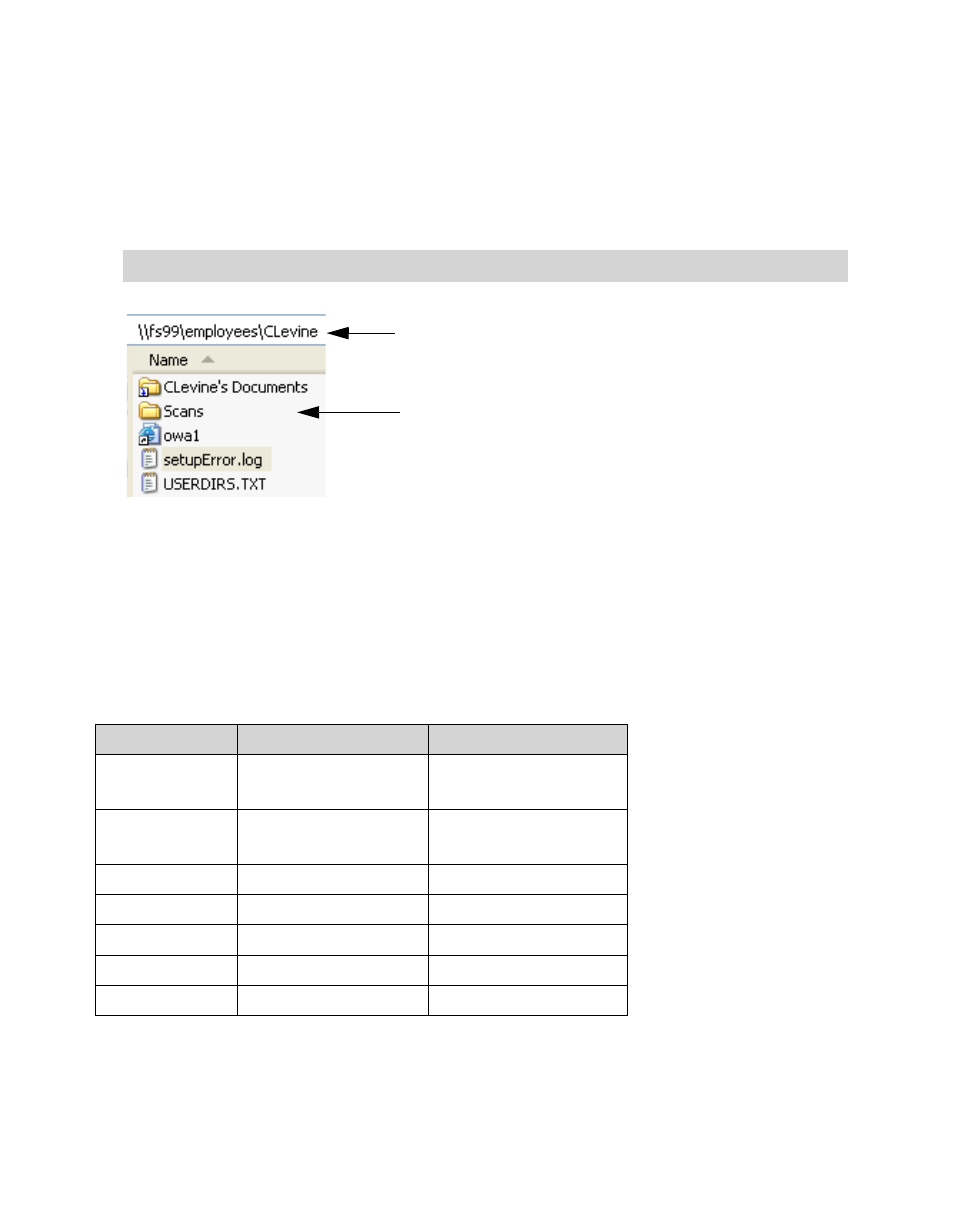
128 | Configuring connectors
■
Network Home Directories:
Must be created by a network administrator. If you configure the
connector to use a network home directory, the connector automatically uses the “Allow single
recipients only” and “Authenticate users” options. Network security ensures that only the
Local Administrator, the ShareScan Administrator and the local user can read from or write to
the root of the network home directory or to the specified subdirectory.
You can configure the connector to use either ShareScan Inboxes or network home directories.
However, if you change the configuration and some users have ShareScan inboxes and others have
network home directories, both types of scan inboxes can co-exist on the same system.
Security for ShareScan inboxes
When the connector creates the ShareScan inboxes, it assigns the permissions needed to ensure
the appropriate level of inbox privacy. The connector uses a group called “ShareScanAdmin” to
implement the required security.
Important! Network home directories configured through a logon script are not supported.
System
Role
Permissions
Windows (NTFS)
Administrators
Full control
Domain Administrators
Full control
Not used in workgroups
ShareScanAdmin
Full control
<owner>
Read or Delete
Novell NetWare
Admin
Full control
ShareScanAdmin
Full control
<owner>
Full control
Network home directory
Scan folder in network home directory
