Konica Minolta eCopy User Manual
Page 141
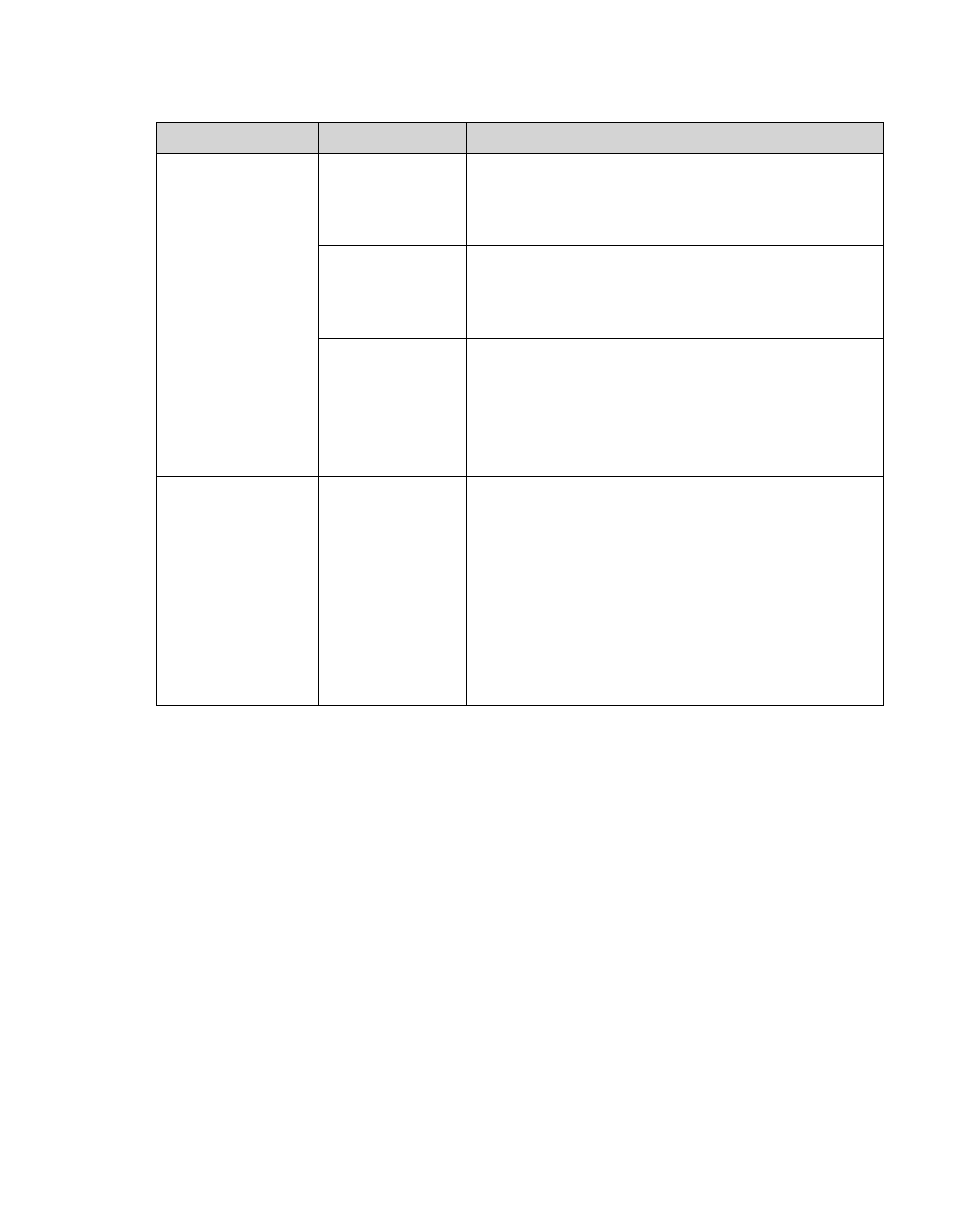
eCopy ShareScan OP Installation and Setup Guide | 133
5
Click
Save
, select or specify the profile name, then click
Save
.
To configure services for Scan to eCopy Desktop:
1
In the console tree, select
Scan to Desktop
>
Services
.
2
Configure the connector services (see “About configuring connector Services” on page 75
3
Click
Save
, select the profile name, then click
Save
.
Recipients
Allow multiple
recipients
Select this option to allow users to select multiple
recipients for the scanned document. This option is
not available if you select Use network home
directory.
Allow single
recipients only
Select this option to allow users to select a single
recipient for the scanned document. This option is
automatically selected if you select Use network
home directory.
Authenticate
users
Select this option to secure the scan inboxes of single
recipients. Users must enter the network password
associated with the recipient’s inbox to send a scanned
document.
This option is automatically selected if you select Use
network home directory.
If a scanned
image file
already exists
Select the action for the connector to take if it detects
a scanned image file with the same file name in the
recipient’s inbox:
>
Overwrite always: Overwrites any file with the
same name.
>
Return error: Presents the user with a message
asking for a new file name.
>
Create unique file name: Adds a number to the
end of the file name before saving, making the file
name unique.
Section
Field Name
Description
