Security for network home directories, About the inbox management directory – Konica Minolta eCopy User Manual
Page 137
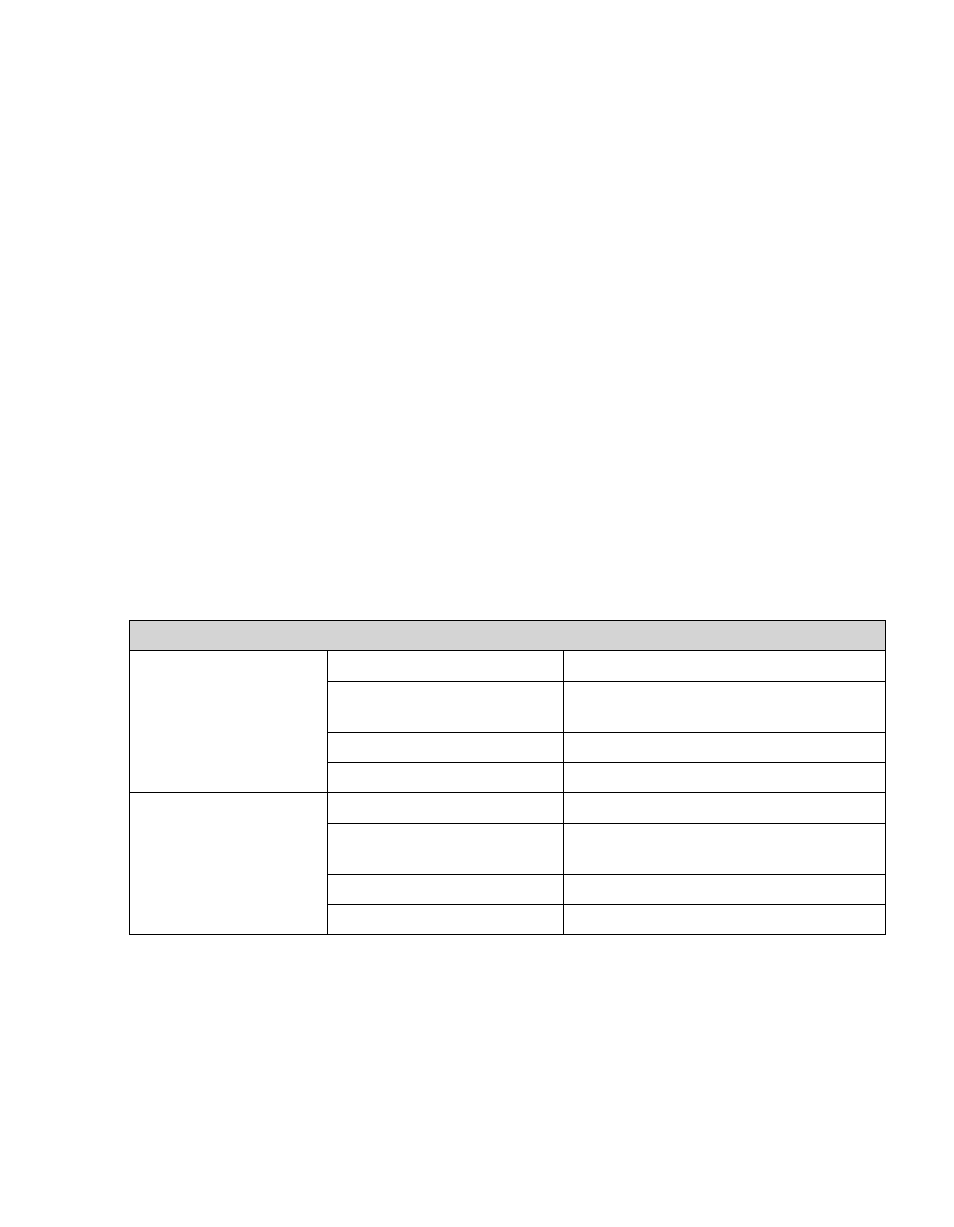
eCopy ShareScan OP Installation and Setup Guide | 129
Security for network home directories
Network security native to Windows and Novell home directories ensures that only the owner of
the home directory can write to and read from subfolders in the home directory. Scan to eCopy
Desktop must connect to the specified scan inbox folder as the owner of the home directory. For
this to happen, the user must enter the owner authentication information for the home directory
at the device.
About the Inbox Management directory
■
ShareScan inboxes are stored in the Inbox Management directory, which also contains the list
of registered users, userdirs.txt. Before the connector can create ShareScan inboxes in the
Inbox Management directory, or scan to inboxes in network home directories, the Inbox
Management directory must be created and configured (see page 131).
■
If you create the Inbox Management directory on a local drive on the PC where the Services
Manager is running, you must configure the inbox location as a share on a Windows NTFS
drive.
■
If you create the Inbox Management directory on a network server, you must configure the
inbox location as a Novell NetWare drive or as a share on a Windows NTFS drive.
The connector automatically assigns specific file and folder permissions to ensure inbox security.
When you configure the Inbox Management directory, the following permissions are applied:
Windows (NTFS)
<inbox management
directory>
Administrators
Full control: applied automatically
Domain Admins (not used in
workgroups)
Full control: applied automatically
ShareScanAdmin
Full control: applied automatically.
Everyone
List folder: applied manually.
userdirs.txt
Administrators
Full control: applied automatically.
Domain Admins (not used in
workgroups)
Full control: applied automatically.
ShareScanAdmin
Full control: applied automatically.
Everyone
None: applied manually.
