Konica Minolta eCopy User Manual
Page 12
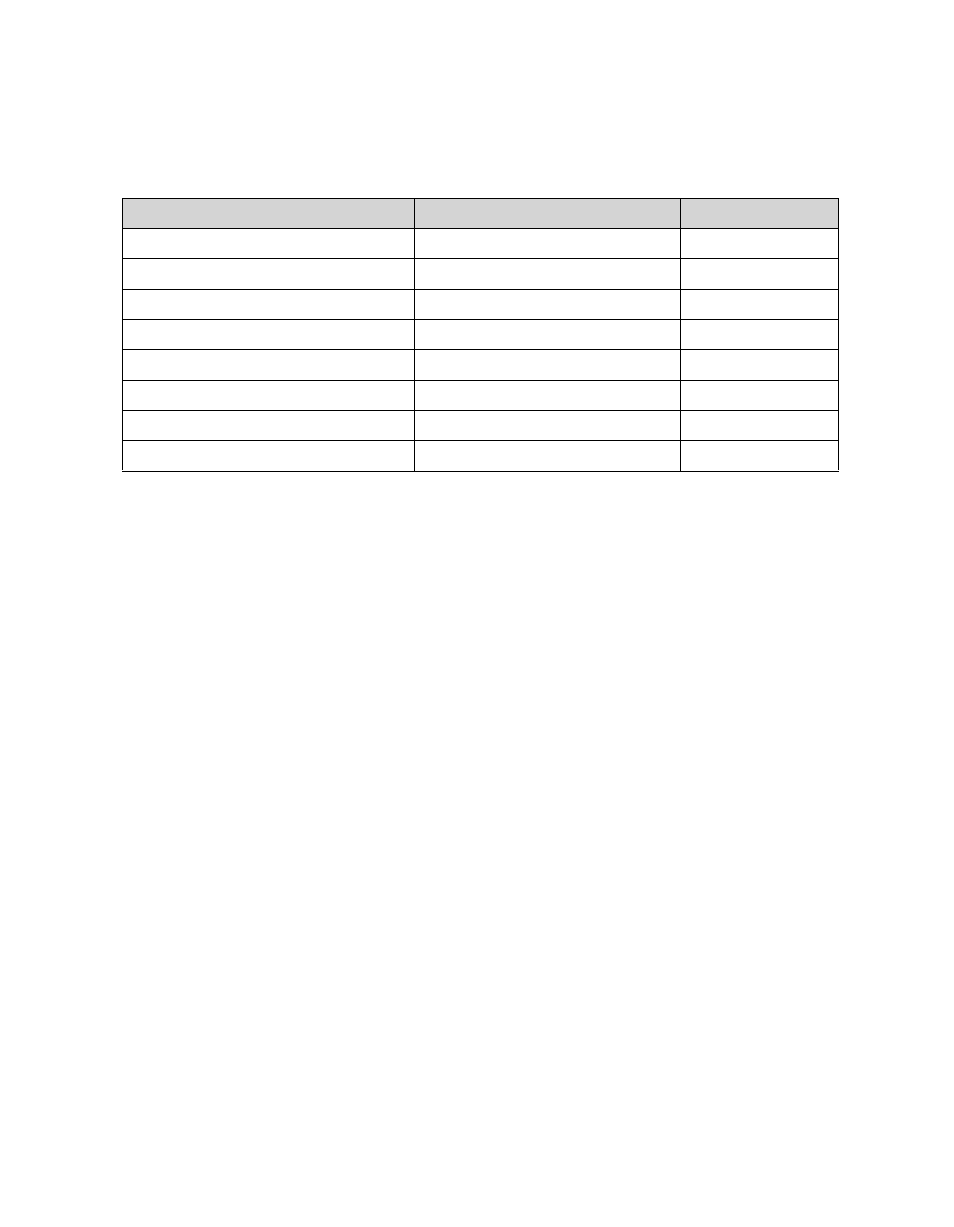
4 | Getting Started
■
Connector services:
The new Services node contains all the services that used to be on the
Advanced and Tracing tabs. The following table illustrates the services and options available on
each tab, if the connector supports the service.
The following services, and their enhancements, are now available to many connectors:
>
Encryption:
This service now enables you to set Document and Permissions passwords for
documents scanned using the PDF or eCopy format. You can create a connector profile that
requires assignment of a user password to the scanned document; the recipient must enter
the user password before opening the document. You can also set permissions that restrict
printing and editing of the scanned document, and changes to the document’s security
settings.
>
Advanced File Naming:
This service, which was previously available only in Quick Connect,
enables you to create a connector profile that generates a file name composed of one or
more fields. If you enable Session Logon, you can include an “Authenticated User Name”
field in the file name.
>
Blank Page Removal:
This service enables you to create a connector profile that removes
blank pages from a scanned black and white document before sending the scanned
document.
>
Batching:
This service enables you to create a connector profile that splits a stack of pages
into separate documents. The connector creates a new document after a fixed number of
pages, when the file reaches a specified size, or when it finds a blank page. This service is
now available to all the mail connectors as well as to Quick Connect.
>
Bates Numbering:
This service now enables you to create a Bates format that endorses a
scanned document with date and time information. In addition, when the user enables
Bates Numbering, the service displays the format information on the current page in the
scan preview window.
Document Settings tab
Scanner Settings tab
Tracing tab
Encryption
Input Paper Size
File
Searchable Text
Output Paper Size
Location
File Formats
Scaling (20 - 100%)
Document Name
Resolution
Blank Page Removal
Two-Sided
Bates Numbering
Color Depth (Pixel)
Batching
Document Tracking
