Konica Minolta eCopy User Manual
Page 36
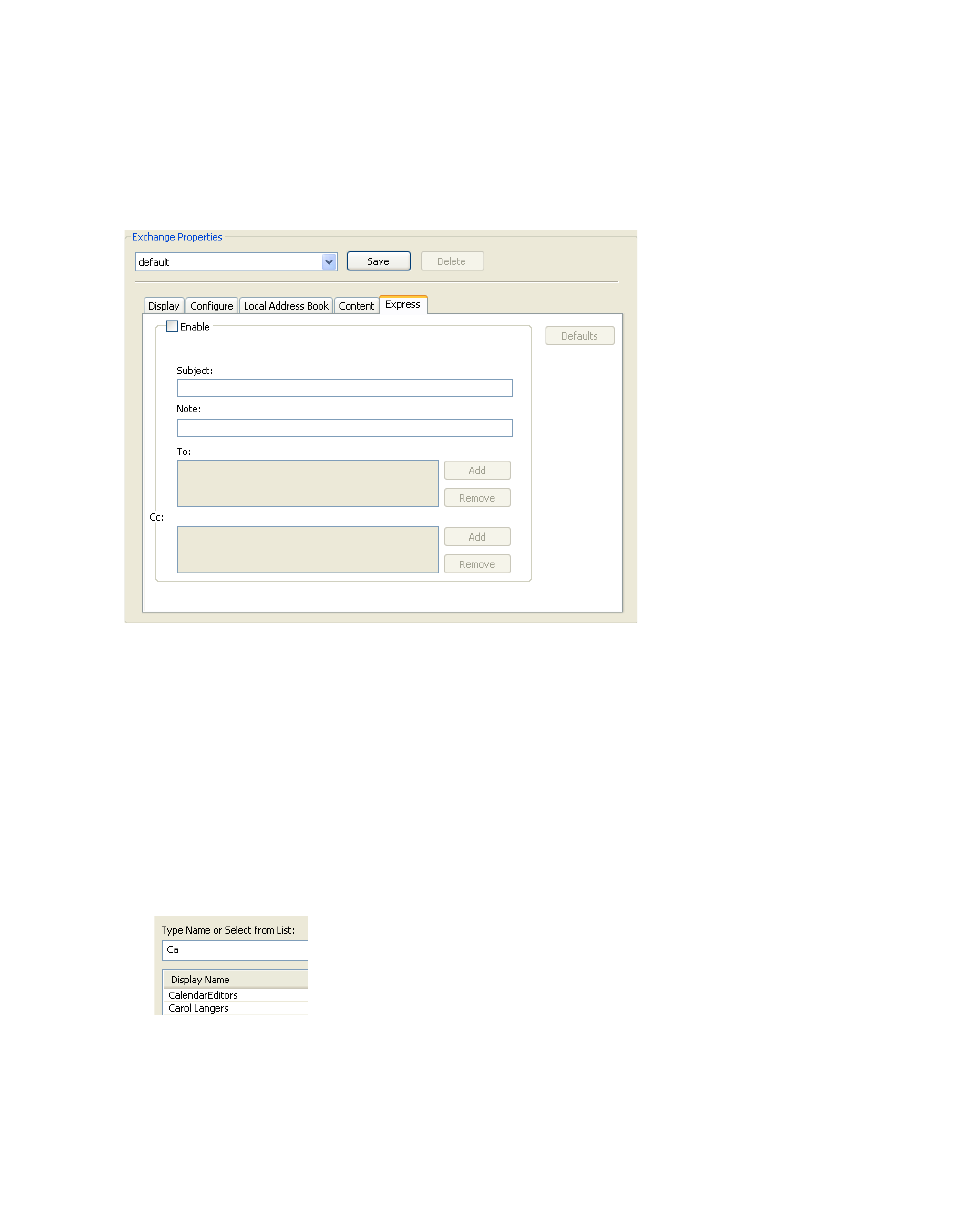
28 | Quick Start: Installing and setting up eCopy ShareScan OP
11
Select the
Express
tab. You use this new feature (see page 5) to create a profile that minimizes
user interaction at the device. For example, if you specify a list of recipients and a subject line,
the user will not be able to select recipients or specify a subject line at the device. (The user will
not see the
Send
screen.)
12
To configure the Express feature:
> Select the
Enable
check box.
> Enter information in the
Subject
and
Note
fields. (When you use Express, the connector
will not use the default subject line or notes specified on the
Content
tab.)
> To specify one or more recipients, click the
Add
button associated with the
To:
field. The
Add Recipients
window opens.
With the
Search while typing
check box selected, enter the first few characters of a
recipient’s name. As you type, the system displays the names of users that match the
characters you entered.
Select each recipient that you want to include on the
To:
list, then click
To ->
in the
Message
Recipients
area.
