Konica Minolta eCopy User Manual
Page 122
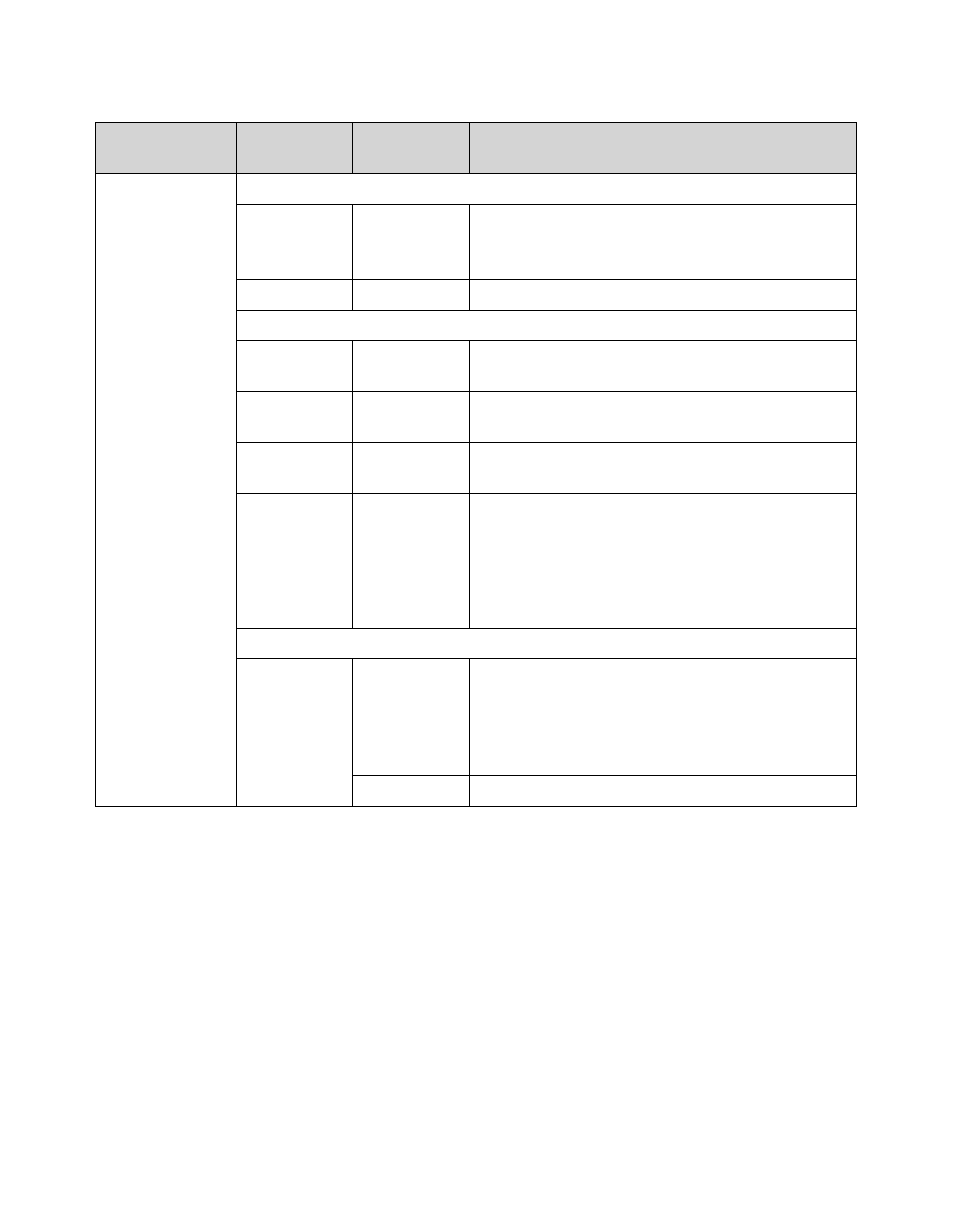
114 | Configuring connectors
SMTP
Message
SMTP server
Name
The name of the server to use when sending the
scanned image files.
Port
The port number of the server.
Send From
Personal
Account
Sends the scanned document from the user’s
personal e-mail account.
Generic
Account
Sends the scanned document from a generic
account.
Cc: Sender
Sends a copy of the scanned document to the
sender.
Authenticate
User
This option is available only if you select Personal
Account. Select the user’s authentication method.
For Windows, select the domain. For Novell
NetWare, enter the tree. For LDAP, click LDAP
settings, enter the server settings, click Test, and
then click OK.
Destination
To
Click Add to add a destination to the list. In the
Add recipient window, enter an SMTP address
for the recipient, and then click Add.
To remove an SMTP address, select it and then
click Remove.
Subject
Enter a subject line for the message.
Destination
Type
Section
Field
Description
- Magicolor 3100 (28 pages)
- Magicolor 3100 (42 pages)
- PAGEPRO 9100 (178 pages)
- 1300 Series (4 pages)
- BIZHUB PRO bizhubPRO920 (410 pages)
- bizhub PRO C5500 (12 pages)
- bizhub PRO 920 (178 pages)
- bizhub PRO 1200 (31 pages)
- bizhub PRO 920 (76 pages)
- bizhub PRO 920 (8 pages)
- C203 (45 pages)
- Magicolor 2480 MF (46 pages)
- SU3 (112 pages)
- IP-511 (122 pages)
- C652 (6 pages)
- SU-502 (156 pages)
- FK-505 (190 pages)
- bizhub 180 (256 pages)
- Image Controller IC-205 (106 pages)
- bizhub 162 (256 pages)
- Copier 2223 (123 pages)
- 920 (76 pages)
- 7075 (311 pages)
- MAGICOLOR 2300 (34 pages)
- MAGICOLOR 2300 (156 pages)
- MAGICOLOR 2300 (182 pages)
- Magicolor 2300DL (50 pages)
- MAGICOLOR 2300 (72 pages)
- MAGICOLOR 2300 (172 pages)
- FAX2900/FAX3900 (60 pages)
- magicolor 1690MF (113 pages)
- magicolor 1690MF (2 pages)
- magicolor 1690MF (49 pages)
- magicolor 4690MF (9 pages)
- magicolor 1690MF (285 pages)
- magicolor 1690MF (12 pages)
- magicolor 1690MF (325 pages)
- magicolor 2550DN A00V014 (67 pages)
- PagePro 1250E (2 pages)
- 7450 (9 pages)
- magicolor 2430 DL (4 pages)
- BIZHUB 250/350 (14 pages)
- magicolor 4650 (260 pages)
- PagePro 5650EN (46 pages)
- PagePro 5650EN (394 pages)
