Konica Minolta eCopy User Manual
Page 180
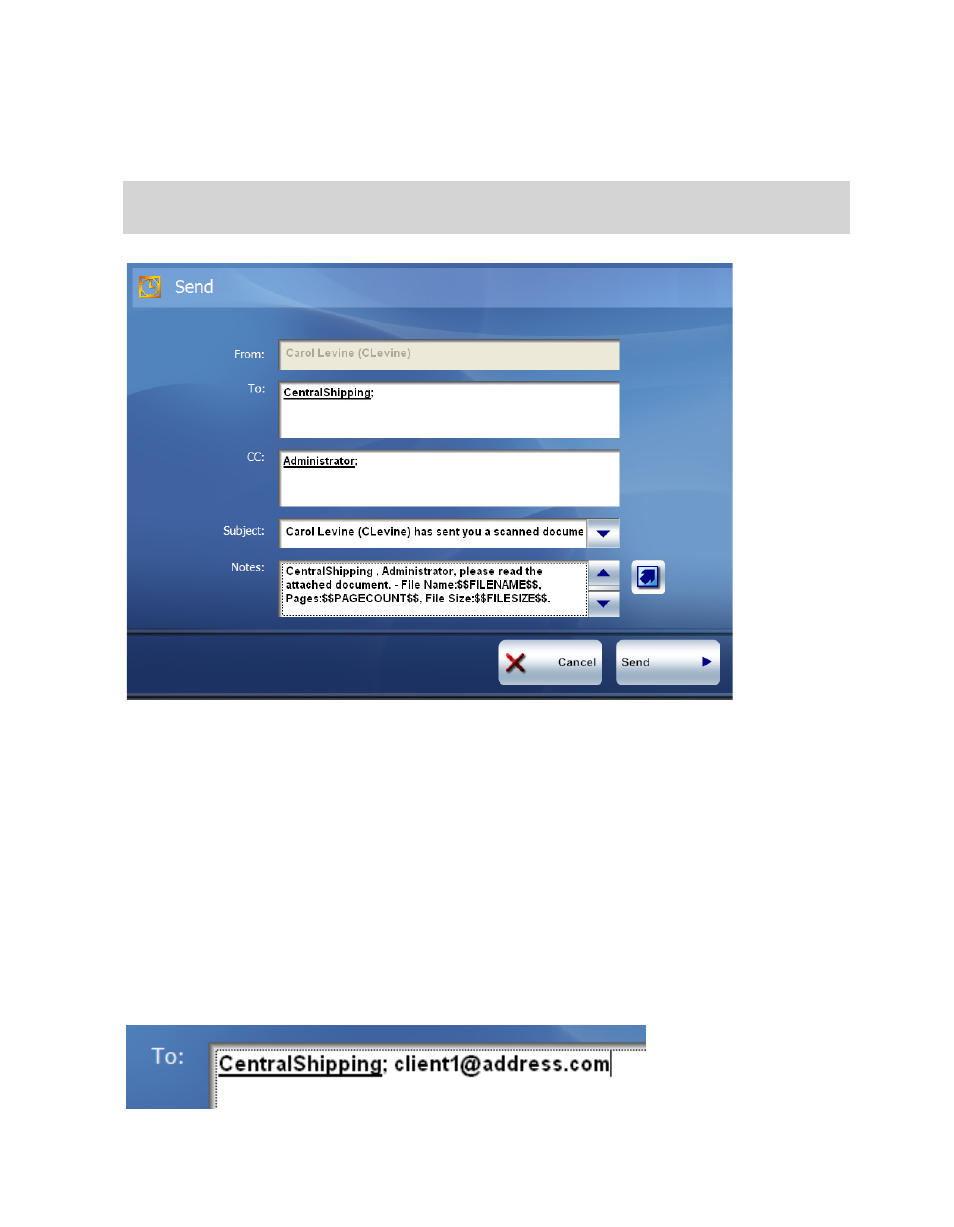
172 | Managing and using the client application
9
If the
Send
screen appears, select or enter the recipients of the scanned document and,
optionally, specify subject line and notes information.
If the connector allows you to manually enter recipient addresses, the connector may also be
configured to add those addresses to a local address book (see “About configuring MSDE for
address book support” on page
71). The next time you want to send a document to those
recipients, you will be able to select them from the local address book. You will not have to
manually enter the addresses again.
If
Search while typing
is enabled and the connector is configured to search the Global Address
List and the Outlook Contacts folder for recipient names, as well as to allow you to manually
enter e-mail addresses, the connector displays the first address in the address list or Contacts
folder that matches the characters that you type. For example, assume that you want to enter
“[email protected]” in the
To
field. When you type “c”, the connector will display
“CentralShipping”, if it is in the Global Address List or in the Contacts folder. Continue
entering the entire Internet e-mail address.
Note:
If the connector profile is configured to use the Express or Send to self features, the
Send screen does not appear.
