Specifying advanced properties – Konica Minolta eCopy User Manual
Page 55
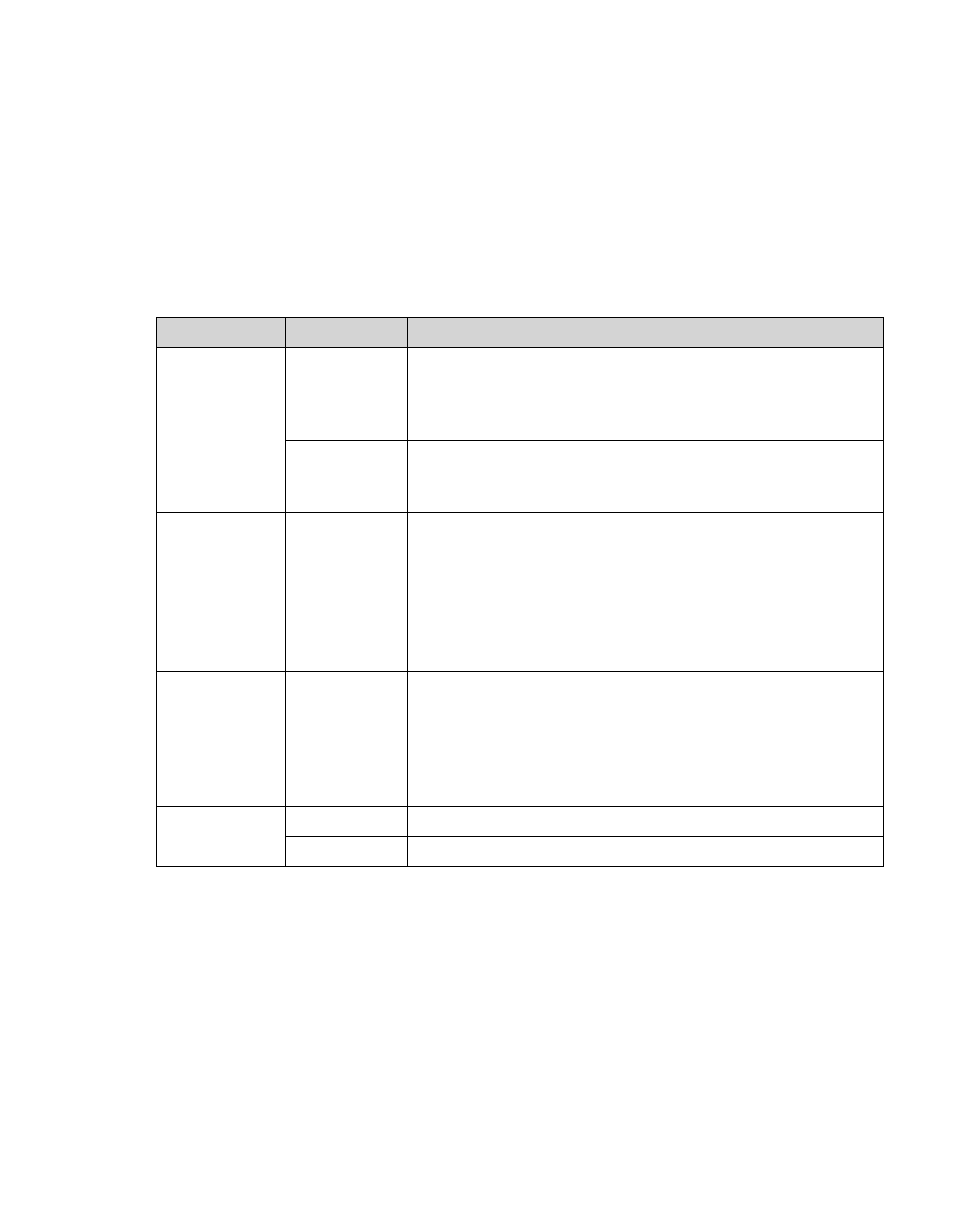
eCopy ShareScan OP Installation and Setup Guide | 47
Specifying advanced properties
The Advanced tab allows you to specify properties for encryption, the searchable text engine,
secure deletion of temporary files, and color compression.
To specify advanced properties:
1
In the console tree, click
System Information
>
Properties
and select the
Advanced
tab.
2
Specify the advanced properties.
3
Click
Save
.
Section
Field Name
Description
Encryption
properties
Password
Minimum
Length
1
1
Document encryption is only as strong as the password used to generate the encryption key. The rules specified
on this tab are enforced when encryption is enabled for specific connector profiles (on the connector’s
Services > Document Settings tab). If a user (at the device) enters a password that does not meet the
requirements, a message is displayed and the user must enter a different password.
The minimum number of characters that make up the
password. When you specify the minimum password length,
remember that the longer the password, the more difficult it is
to break.
Password
must be
alphanumeric
Requires that passwords include a combination of characters
and numbers. This helps ensure that passwords are not
dictionary words and are not easily guessed.
Searchable
Text engine
properties
Select a
language for
searchable
text creation
The language that you want the Searchable Text engine (the
OCR engine) to use. The default is the language specified on
the Keyboard Settings tab.
The list of languages depends on the YTR files that are
installed in the ShareScanOPManager\OCR\Lib folder. The
ShareScan OP installation program installs the language files
that are supported by the current version.
Secure
Delete
Enable secure
delete of
temporary
files
Allows you to ensure that temporary image files are
completely deleted from the PC running ShareScan OP Services
Manager. When this check box is selected, ShareScan OP
writes over the files in the ShareScanOPTemp folder multiple
times with random characters. There may be a small
performance penalty associated with selecting this option.
Color
Compression
High
The best text quality and the smallest file size.
Medium
The best image quality.
